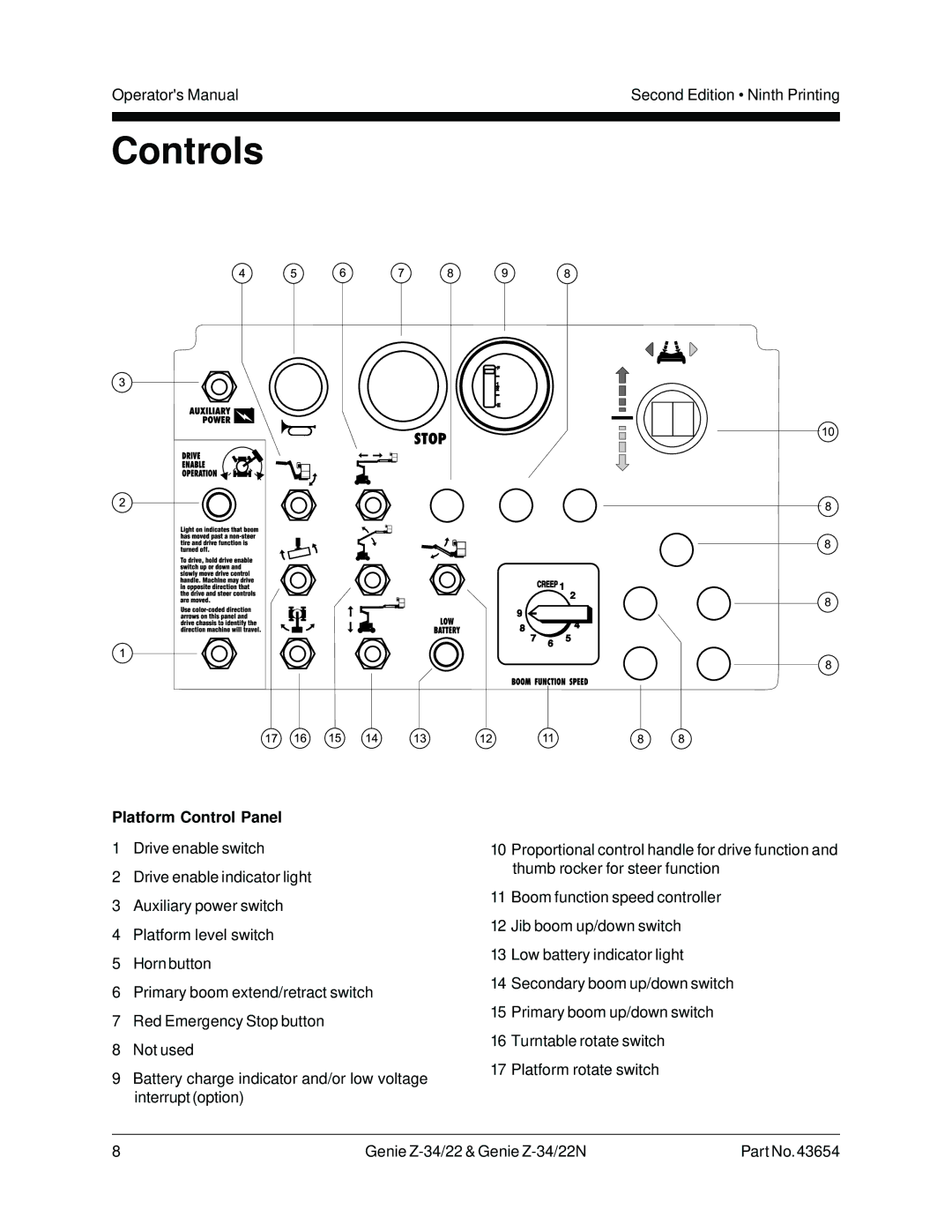Operator's Manual | Second Edition • Ninth Printing |
|
|
|
|
Controls
Platform Control Panel
1Drive enable switch
2Drive enable indicator light
3Auxiliary power switch
4Platform level switch
5Horn button
6Primary boom extend/retract switch
7Red Emergency Stop button
8Not used
9Battery charge indicator and/or low voltage interrupt (option)
10Proportional control handle for drive function and thumb rocker for steer function
11Boom function speed controller
12Jib boom up/down switch
13Low battery indicator light
14Secondary boom up/down switch
15Primary boom up/down switch
16Turntable rotate switch
17Platform rotate switch
8 | Genie | Part No.43654 |