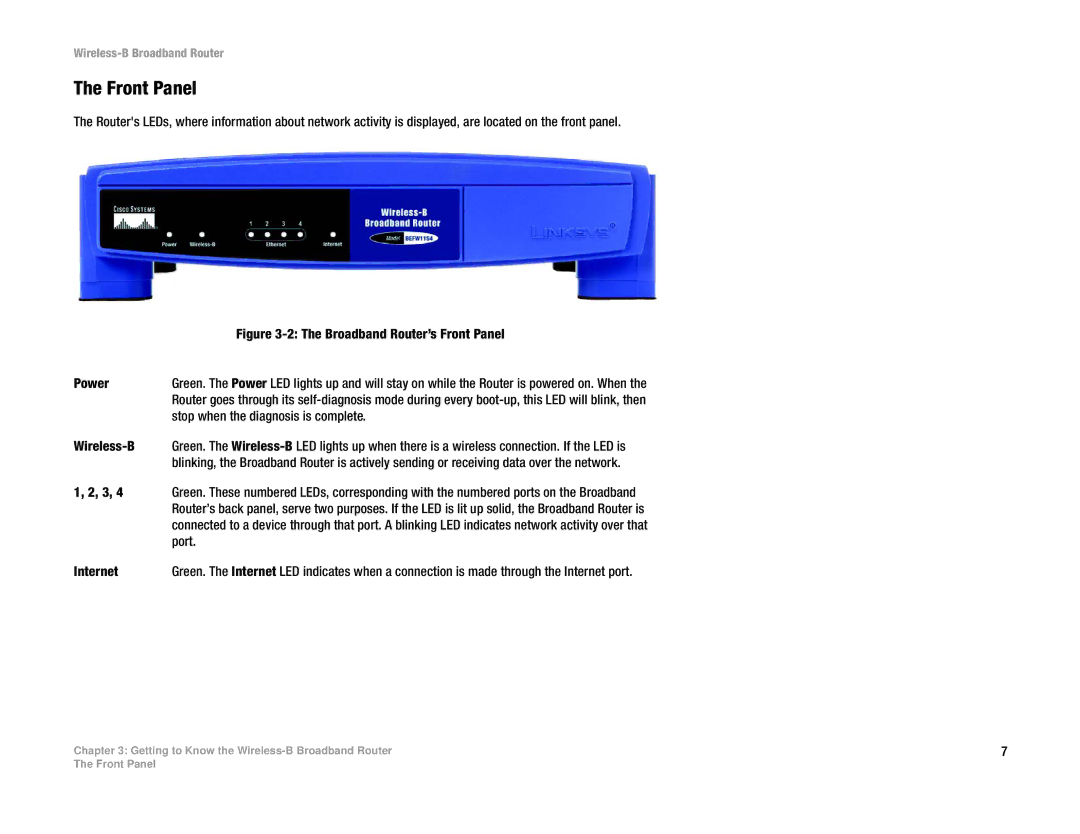Wireless-B Broadband Router
The Front Panel
The Router's LEDs, where information about network activity is displayed, are located on the front panel.
| Figure |
Power | Green. The Power LED lights up and will stay on while the Router is powered on. When the |
| Router goes through its |
| stop when the diagnosis is complete. |
| Green. The |
| blinking, the Broadband Router is actively sending or receiving data over the network. |
1, 2, 3, 4 | Green. These numbered LEDs, corresponding with the numbered ports on the Broadband |
| Router’s back panel, serve two purposes. If the LED is lit up solid, the Broadband Router is |
| connected to a device through that port. A blinking LED indicates network activity over that |
| port. |
Internet | Green. The Internet LED indicates when a connection is made through the Internet port. |
Chapter 3: Getting to Know the | 7 |
The Front Panel