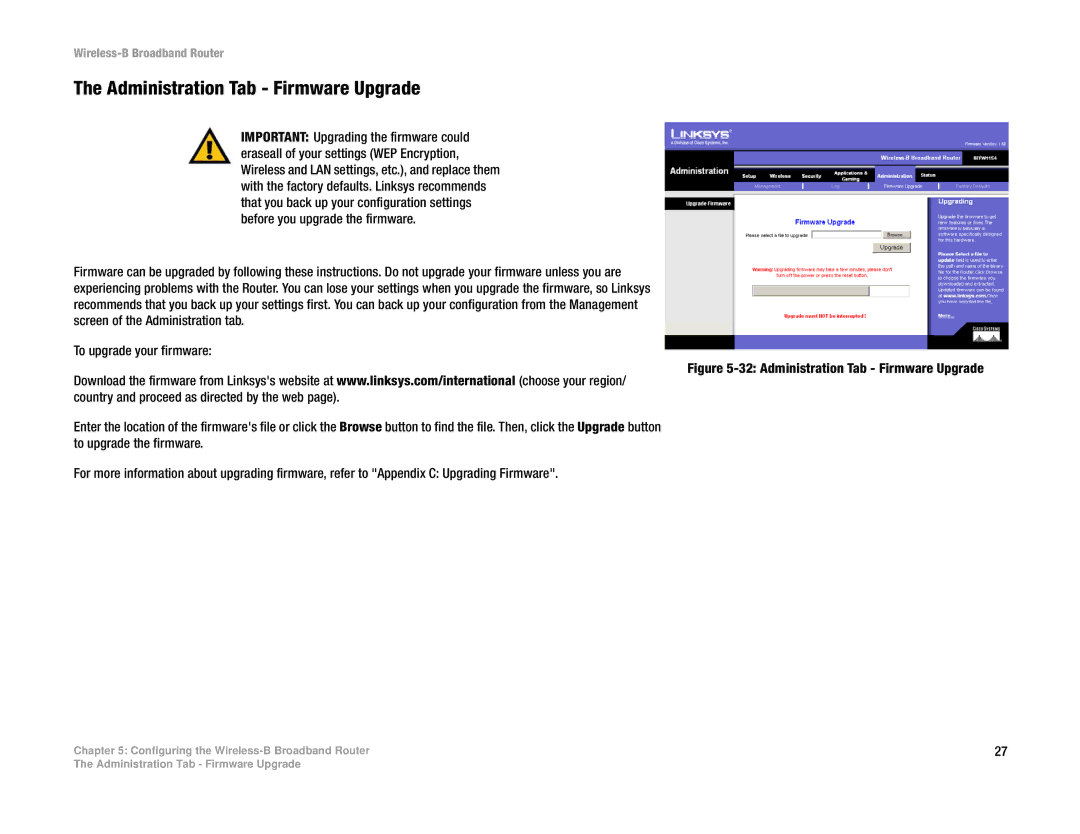Wireless-B Broadband Router
The Administration Tab - Firmware Upgrade
IMPORTANT: Upgrading the firmware could eraseall of your settings (WEP Encryption, Wireless and LAN settings, etc.), and replace them with the factory defaults. Linksys recommends that you back up your configuration settings before you upgrade the firmware.
Firmware can be upgraded by following these instructions. Do not upgrade your firmware unless you are experiencing problems with the Router. You can lose your settings when you upgrade the firmware, so Linksys recommends that you back up your settings first. You can back up your configuration from the Management screen of the Administration tab.
To upgrade your firmware:
Figure 5-32: Administration Tab - Firmware Upgrade
Download the firmware from Linksys's website at www.linksys.com/international (choose your region/ country and proceed as directed by the web page).
Enter the location of the firmware's file or click the Browse button to find the file. Then, click the Upgrade button to upgrade the firmware.
For more information about upgrading firmware, refer to "Appendix C: Upgrading Firmware".
Chapter 5: Configuring the | 27 |
The Administration Tab - Firmware Upgrade