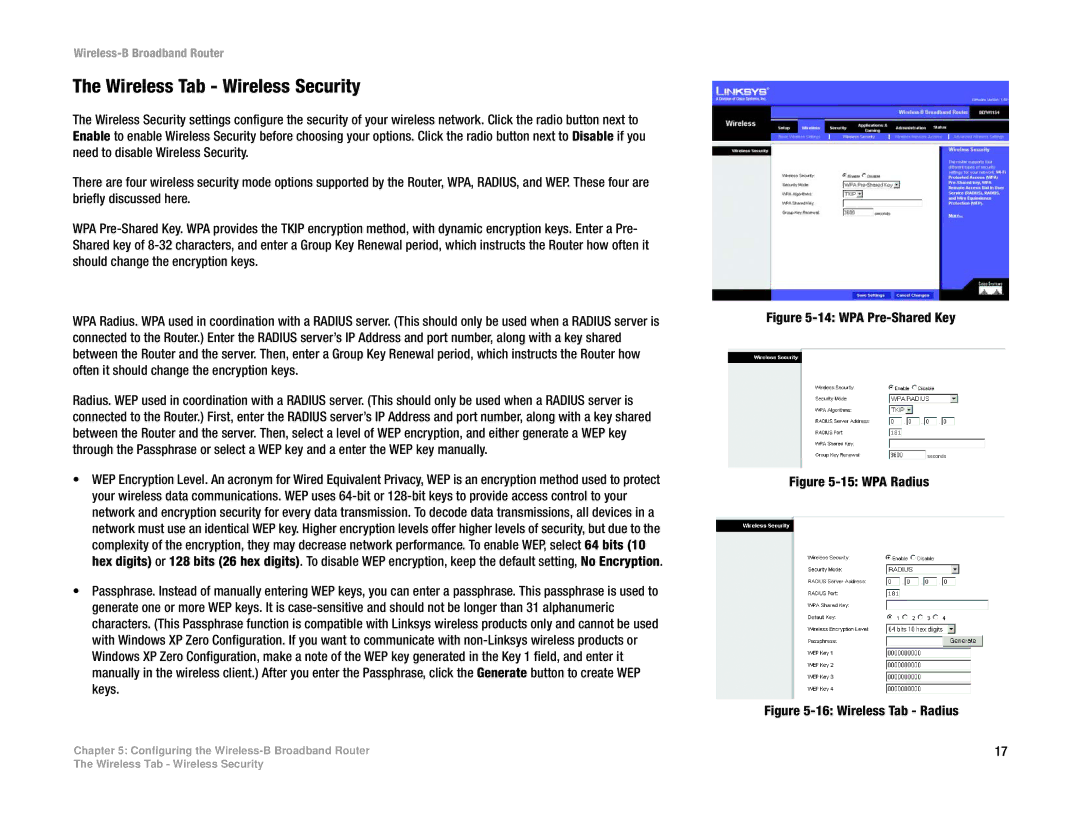Wireless-B Broadband Router
The Wireless Tab - Wireless Security
The Wireless Security settings configure the security of your wireless network. Click the radio button next to Enable to enable Wireless Security before choosing your options. Click the radio button next to Disable if you need to disable Wireless Security.
There are four wireless security mode options supported by the Router, WPA, RADIUS, and WEP. These four are briefly discussed here.
WPA
WPA Radius. WPA used in coordination with a RADIUS server. (This should only be used when a RADIUS server is connected to the Router.) Enter the RADIUS server’s IP Address and port number, along with a key shared between the Router and the server. Then, enter a Group Key Renewal period, which instructs the Router how often it should change the encryption keys.
Radius. WEP used in coordination with a RADIUS server. (This should only be used when a RADIUS server is connected to the Router.) First, enter the RADIUS server’s IP Address and port number, along with a key shared between the Router and the server. Then, select a level of WEP encryption, and either generate a WEP key through the Passphrase or select a WEP key and a enter the WEP key manually.
•WEP Encryption Level. An acronym for Wired Equivalent Privacy, WEP is an encryption method used to protect your wireless data communications. WEP uses
•Passphrase. Instead of manually entering WEP keys, you can enter a passphrase. This passphrase is used to generate one or more WEP keys. It is
Chapter 5: Configuring the
Figure 5-14: WPA Pre-Shared Key
Figure 5-15: WPA Radius
Figure 5-16: Wireless Tab - Radius
17
The Wireless Tab - Wireless Security