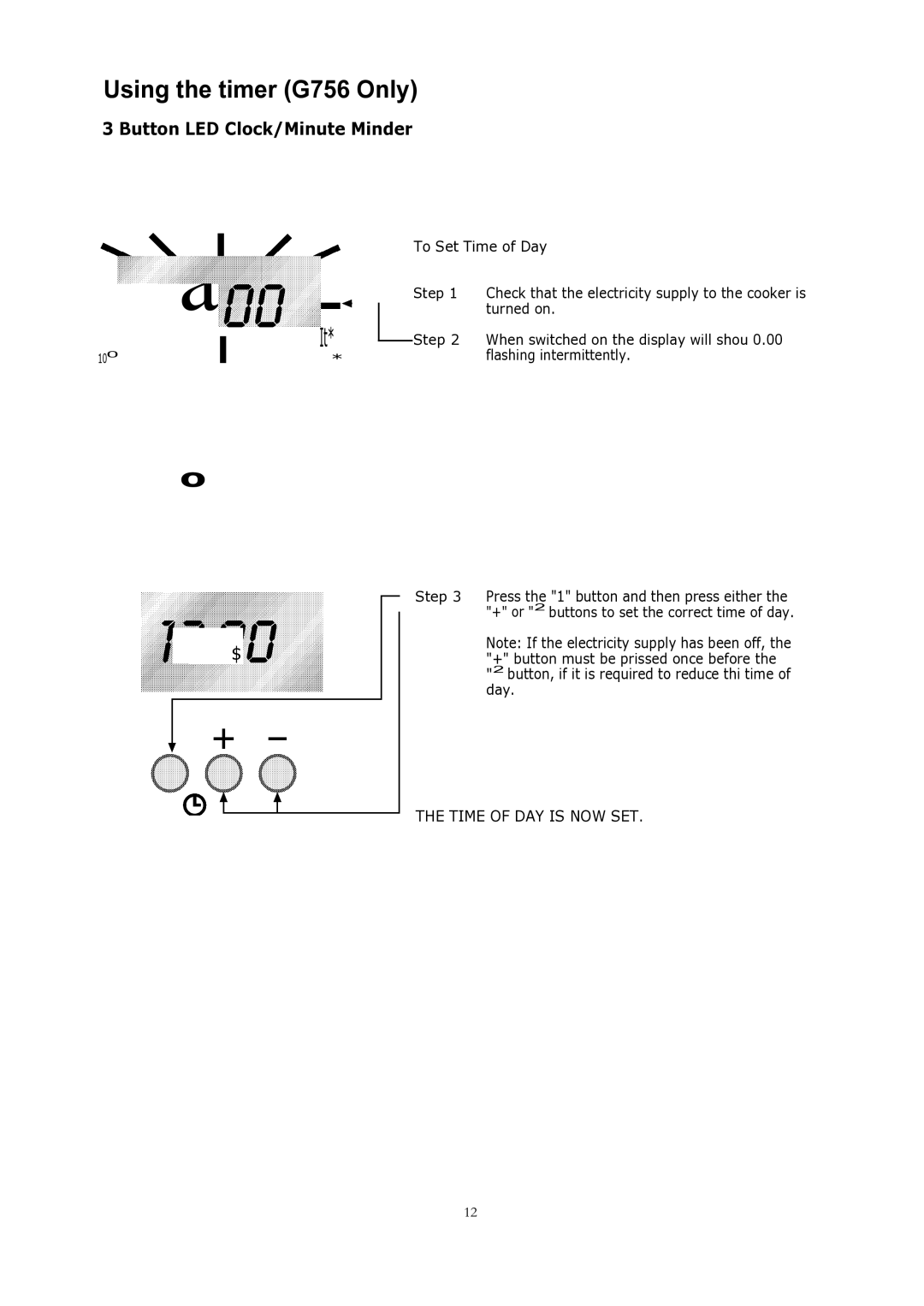GT 756, GT 755 specifications
Glen Dimplex Home Appliances Ltd has made significant strides in the domestic appliance sector, particularly with its GT 755 and GT 756 models. These appliances are designed to cater to modern households, emphasizing efficiency, versatility, and user-friendly features.The GT 755 and GT 756 stand out with their sleek, contemporary design that complements any kitchen decor. Both models feature a high-efficiency heating system that ensures rapid cooking times, making them ideal for busy families. They are equipped with advanced heating technologies that distribute heat evenly, ensuring consistent cooking results for every meal.
One of the key features of both models is the integrated digital control panel. This intuitive interface allows users to easily select different cooking modes, set temperatures, and adjust cooking times with just a few taps. The digital display is clear and easy to read, making the cooking process simpler and more efficient.
The GT 755 offers a range of cooking functions, including grilling, roasting, baking, and steaming. Its spacious interior and multiple rack levels provide ample cooking space for larger meals, making it an excellent choice for entertaining or family gatherings. The appliance's self-cleaning feature is another highlight, using high temperatures to eliminate food residues and grease, thus saving time on maintenance.
On the other hand, the GT 756 takes it a step further with additional functionalities like smart connectivity. This model can be connected to Wi-Fi, allowing users to control the appliance remotely through a dedicated smartphone app. This feature provides the convenience of preheating the oven or checking on food without being physically present in the kitchen.
Both the GT 755 and GT 756 are designed with energy efficiency in mind. They are rated highly on the energy efficiency scale, helping to reduce electricity consumption and lower utility bills. The use of innovative insulation technologies ensures that heat is retained within the appliance, maximizing performance while minimizing energy waste.
Safety is also a top priority in Glen Dimplex's design philosophy. The GT 755 and GT 756 come equipped with features such as automatic shut-off and child lock, ensuring that the appliances are safe for all family members to use.
In conclusion, the Glen Dimplex Home Appliances Ltd GT 755 and GT 756 combine modern design with advanced technology, making them excellent choices for consumers looking for reliable and versatile kitchen appliances. With their focus on efficiency, user-friendliness, and safety, these models are well-equipped to meet the demands of today’s fast-paced lifestyles.