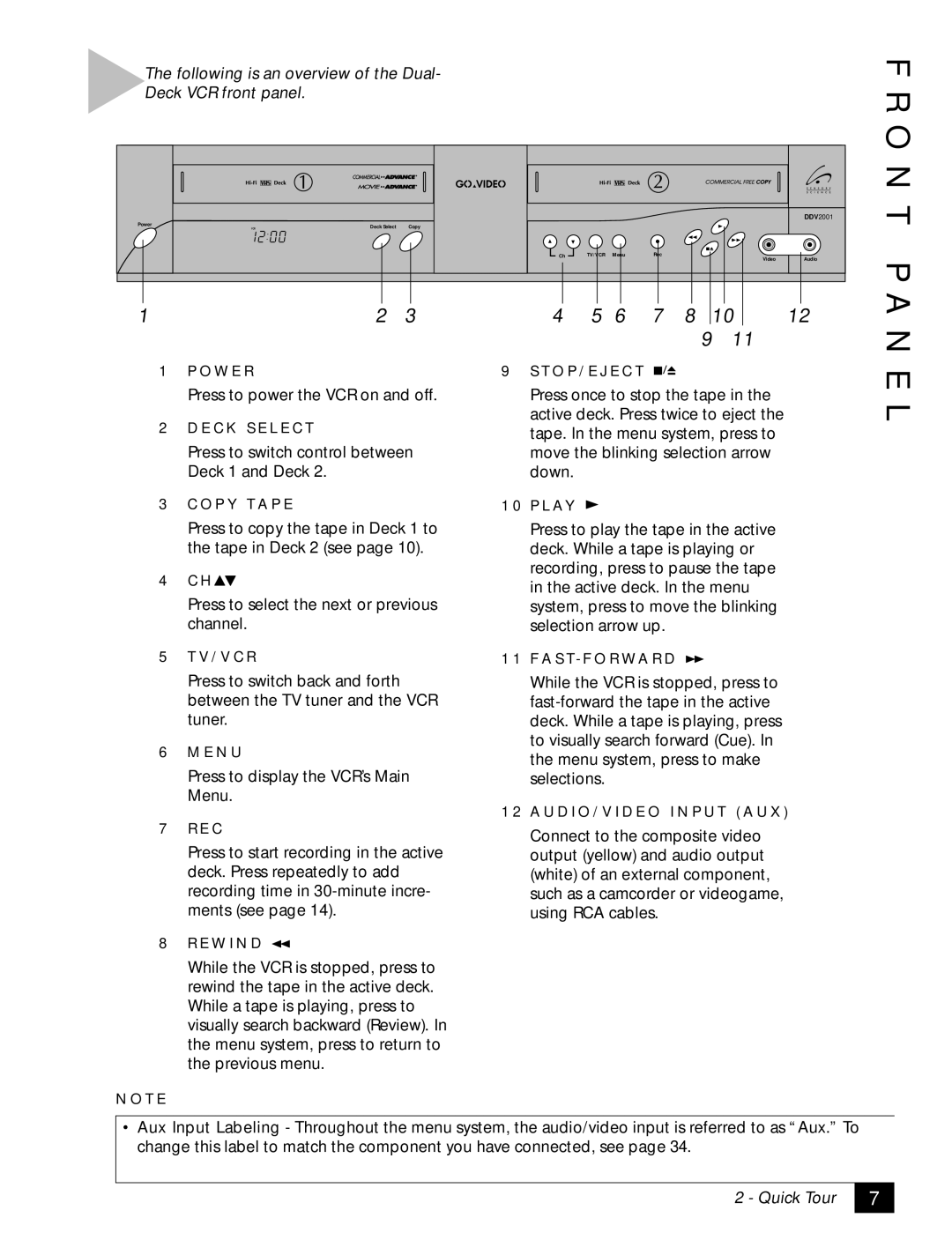The following is an overview of the Dual- Deck VCR front panel.
F R O N
Power
1
1
2
3
4
5
6
7
8
VCR | Deck Select | Copy |
2 3
P O W E R
Press to power the VCR on and off.
D E C K S E L E C T
Press to switch control between Deck 1 and Deck 2.
C O P Y T A P E
Press to copy the tape in Deck 1 to the tape in Deck 2 (see page 10).
C H ![]()
Press to select the next or previous channel.
T V / V C R
Press to switch back and forth between the TV tuner and the VCR tuner.
M E N U
Press to display the VCR’s Main Menu.
R E C
Press to start recording in the active deck. Press repeatedly to add recording time in
R E W I N D
DDV2001
Ch | TV/VCR Menu | Rec | Audio |
|
| Video |
4 | 5 | 6 | 7 | 8 | 10 | 12 | |
|
|
|
|
| 9 | 11 |
|
9S T O P / E J E C T ![]()
![]()
Press once to stop the tape in the active deck. Press twice to eject the tape. In the menu system, press to move the blinking selection arrow down.
1 0 P L AY
Press to play the tape in the active deck. While a tape is playing or recording, press to pause the tape in the active deck. In the menu system, press to move the blinking selection arrow up.
1 1 F A S T- F O R W A R D
While the VCR is stopped, press to
1 2 A U D I O / V I D E O I N P U T ( A U X )
Connect to the composite video output (yellow) and audio output (white) of an external component, such as a camcorder or videogame, using RCA cables.
T P A N E L
While the VCR is stopped, press to rewind the tape in the active deck. While a tape is playing, press to visually search backward (Review). In the menu system, press to return to the previous menu.
N O T E
•Aux Input Labeling - Throughout the menu system, the audio/video input is referred to as “Aux.” To change this label to match the component you have connected, see page 34.
2 - Quick Tour
7