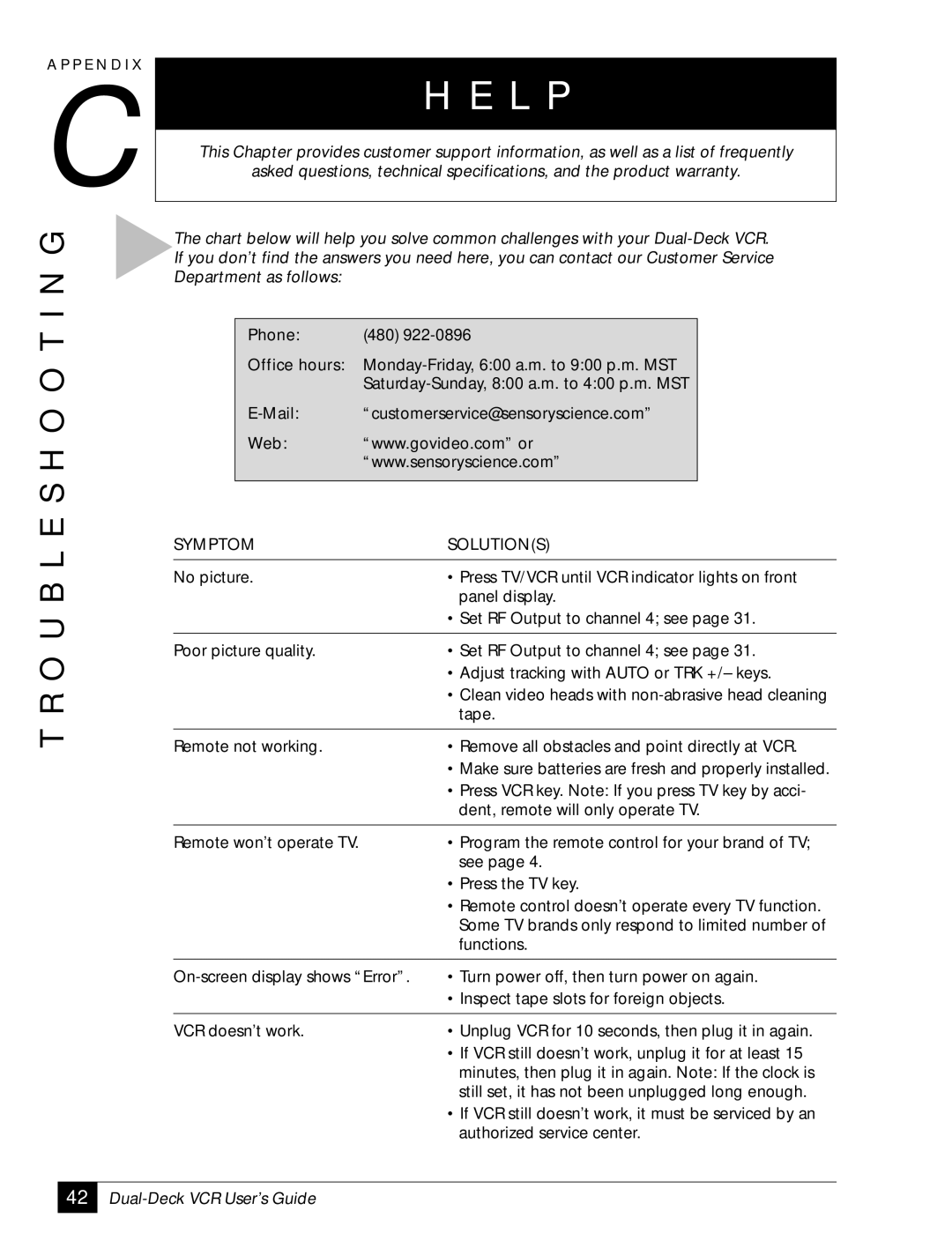A P P E N D I X
C
T R O U B L E S H O O T I N G
H E L P
This Chapter provides customer support information, as well as a list of frequently
asked questions, technical specifications, and the product warranty.
The chart below will help you solve common challenges with your
Phone: | (480) |
Office hours:
Web: “www.govideo.com” or “www.sensoryscience.com”
SYMPTOM | SOLUTION(S) |
|
|
No picture. | • Press TV/VCR until VCR indicator lights on front |
| panel display. |
| • Set RF Output to channel 4; see page 31. |
|
|
Poor picture quality. | • Set RF Output to channel 4; see page 31. |
| • Adjust tracking with AUTO or TRK +/– keys. |
| • Clean video heads with |
| tape. |
|
|
Remote not working. | • Remove all obstacles and point directly at VCR. |
| • Make sure batteries are fresh and properly installed. |
| • Press VCR key. Note: If you press TV key by acci- |
| dent, remote will only operate TV. |
|
|
Remote won’t operate TV. | • Program the remote control for your brand of TV; |
| see page 4. |
| • Press the TV key. |
| • Remote control doesn’t operate every TV function. |
| Some TV brands only respond to limited number of |
| functions. |
|
|
• Turn power off, then turn power on again. | |
| • Inspect tape slots for foreign objects. |
|
|
VCR doesn’t work. | • Unplug VCR for 10 seconds, then plug it in again. |
| • If VCR still doesn’t work, unplug it for at least 15 |
| minutes, then plug it in again. Note: If the clock is |
| still set, it has not been unplugged long enough. |
| • If VCR still doesn’t work, it must be serviced by an |
| authorized service center. |
42