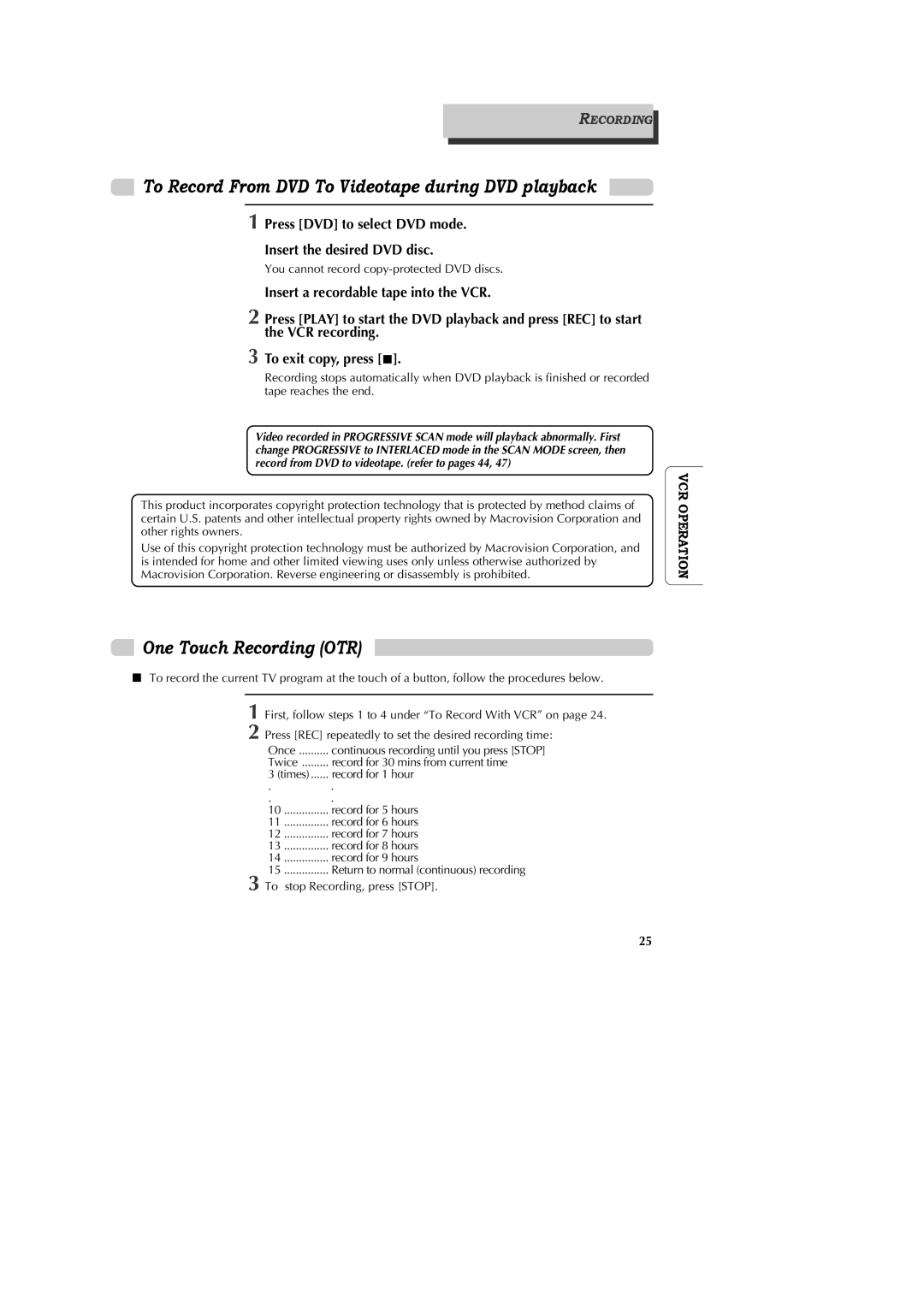DV1040
Important Safeguards
Risk of Electric Shock Do not Open
Power Sources
Cleaning
Accessories
Power-Cord Protection
Replacement Parts
Power Lines
Damage Requiring Service
Safety Check
Features
Zoom function DVD/VCD
Cleaning
Placement and handling
When Not in Use
Maintenance
Contents
Use to stop playing
Use to change DVD mode to VCR mode, and vice versa
Front Panel
Use to rewind videotape or disc
Repeat Mode
Operation Display Window
Connect to wall outlet
Accessories
Rear Panel
Remote Control
Child Lock
Method 4 Connecting to a TV equipped with S-Video in jacks
Connecting to a TV
Various methods of connecting your TV
How to watch regular TV and record Cable TV
Connecting a Cable BOX
How to connect
If your cable system
Connecting Other Video Equipment
Connecting to a Stereo Receiver
Connecting to a Dolby Digital Decoder or DTS Decoder
To Select VCR
Output Select
To Select DVD
To Watch TV or External Input
DVD Playback
Things to know before DVD playback
Selecting an audio language
Selecting a subtitle language
Which discs you can use
VCR Playback
Clock SET
Press VCR on the remote control to select VCR mode
Press Setup
Set the TV to CH 3 or
To Memorize Channels Manually
Memorizing TV Channels
To Automatically Memorize Channels
To Set Cable Box
To Delete Channels Manually
Selecting cable or antenna viewing
To Set Output Channel
Recording
Press VCR to select VCR mode
Select External Input mode
To Record With VCR
Press DVD to select DVD mode Insert the desired DVD disc
One Touch Recording OTR
Timer Recording
Timer Recording
Set Date and Time to Record
Press Setup to complete the Timer Recording
Record using
Set Tape Speed
Using Video Cassettes
Timer Program Setting
Types of Timer Recordings
Recording while Watching
Complete Timer Recording
To Watch and Record Cable TV
Program VCR
Switch the VCR to TV or VCR mode automatically
Auto Playback
Searching with the tape counter Go-To Search
Press Setup and select FUNCTIONS. Select Go-To Search
Searching a cassette tape for programs indexing
Select Index Search
Auto Clock Set
Changing the setup menu language
Set Auto Repeat
Select Set Auto Repeat
Replay function
Marking a tape for zero search
On-Screen Display O.S.D
Last Channel function
Forced Mono
HI-FI Stereo Playback
Playing a tape in Hi-Fi high-quality
Recording Stereo or Secondary Audio Programs SAP
To skip to the next chapter or track, press √√
To skip scenes on a disc
Jumping directly to a desired title
To skip to the previous chapter or track, press œœ
Repeat playback, press A-B again
Repeating chapters, titles, and tracks
Repeating a defined period from a to B
Press Search once
When finished, press Enter
If you want to search for a title number
Press Search twice
Listened to again
Storing a marker in the memory
Recalling/Clearing a marker
To be recalled/cleared
While in Play mode, press Display
Confirming the current disc mode
Current disc mode is displayed
To exit Display mode, press Display again
Selecting 3D Audio
Using the zoom function
Viewing Different Angles
Keep pressing Angle until the preferred angle appears
Select the desired folder
Press to stop playback Repeat playback mode
Playing a disc containing MP3 files
Press Play to start playback
You can program playback
Playing a disc containing Jpeg Photo files
Slideshow Delay Time set
Select Slideshow & Delay
Start the slideshow of file
While Disc STOP, press P.SCAN
Selecting Scan Mode
Displaying Disc Menus
Enter or Play
Selecting an Audio language
While in Stop mode, press Setup
Selecting an OSD language
Selecting a Subtitle language
Table of Language and Their Abbreviations
Selecting a Disc Menu language
Selecting Video OUT
While in Stop mode, press
Selecting TV Aspect
Select a Dynamic Range
Can set the outgoing digital signal to
Selecting Digital OUT
Optical. You
Selecting OSD
Others Setup
Restoring Defaults
Selecting Screen Saver
Selecting Parental
Changing a password
Press when the cursor highlights
Change Parental Rating level
DVD Terms
About DVD
Playable Discs
Cleaning Discs
Handling Discs
About VCR and Videotape
What is dew condensation symptom?
How to use a head cleaner
VCR Terms
Troubleshooting DVD
Checks
Troubleshooting VCR
Front panel of the unit
Troubleshooting VCR
Output
Specifications
DVD Audio output standards

![]() ].
].