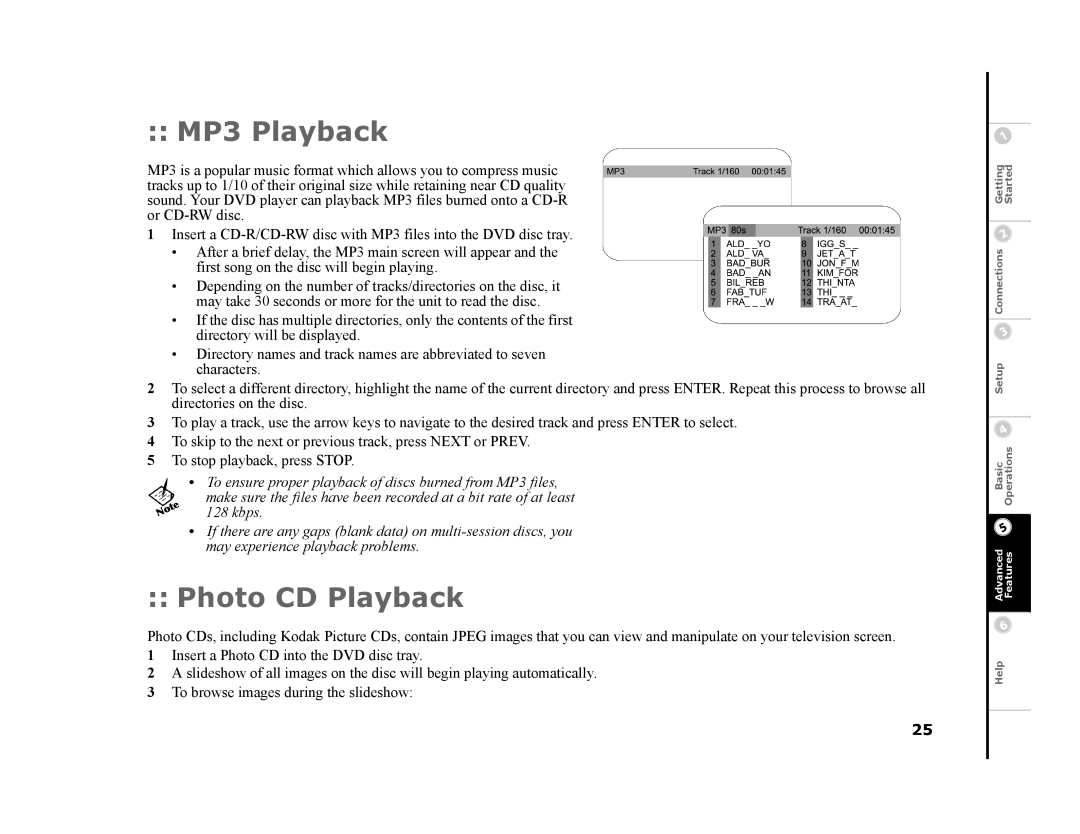:: MP3 Playback
MP3 is a popular music format which allows you to compress music tracks up to 1/10 of their original size while retaining near CD quality sound. Your DVD player can playback MP3 files burned onto a
1Insert a
•After a brief delay, the MP3 main screen will appear and the first song on the disc will begin playing.
•Depending on the number of tracks/directories on the disc, it may take 30 seconds or more for the unit to read the disc.
•If the disc has multiple directories, only the contents of the first directory will be displayed.
•Directory names and track names are abbreviated to seven characters.
2To select a different directory, highlight the name of the current directory and press ENTER. Repeat this process to browse all directories on the disc.
3To play a track, use the arrow keys to navigate to the desired track and press ENTER to select.
4To skip to the next or previous track, press NEXT or PREV.
5To stop playback, press STOP.
•To ensure proper playback of discs burned from MP3 files, make sure the files have been recorded at a bit rate of at least 128 kbps.
•If there are any gaps (blank data) on
:: Photo CD Playback
Photo CDs, including Kodak Picture CDs, contain JPEG images that you can view and manipulate on your television screen.
1Insert a Photo CD into the DVD disc tray.
2A slideshow of all images on the disc will begin playing automatically.
3To browse images during the slideshow:
25
Advanced BasicSetup Connections Getting Features OperationsStarted
Help