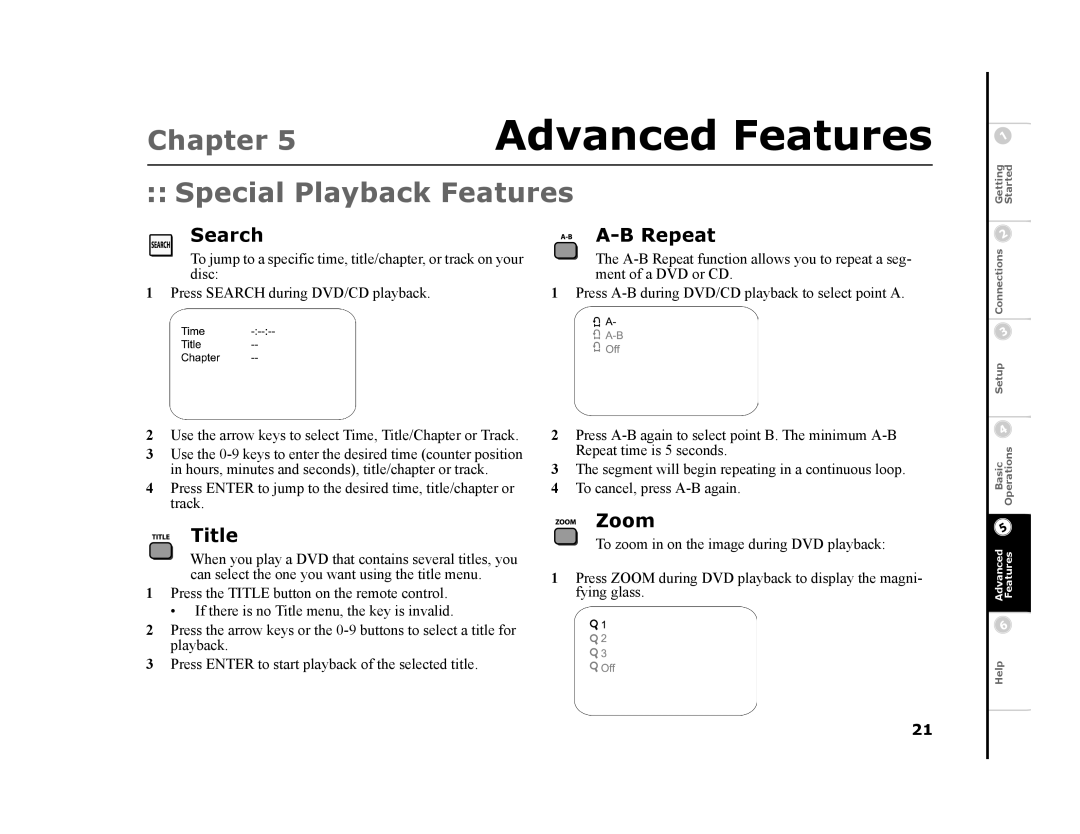Chapter 5 | Advanced Features | |
|
| |
:: Special Playback Features |
| |
Search |
|
|
To jump to a specific time, title/chapter, or track on your | The | |
disc: |
| ment of a DVD or CD. |
1 Press SEARCH during DVD/CD playback. | 1 | Press |
Setup Connections Getting Started
2Use the arrow keys to select Time, Title/Chapter or Track.
3Use the
4Press ENTER to jump to the desired time, title/chapter or track.
Title
When you play a DVD that contains several titles, you can select the one you want using the title menu.
1Press the TITLE button on the remote control.
• If there is no Title menu, the key is invalid.
2Press the arrow keys or the
3Press ENTER to start playback of the selected title.
2Press
3The segment will begin repeating in a continuous loop.
4To cancel, press
Zoom
To zoom in on the image during DVD playback:
1Press ZOOM during DVD playback to display the magni- fying glass.
Advanced Basic Features Operations
Help
21