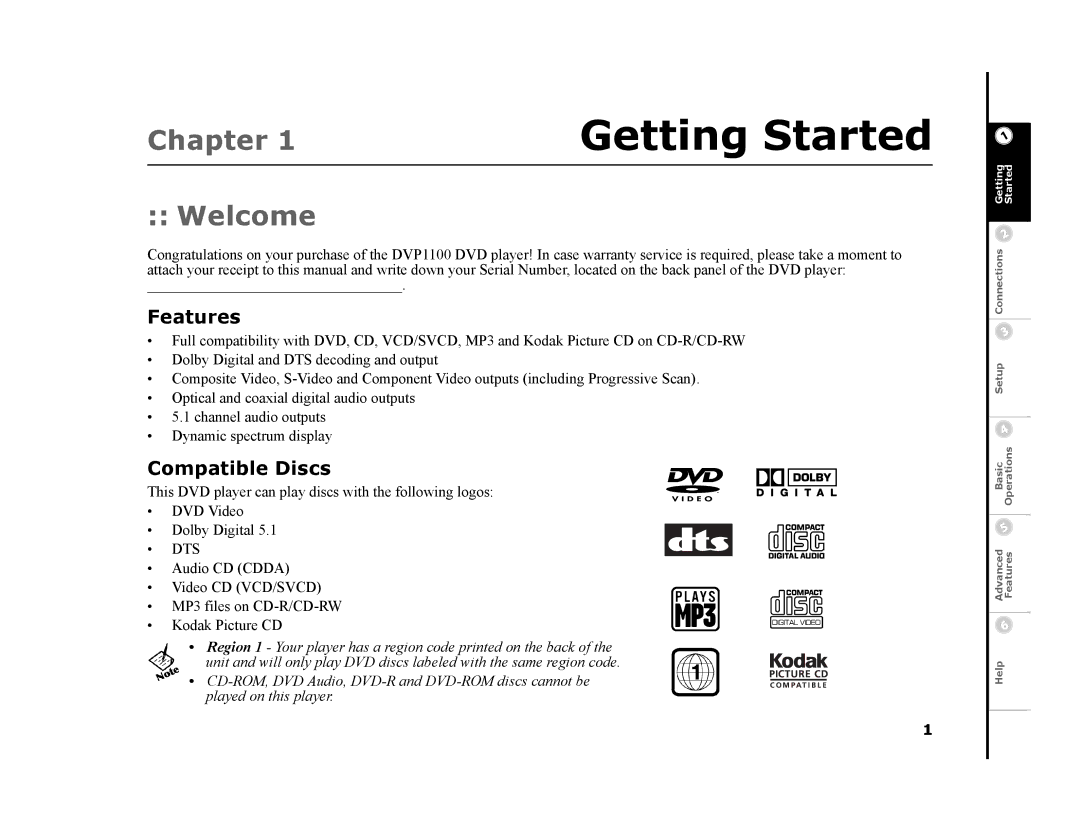Chapter 1Getting Started
:: Welcome
Congratulations on your purchase of the DVP1100 DVD player! In case warranty service is required, please take a moment to attach your receipt to this manual and write down your Serial Number, located on the back panel of the DVD player:
__________________________________.
Features
•Full compatibility with DVD, CD, VCD/SVCD, MP3 and Kodak Picture CD on
•Dolby Digital and DTS decoding and output
•Composite Video,
•Optical and coaxial digital audio outputs
•5.1 channel audio outputs
•Dynamic spectrum display
Compatible Discs
This DVD player can play discs with the following logos:
•DVD Video
•Dolby Digital 5.1
•DTS
•Audio CD (CDDA)
•Video CD (VCD/SVCD)
•MP3 files on
•Kodak Picture CD
•Region 1 - Your player has a region code printed on the back of the
unit and will only play DVD discs labeled with the same region code.
•
1
Advanced BasicSetup Connections Getting Features OperationsStarted
Help