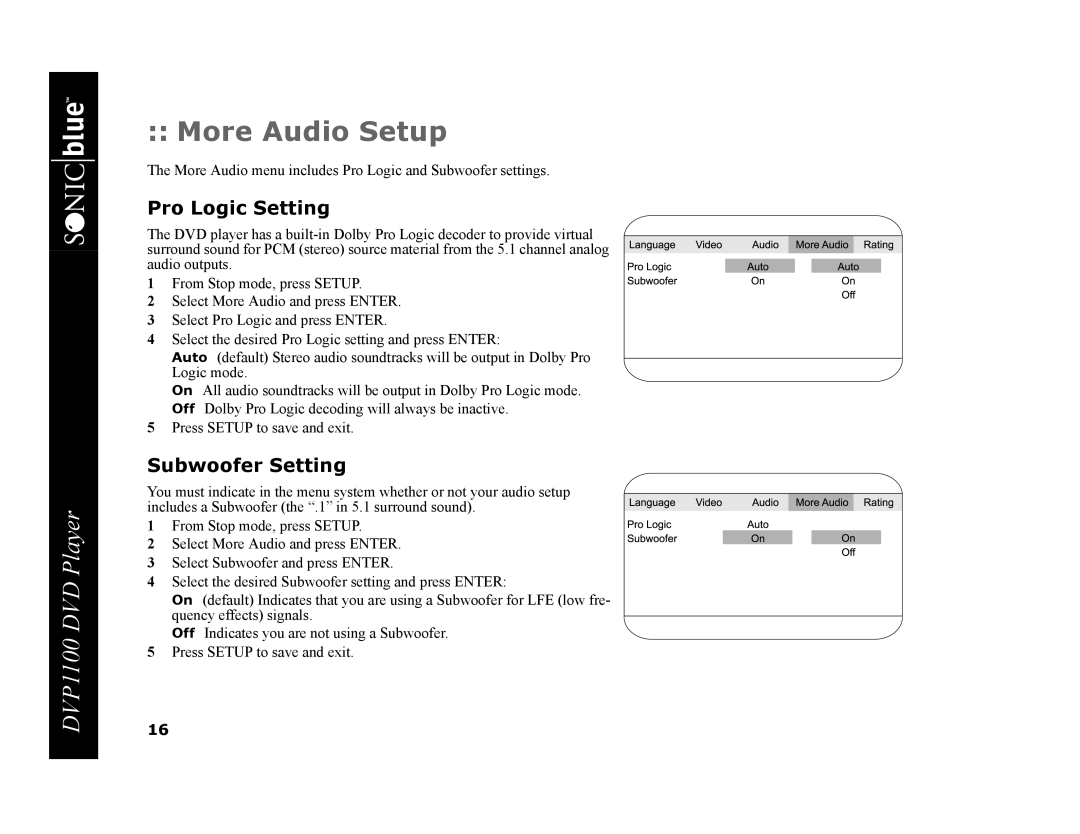DVP1100 DVD Player
:: More Audio Setup
The More Audio menu includes Pro Logic and Subwoofer settings.
Pro Logic Setting
The DVD player has a
1From Stop mode, press SETUP.
2Select More Audio and press ENTER.
3Select Pro Logic and press ENTER.
4Select the desired Pro Logic setting and press ENTER:
Auto (default) Stereo audio soundtracks will be output in Dolby Pro Logic mode.
On All audio soundtracks will be output in Dolby Pro Logic mode. Off Dolby Pro Logic decoding will always be inactive.
5Press SETUP to save and exit.
Subwoofer Setting
You must indicate in the menu system whether or not your audio setup includes a Subwoofer (the “.1” in 5.1 surround sound).
1From Stop mode, press SETUP.
2Select More Audio and press ENTER.
3Select Subwoofer and press ENTER.
4Select the desired Subwoofer setting and press ENTER:
On (default) Indicates that you are using a Subwoofer for LFE (low fre- quency effects) signals.
Off Indicates you are not using a Subwoofer.
5Press SETUP to save and exit.
16