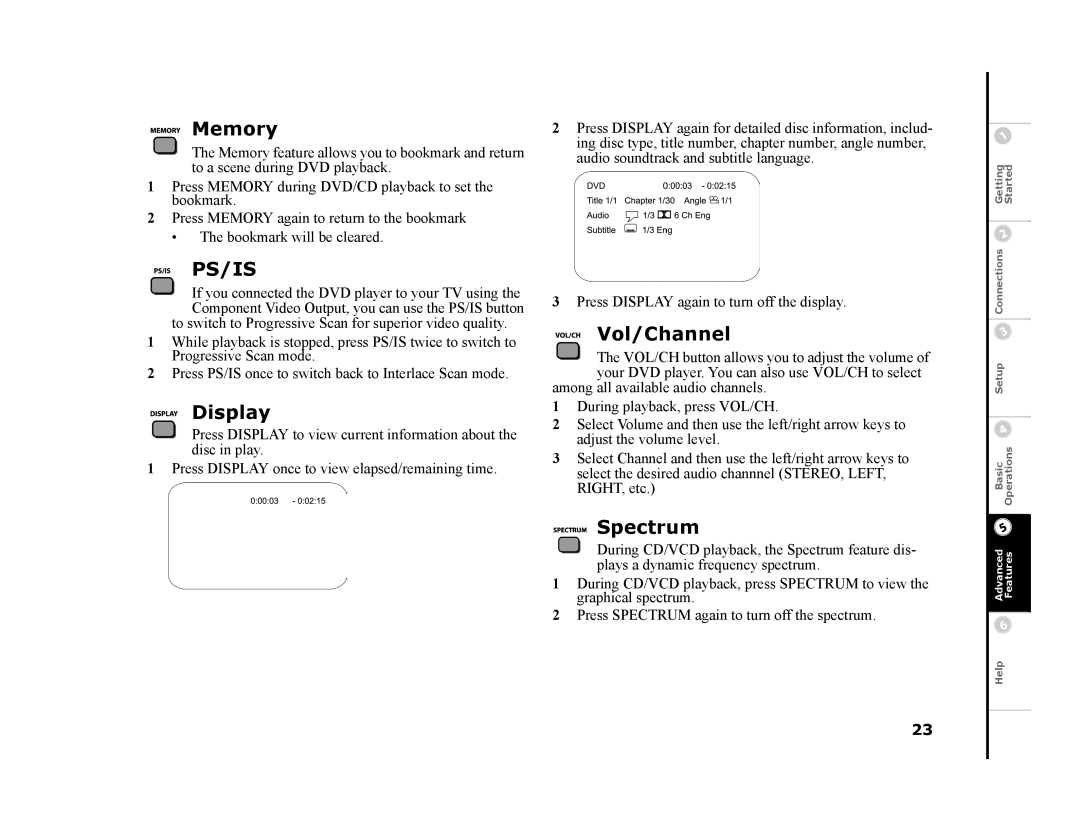Memory
The Memory feature allows you to bookmark and return to a scene during DVD playback.
1Press MEMORY during DVD/CD playback to set the bookmark.
2Press MEMORY again to return to the bookmark
• The bookmark will be cleared.
PS/IS
If you connected the DVD player to your TV using the Component Video Output, you can use the PS/IS button
to switch to Progressive Scan for superior video quality.
1While playback is stopped, press PS/IS twice to switch to Progressive Scan mode.
2Press PS/IS once to switch back to Interlace Scan mode.
Display
Press DISPLAY to view current information about the disc in play.
1Press DISPLAY once to view elapsed/remaining time.
2Press DISPLAY again for detailed disc information, includ- ing disc type, title number, chapter number, angle number, audio soundtrack and subtitle language.
3Press DISPLAY again to turn off the display.
Vol/Channel
The VOL/CH button allows you to adjust the volume of your DVD player. You can also use VOL/CH to select
among all available audio channels.
1During playback, press VOL/CH.
2Select Volume and then use the left/right arrow keys to adjust the volume level.
3Select Channel and then use the left/right arrow keys to select the desired audio channnel (STEREO, LEFT, RIGHT, etc.)
Spectrum
During CD/VCD playback, the Spectrum feature dis- plays a dynamic frequency spectrum.
1During CD/VCD playback, press SPECTRUM to view the graphical spectrum.
2Press SPECTRUM again to turn off the spectrum.
23
Advanced BasicSetup Connections Getting Features OperationsStarted
Help