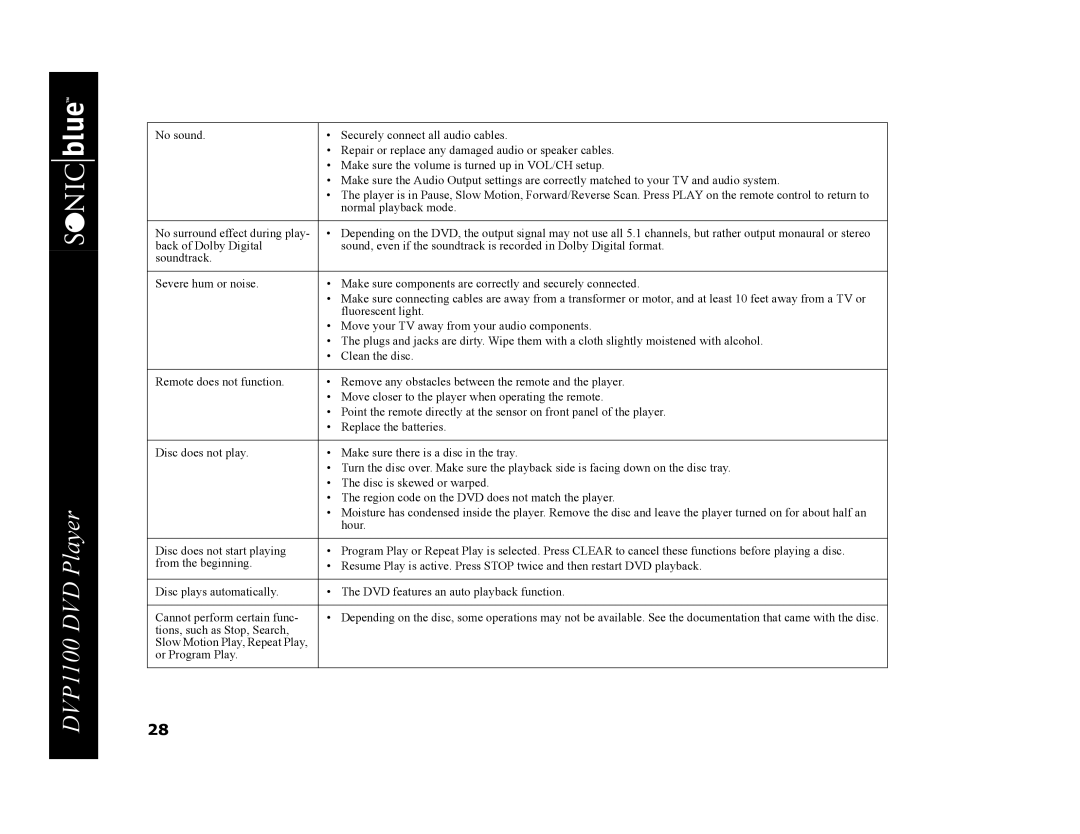DVP1100 DVD Player
No sound. | • | Securely connect all audio cables. |
| • Repair or replace any damaged audio or speaker cables. | |
| • Make sure the volume is turned up in VOL/CH setup. | |
| • Make sure the Audio Output settings are correctly matched to your TV and audio system. | |
| • The player is in Pause, Slow Motion, Forward/Reverse Scan. Press PLAY on the remote control to return to | |
|
| normal playback mode. |
|
|
|
No surround effect during play- | • | Depending on the DVD, the output signal may not use all 5.1 channels, but rather output monaural or stereo |
back of Dolby Digital |
| sound, even if the soundtrack is recorded in Dolby Digital format. |
soundtrack. |
|
|
|
|
|
Severe hum or noise. | • | Make sure components are correctly and securely connected. |
| • Make sure connecting cables are away from a transformer or motor, and at least 10 feet away from a TV or | |
|
| fluorescent light. |
| • Move your TV away from your audio components. | |
| • The plugs and jacks are dirty. Wipe them with a cloth slightly moistened with alcohol. | |
| • | Clean the disc. |
|
|
|
Remote does not function. | • | Remove any obstacles between the remote and the player. |
| • Move closer to the player when operating the remote. | |
| • Point the remote directly at the sensor on front panel of the player. | |
| • | Replace the batteries. |
|
|
|
Disc does not play. | • | Make sure there is a disc in the tray. |
| • Turn the disc over. Make sure the playback side is facing down on the disc tray. | |
| • The disc is skewed or warped. | |
| • The region code on the DVD does not match the player. | |
| • Moisture has condensed inside the player. Remove the disc and leave the player turned on for about half an | |
|
| hour. |
|
|
|
Disc does not start playing | • | Program Play or Repeat Play is selected. Press CLEAR to cancel these functions before playing a disc. |
from the beginning. | • | Resume Play is active. Press STOP twice and then restart DVD playback. |
|
|
|
Disc plays automatically. | • | The DVD features an auto playback function. |
|
|
|
Cannot perform certain func- | • | Depending on the disc, some operations may not be available. See the documentation that came with the disc. |
tions, such as Stop, Search, |
|
|
Slow Motion Play, Repeat Play, |
|
|
or Program Play. |
|
|
|
|
|
28