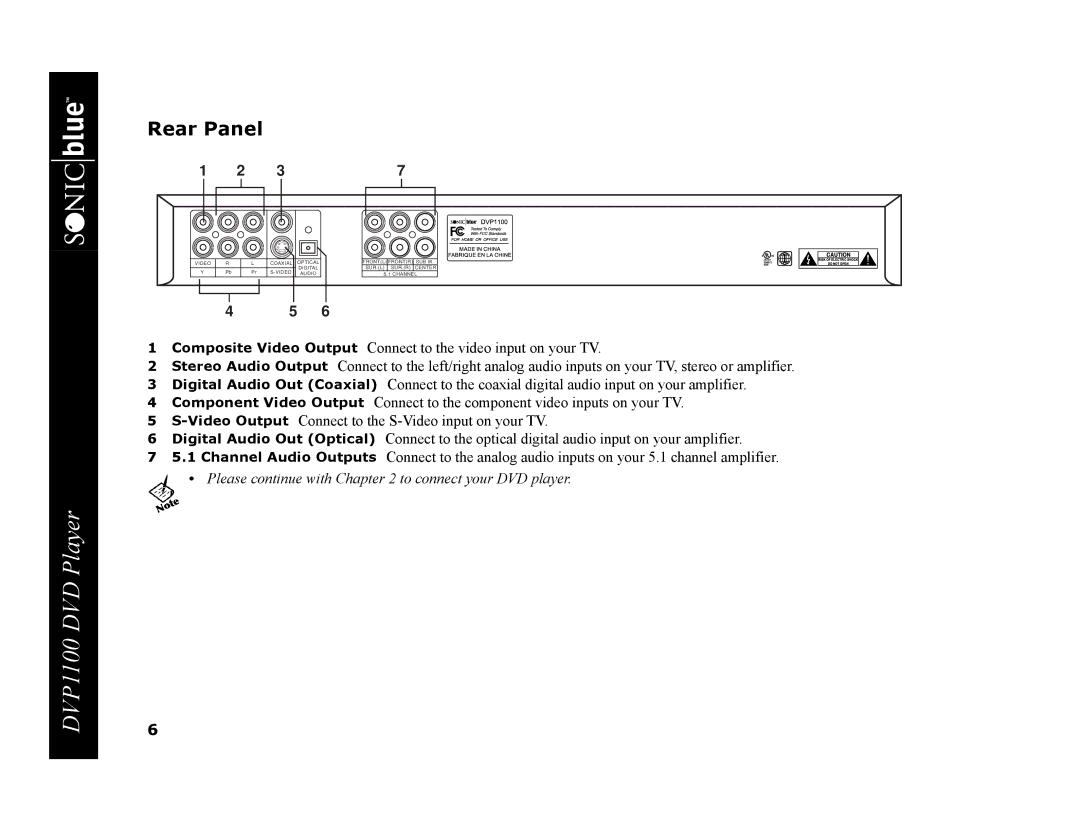Rear Panel
1 | 2 | 3 | 7 |
VIDEO
Y
R
Pb
|
|
| C | US |
L | COAXIAL OPTICAL | FRONT(L) FRONT(R) SUB W. | LISTED | |
E216622 | ||||
SUR.(L) SUR.(R) CENTER | 82LN | |||
Pr | DIGITAL |
| ||
AUDIO | 5.1 CHANNEL |
| ||
|
|
| ||
4 | 5 | 6 |
1Composite Video Output Connect to the video input on your TV.
2Stereo Audio Output Connect to the left/right analog audio inputs on your TV, stereo or amplifier.
3Digital Audio Out (Coaxial) Connect to the coaxial digital audio input on your amplifier.
4Component Video Output Connect to the component video inputs on your TV.
5
6Digital Audio Out (Optical) Connect to the optical digital audio input on your amplifier.
75.1 Channel Audio Outputs Connect to the analog audio inputs on your 5.1 channel amplifier.
•Please continue with Chapter 2 to connect your DVD player.
DVP1100 DVD Player
6