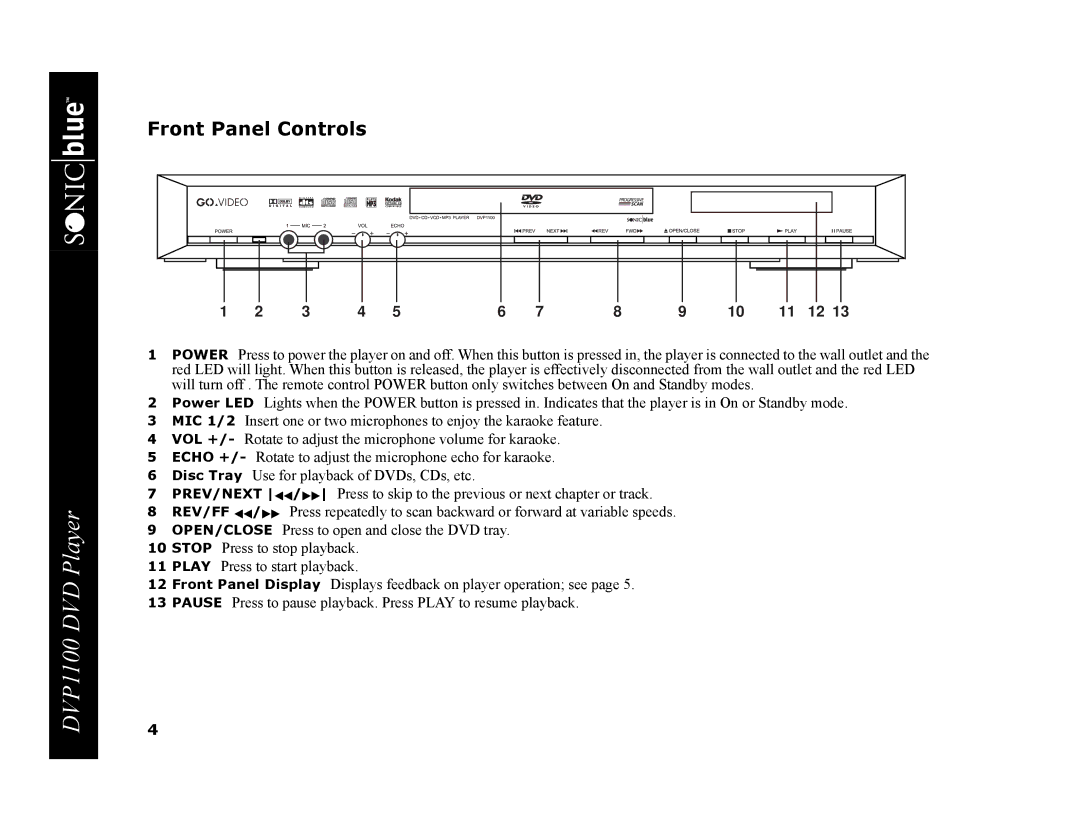DVP1100 DVD Player
Front Panel Controls
1 | 2 | 3 | 4 | 5 | 6 | 7 | 8 | 9 | 10 | 11 | 12 13 |
1POWER Press to power the player on and off. When this button is pressed in, the player is connected to the wall outlet and the red LED will light. When this button is released, the player is effectively disconnected from the wall outlet and the red LED will turn off . The remote control POWER button only switches between On and Standby modes.
2Power LED Lights when the POWER button is pressed in. Indicates that the player is in On or Standby mode.
3MIC 1/2 Insert one or two microphones to enjoy the karaoke feature.
4VOL +/- Rotate to adjust the microphone volume for karaoke.
5ECHO +/- Rotate to adjust the microphone echo for karaoke.
6Disc Tray Use for playback of DVDs, CDs, etc.
7PREV/NEXT AA/""Press to skip to the previous or next chapter or track.
8REV/FF AA/"" Press repeatedly to scan backward or forward at variable speeds.
9OPEN/CLOSE Press to open and close the DVD tray.
10STOP Press to stop playback.
11PLAY Press to start playback.
12Front Panel Display Displays feedback on player operation; see page 5.
13PAUSE Press to pause playback. Press PLAY to resume playback.
4