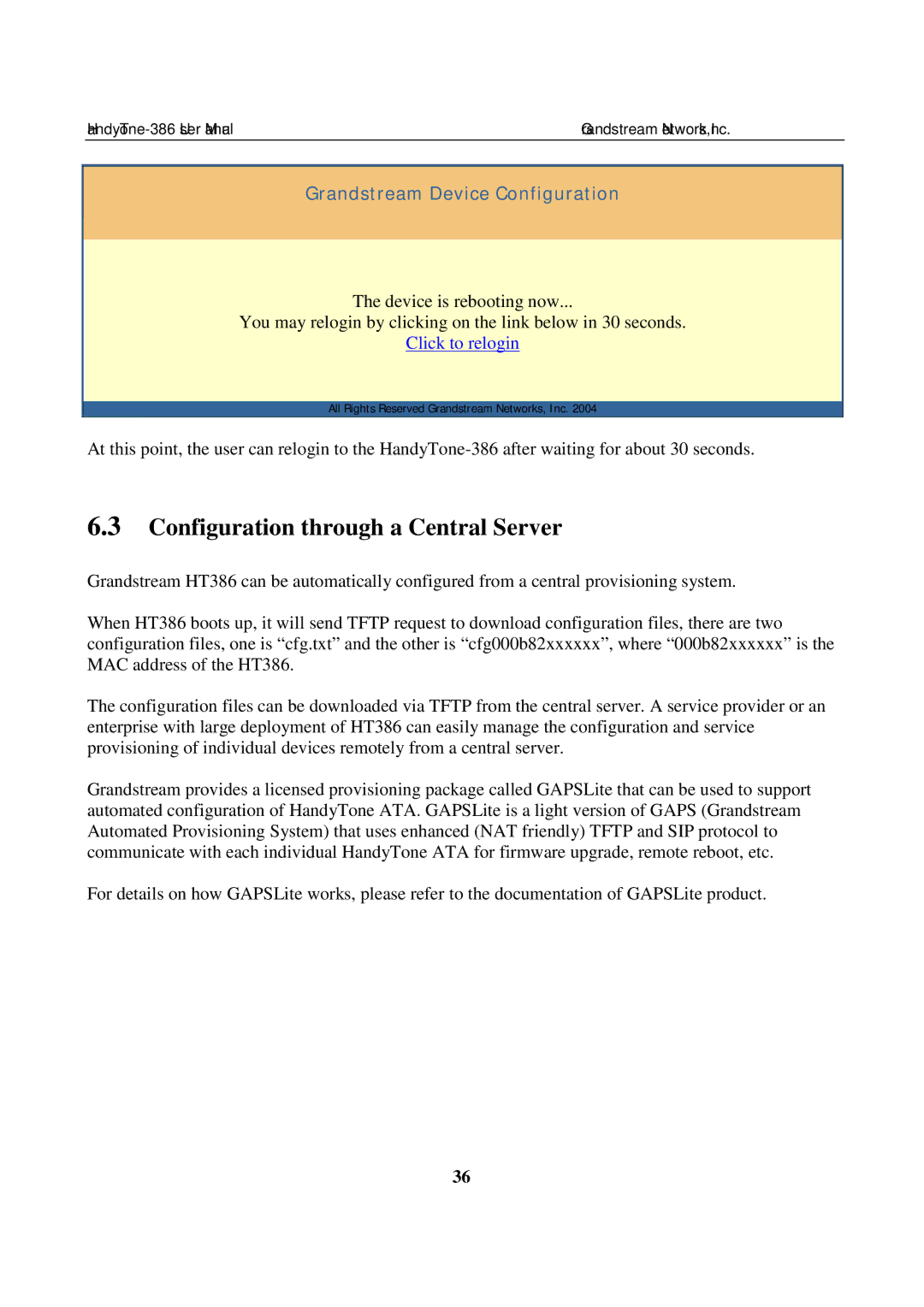| Grandstream Networks, Inc. | |
|
|
|
Grandstream Device Configuration
The device is rebooting now...
You may relogin by clicking on the link below in 30 seconds.
Click to relogin
All Rights Reserved Grandstream Networks, Inc. 2004
At this point, the user can relogin to the
6.3Configuration through a Central Server
Grandstream HT386 can be automatically configured from a central provisioning system.
When HT386 boots up, it will send TFTP request to download configuration files, there are two configuration files, one is “cfg.txt” and the other is “cfg000b82xxxxxx”, where “000b82xxxxxx” is the MAC address of the HT386.
The configuration files can be downloaded via TFTP from the central server. A service provider or an enterprise with large deployment of HT386 can easily manage the configuration and service provisioning of individual devices remotely from a central server.
Grandstream provides a licensed provisioning package called GAPSLite that can be used to support automated configuration of HandyTone ATA. GAPSLite is a light version of GAPS (Grandstream Automated Provisioning System) that uses enhanced (NAT friendly) TFTP and SIP protocol to communicate with each individual HandyTone ATA for firmware upgrade, remote reboot, etc.
For details on how GAPSLite works, please refer to the documentation of GAPSLite product.
36