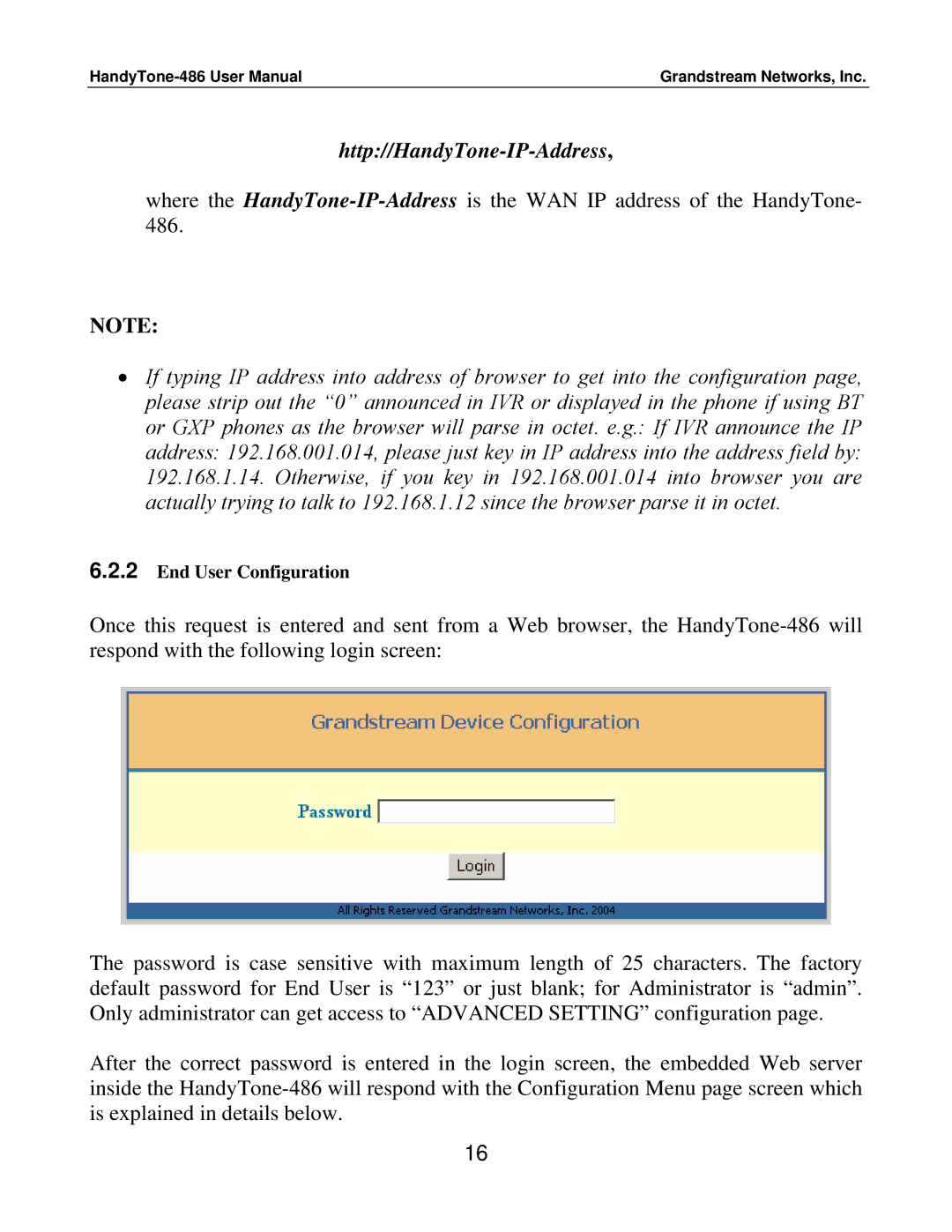Grandstream Networks, Inc. |
http://HandyTone-IP-Address,
where the
NOTE:
•If typing IP address into address of browser to get into the configuration page, please strip out the “0” announced in IVR or displayed in the phone if using BT or GXP phones as the browser will parse in octet. e.g.: If IVR announce the IP address: 192.168.001.014, please just key in IP address into the address field by: 192.168.1.14. Otherwise, if you key in 192.168.001.014 into browser you are actually trying to talk to 192.168.1.12 since the browser parse it in octet.
6.2.2End User Configuration
Once this request is entered and sent from a Web browser, the
The password is case sensitive with maximum length of 25 characters. The factory default password for End User is “123” or just blank; for Administrator is “admin”. Only administrator can get access to “ADVANCED SETTING” configuration page.
After the correct password is entered in the login screen, the embedded Web server inside the
16