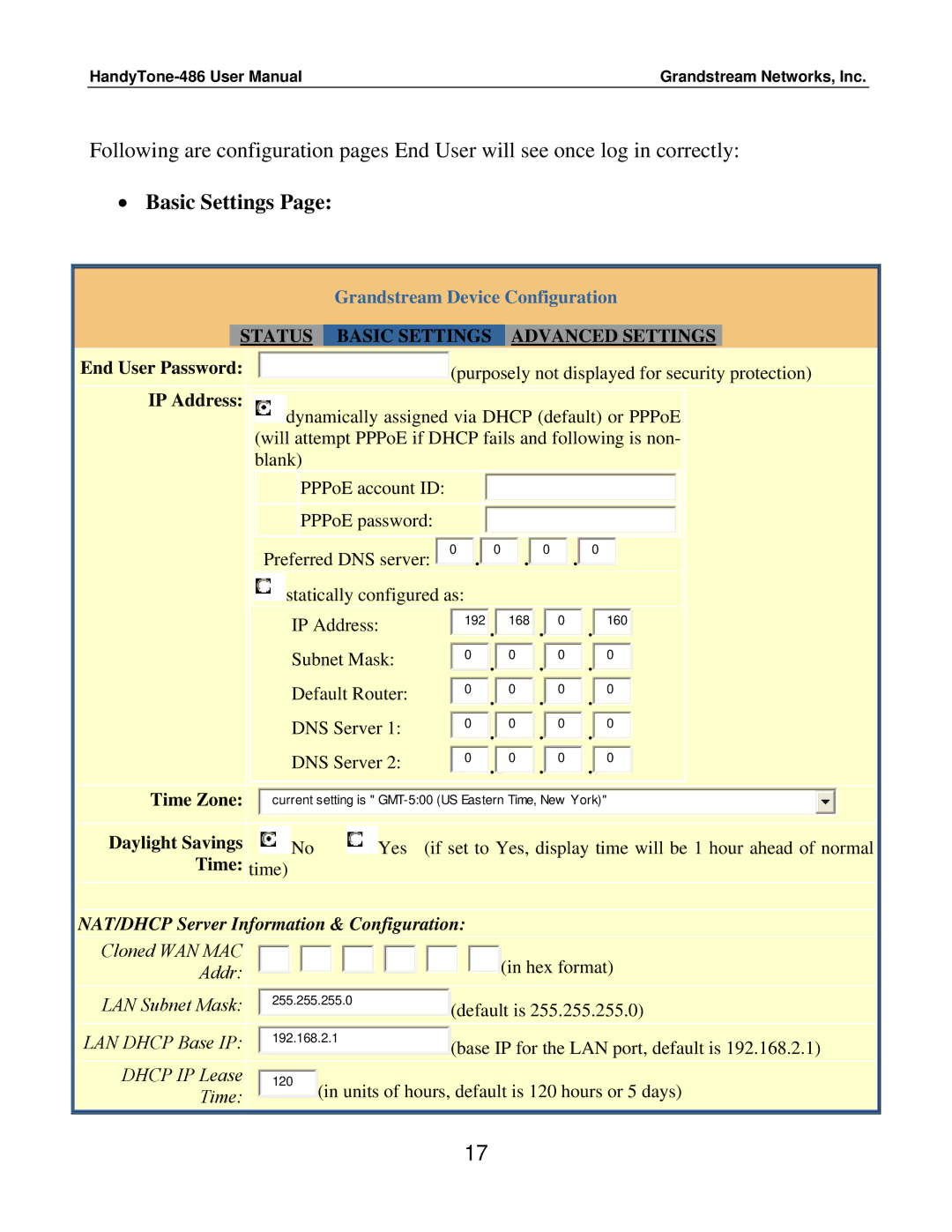PPPoE account ID:
PPPoE password:
dynamically assigned via DHCP (default) or PPPoE (will attempt PPPoE if DHCP fails and following is non- blank)
STATUS BASIC SETTINGS ADVANCED SETTINGS End User Password:
IP Address:
(purposely not displayed for security protection)
Grandstream Device Configuration
Grandstream Networks, Inc. |
Following are configuration pages End User will see once log in correctly:
•Basic Settings Page:
Preferred DNS server: ![]() 0
0 ![]() .
.![]() 0
0 ![]() statically configured as:
statically configured as:
IP Address: | 192 . |
Subnet Mask: | 0 . |
Default Router: | 0 . |
DNS Server 1: | 0 . |
DNS Server 2: | 0 . |
![]() .
.![]() 0
0 ![]() .
.![]() 0
0
168 | . | 0 | . | 160 |
0 | . | 0 | . | 0 |
0 | . | 0 | . | 0 |
0 | . | 0 | . | 0 |
0 | . | 0 | . | 0 |
Time Zone: | current setting is " | ||
Daylight Savings | No |
| Yes (if set to Yes, display time will be 1 hour ahead of normal |
Time: time) |
|
| |
NAT/DHCP Server Information & Configuration: | |||
Cloned WAN MAC |
|
| (in hex format) |
Addr: |
|
| |
LAN Subnet Mask: | 255.255.255.0 | (default is 255.255.255.0) | |
|
| ||
LAN DHCP Base IP: | 192.168.2.1 | (base IP for the LAN port, default is 192.168.2.1) | |
|
| ||
DHCP IP Lease | 120 | (in units of hours, default is 120 hours or 5 days) | |
Time: |
| ||
17