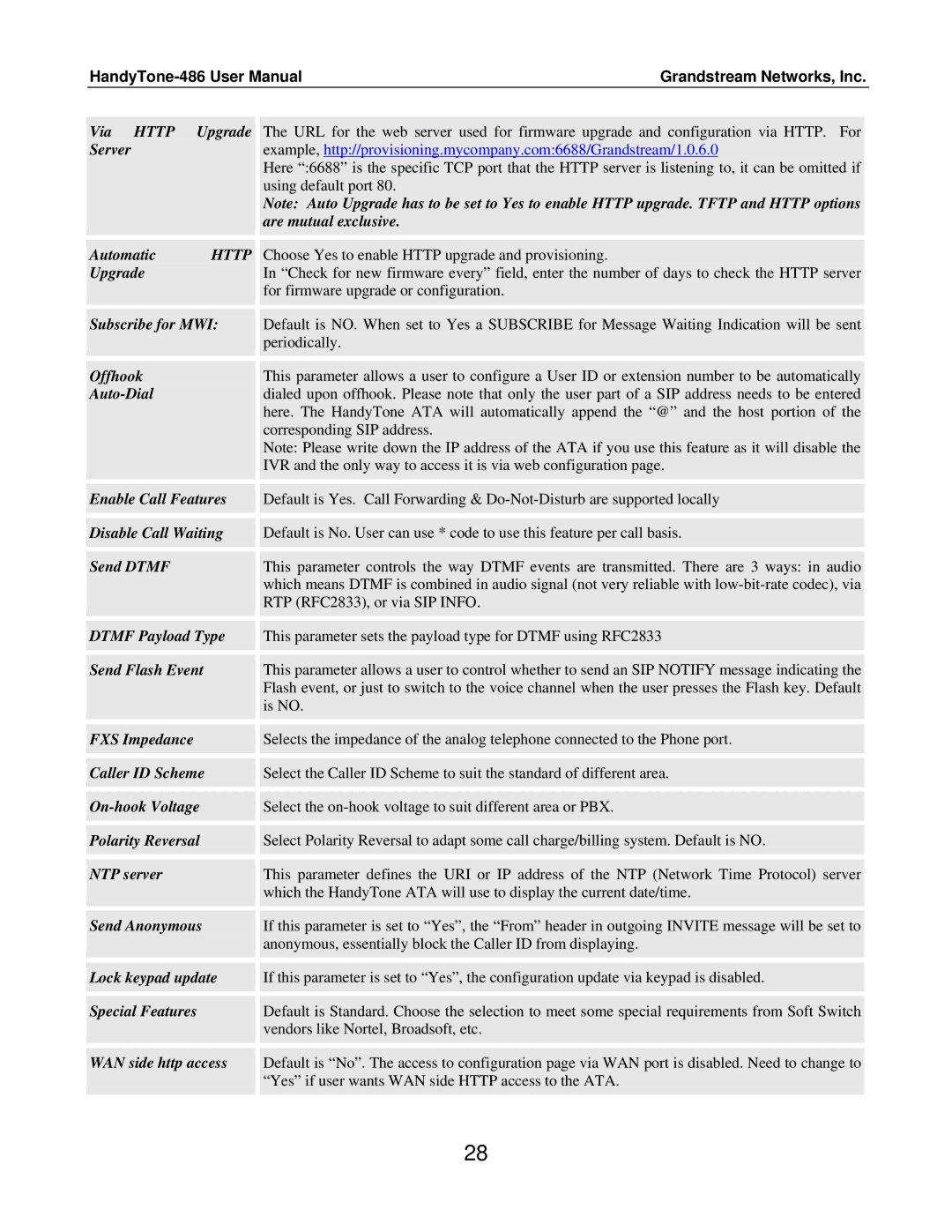Grandstream Networks, Inc. | |||
Via HTTP | Upgrade | The URL for the web server used for firmware upgrade and configuration via HTTP. For | |
Server |
| example, http://provisioning.mycompany.com:6688/Grandstream/1.0.6.0 | |
|
| Here “:6688” is the specific TCP port that the HTTP server is listening to, it can be omitted if | |
|
| using default port 80. |
|
|
| Note: Auto Upgrade has to be set to Yes to enable HTTP upgrade. TFTP and HTTP options | |
|
| are mutual exclusive. |
|
Automatic | HTTP | Choose Yes to enable HTTP upgrade and provisioning. |
|
Upgrade |
| In “Check for new firmware every” field, enter the number of days to check the HTTP server | |
|
| for firmware upgrade or configuration. |
|
Subscribe for MWI: | Default is NO. When set to Yes a SUBSCRIBE for Message Waiting Indication will be sent | ||
|
| periodically. |
|
Offhook |
| This parameter allows a user to configure a User ID or extension number to be automatically | |
|
| dialed upon offhook. Please note that only the user part of a SIP address needs to be entered | |
|
| here. The HandyTone ATA will automatically append the “@” and the host portion of the | |
|
| corresponding SIP address. |
|
|
| Note: Please write down the IP address of the ATA if you use this feature as it will disable the | |
|
| IVR and the only way to access it is via web configuration page. | |
Enable Call Features | Default is Yes. Call Forwarding & | ||
Disable Call Waiting | Default is No. User can use * code to use this feature per call basis. | ||
Send DTMF |
| This parameter controls the way DTMF events are transmitted. There are 3 ways: in audio | |
|
| which means DTMF is combined in audio signal (not very reliable with | |
|
| RTP (RFC2833), or via SIP INFO. |
|
DTMF Payload Type | This parameter sets the payload type for DTMF using RFC2833 | ||
Send Flash Event | This parameter allows a user to control whether to send an SIP NOTIFY message indicating the | ||
|
| Flash event, or just to switch to the voice channel when the user presses the Flash key. Default | |
|
| is NO. |
|
FXS Impedance |
| Selects the impedance of the analog telephone connected to the Phone port. | |
Caller ID Scheme | Select the Caller ID Scheme to suit the standard of different area. | ||
| Select the |
| |
Polarity Reversal | Select Polarity Reversal to adapt some call charge/billing system. Default is NO. | ||
NTP server |
| This parameter defines the URI or IP address of the NTP (Network Time Protocol) server | |
|
| which the HandyTone ATA will use to display the current date/time. | |
Send Anonymous | If this parameter is set to “Yes”, the “From” header in outgoing INVITE message will be set to | ||
|
| anonymous, essentially block the Caller ID from displaying. |
|
Lock keypad update | If this parameter is set to “Yes”, the configuration update via keypad is disabled. | ||
Special Features | Default is Standard. Choose the selection to meet some special requirements from Soft Switch | ||
|
| vendors like Nortel, Broadsoft, etc. |
|
WAN side http access | Default is “No”. The access to configuration page via WAN port is disabled. Need to change to | ||
|
| “Yes” if user wants WAN side HTTP access to the ATA. |
|
28