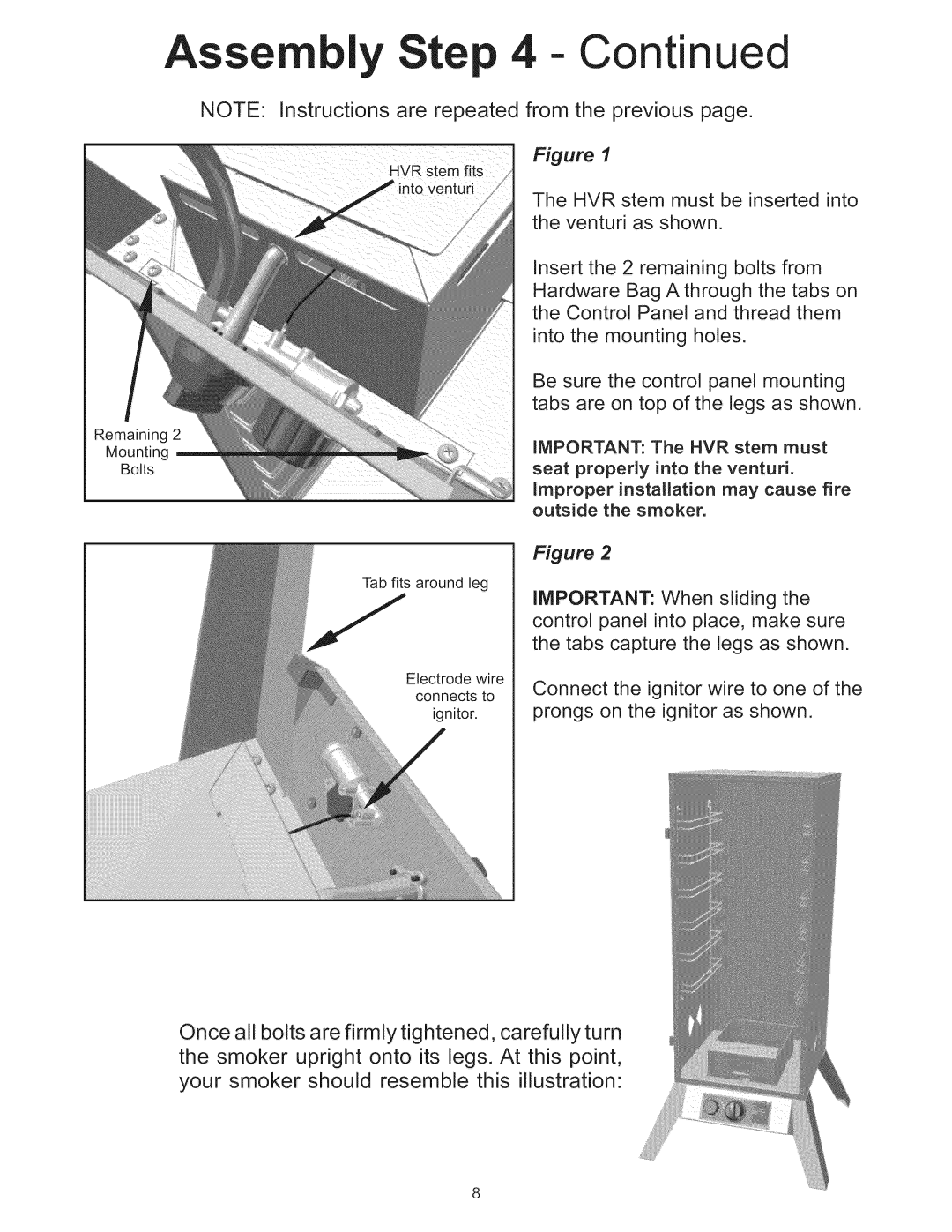Assem y Step 4 - Continued
Remaining 2
Mounting
Bolts
NOTE: Instructions are repeated from the previous page.
Figure 1
HVR stem
The HVR stem must be inserted into the venturi as shown.
Insert the 2 remaining bolts from Hardware Bag A through the tabs on the Control Panel and thread them into the mounting holes.
Be sure the control panel mounting tabs are on top of the legs as shown.
iMPORTANT: The HVR stem must
seat properly into the venturi.
improper installation may cause fire outside the smoker.
Tab fits around leg
Electrode wire connects to ignitor.
Figure 2
IMPORTANT: When sliding the control panel into place, make sure the tabs capture the legs as shown.
Connect the ignitor wire to one of the prongs on the ignitor as shown.
Once all bolts are firmly tightened, carefully turn the smoker upright onto its legs. At this point, your smoker should resemble this illustration