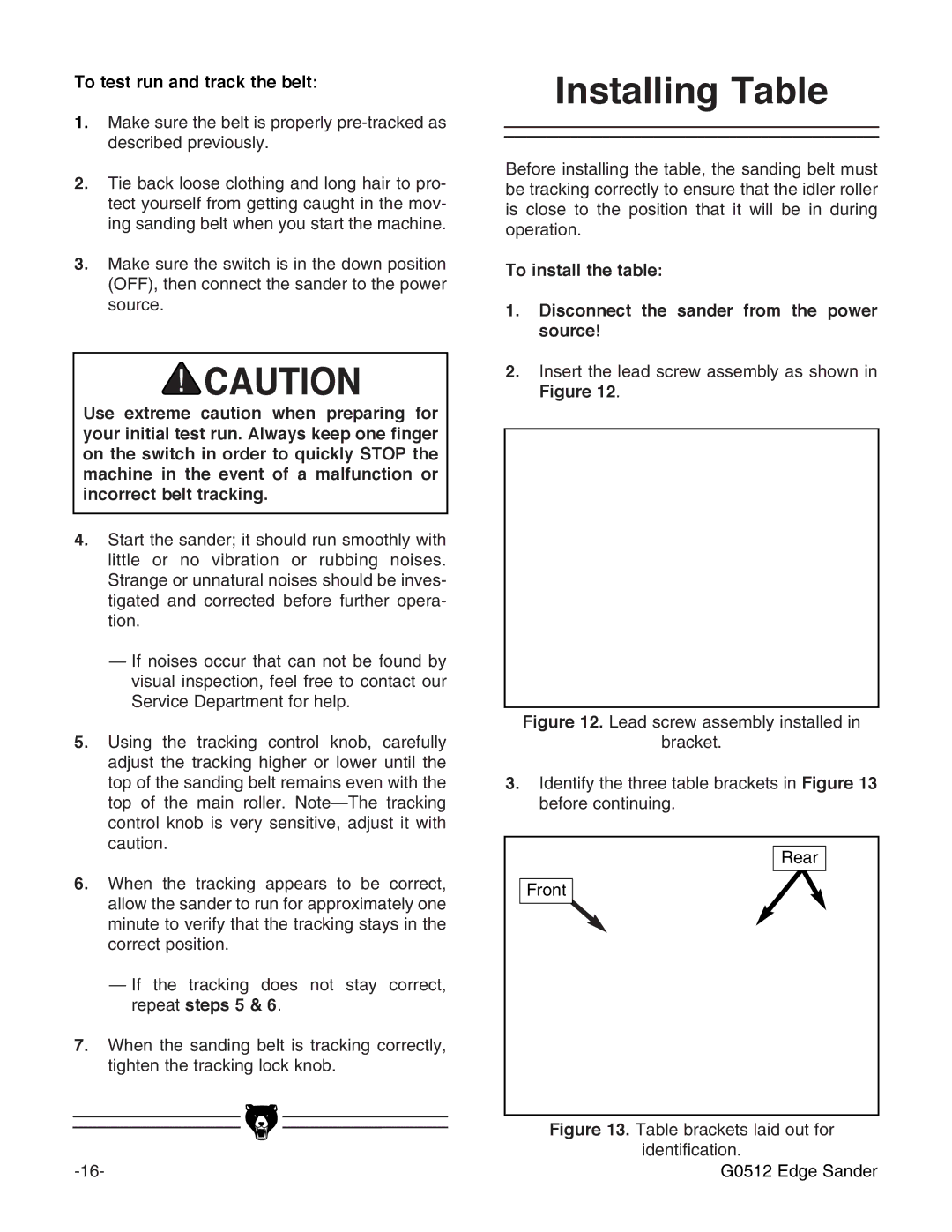To test run and track the belt:
1.Make sure the belt is properly
2.Tie back loose clothing and long hair to pro- tect yourself from getting caught in the mov- ing sanding belt when you start the machine.
3.Make sure the switch is in the down position (OFF), then connect the sander to the power source.
Use extreme caution when preparing for your initial test run. Always keep one finger on the switch in order to quickly STOP the machine in the event of a malfunction or incorrect belt tracking.
4.Start the sander; it should run smoothly with little or no vibration or rubbing noises. Strange or unnatural noises should be inves- tigated and corrected before further opera- tion.
—If noises occur that can not be found by visual inspection, feel free to contact our Service Department for help.
5.Using the tracking control knob, carefully adjust the tracking higher or lower until the top of the sanding belt remains even with the top of the main roller.
6.When the tracking appears to be correct, allow the sander to run for approximately one minute to verify that the tracking stays in the correct position.
—If the tracking does not stay correct, repeat steps 5 & 6.
7.When the sanding belt is tracking correctly, tighten the tracking lock knob.
Installing Table
Before installing the table, the sanding belt must be tracking correctly to ensure that the idler roller is close to the position that it will be in during operation.
To install the table:
1.Disconnect the sander from the power source!
2.Insert the lead screw assembly as shown in
Figure 12.