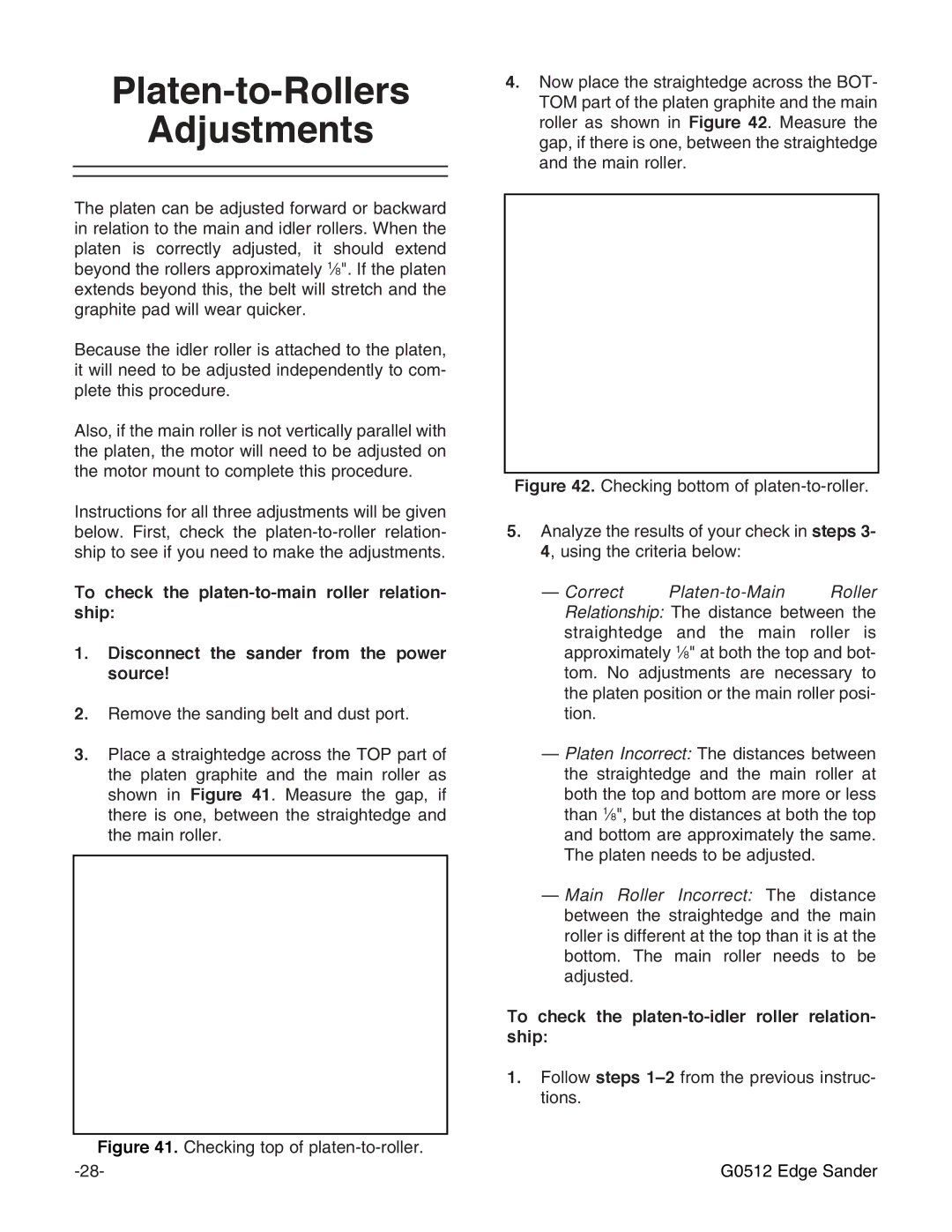Platen-to-Rollers
Adjustments
The platen can be adjusted forward or backward in relation to the main and idler rollers. When the platen is correctly adjusted, it should extend beyond the rollers approximately 1⁄8". If the platen extends beyond this, the belt will stretch and the graphite pad will wear quicker.
Because the idler roller is attached to the platen, it will need to be adjusted independently to com- plete this procedure.
Also, if the main roller is not vertically parallel with the platen, the motor will need to be adjusted on the motor mount to complete this procedure.
Instructions for all three adjustments will be given below. First, check the
To check the
1.Disconnect the sander from the power source!
2.Remove the sanding belt and dust port.
3.Place a straightedge across the TOP part of the platen graphite and the main roller as shown in Figure 41. Measure the gap, if there is one, between the straightedge and the main roller.
Figure 41. Checking top of platen-to-roller. -28-
4.Now place the straightedge across the BOT- TOM part of the platen graphite and the main roller as shown in Figure 42. Measure the gap, if there is one, between the straightedge and the main roller.
Figure 42. Checking bottom of platen-to-roller.
5.Analyze the results of your check in steps 3-
4, using the criteria below:
—Correct
—Platen Incorrect: The distances between the straightedge and the main roller at both the top and bottom are more or less than 1⁄8", but the distances at both the top and bottom are approximately the same. The platen needs to be adjusted.
—Main Roller Incorrect: The distance between the straightedge and the main roller is different at the top than it is at the bottom. The main roller needs to be adjusted.
To check the platen-to-idler roller relation- ship:
1.Follow steps
G0512 Edge Sander