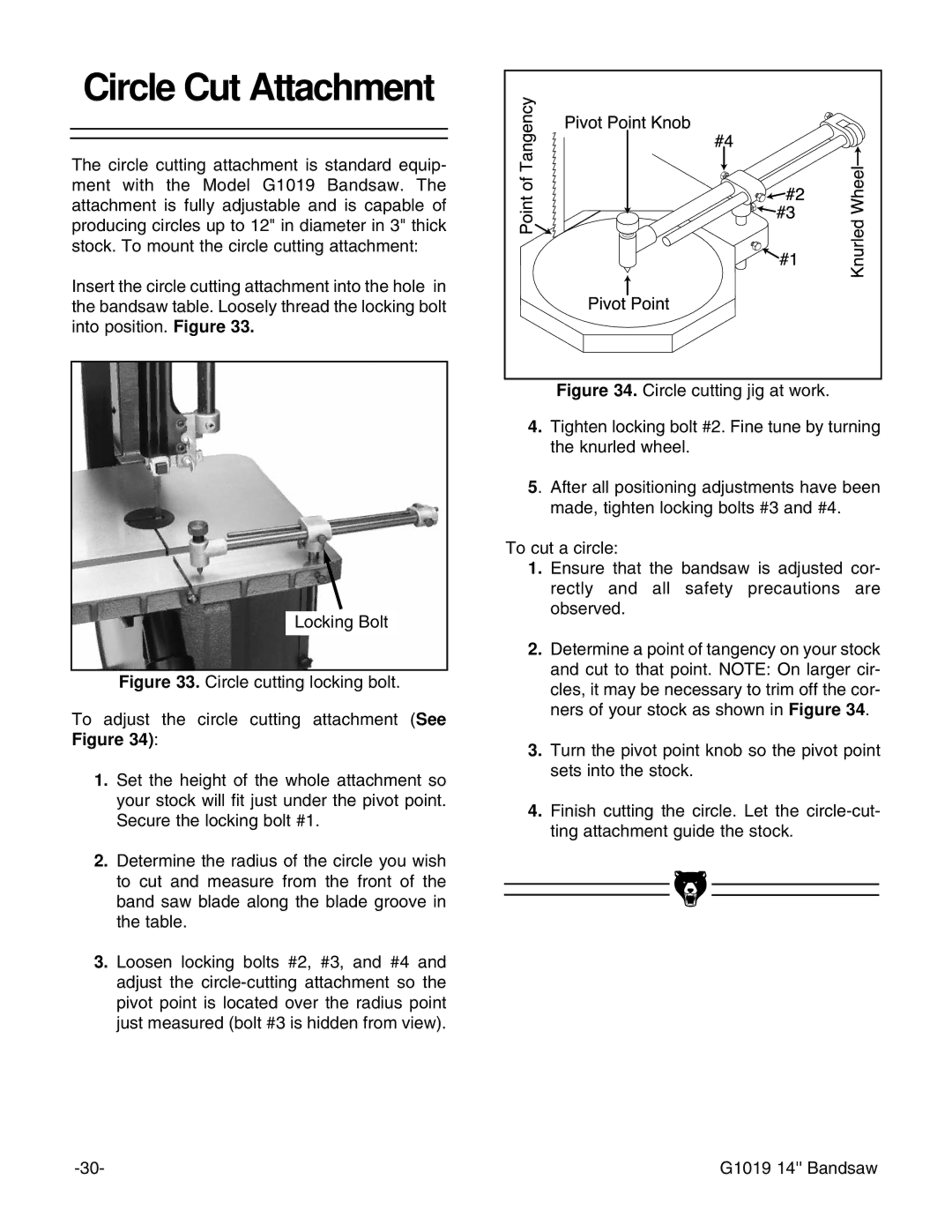Circle Cut Attachment
The circle cutting attachment is standard equip- ment with the Model G1019 Bandsaw. The attachment is fully adjustable and is capable of producing circles up to 12" in diameter in 3" thick stock. To mount the circle cutting attachment:
Insert the circle cutting attachment into the hole in the bandsaw table. Loosely thread the locking bolt into position. Figure 33.
Locking Bolt
Figure 33. Circle cutting locking bolt.
To adjust the circle cutting attachment (See Figure 34):
1.Set the height of the whole attachment so your stock will fit just under the pivot point. Secure the locking bolt #1.
2.Determine the radius of the circle you wish to cut and measure from the front of the band saw blade along the blade groove in the table.
3.Loosen locking bolts #2, #3, and #4 and adjust the circle-cutting attachment so the pivot point is located over the radius point just measured (bolt #3 is hidden from view).
Figure 34. Circle cutting jig at work.
4.Tighten locking bolt #2. Fine tune by turning the knurled wheel.
5. After all positioning adjustments have been made, tighten locking bolts #3 and #4.
To cut a circle:
1.Ensure that the bandsaw is adjusted cor- rectly and all safety precautions are observed.
2.Determine a point of tangency on your stock and cut to that point. NOTE: On larger cir- cles, it may be necessary to trim off the cor- ners of your stock as shown in Figure 34.
3.Turn the pivot point knob so the pivot point sets into the stock.
4.Finish cutting the circle. Let the circle-cut- ting attachment guide the stock.
G1019 14'' Bandsaw |