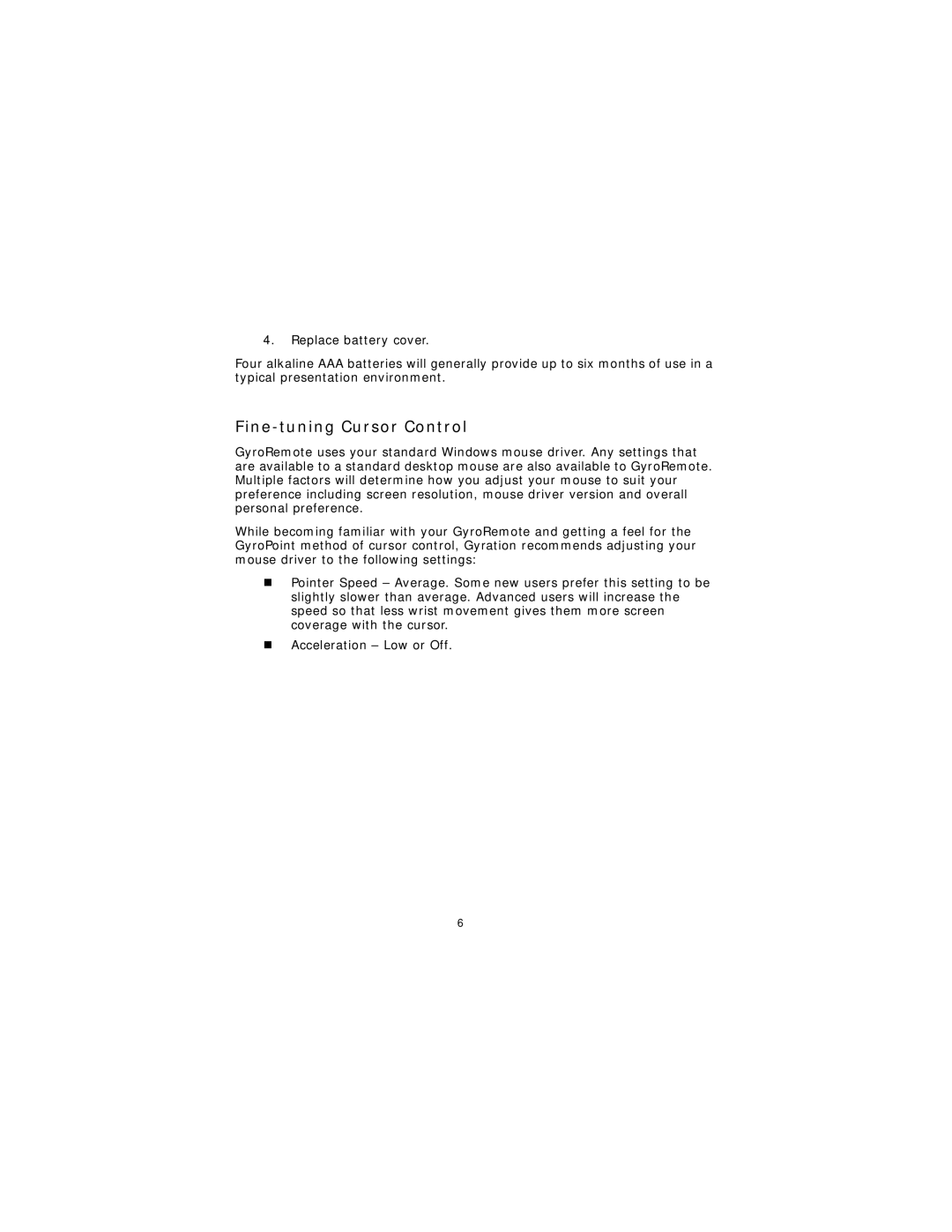4.Replace battery cover.
Four alkaline AAA batteries will generally provide up to six months of use in a typical presentation environment.
Fine-tuning Cursor Control
GyroRemote uses your standard Windows mouse driver. Any settings that are available to a standard desktop mouse are also available to GyroRemote. Multiple factors will determine how you adjust your mouse to suit your preference including screen resolution, mouse driver version and overall personal preference.
While becoming familiar with your GyroRemote and getting a feel for the GyroPoint method of cursor control, Gyration recommends adjusting your mouse driver to the following settings:
TPointer Speed – Average. Some new users prefer this setting to be slightly slower than average. Advanced users will increase the speed so that less wrist movement gives them more screen coverage with the cursor.
TAcceleration – Low or Off.
6