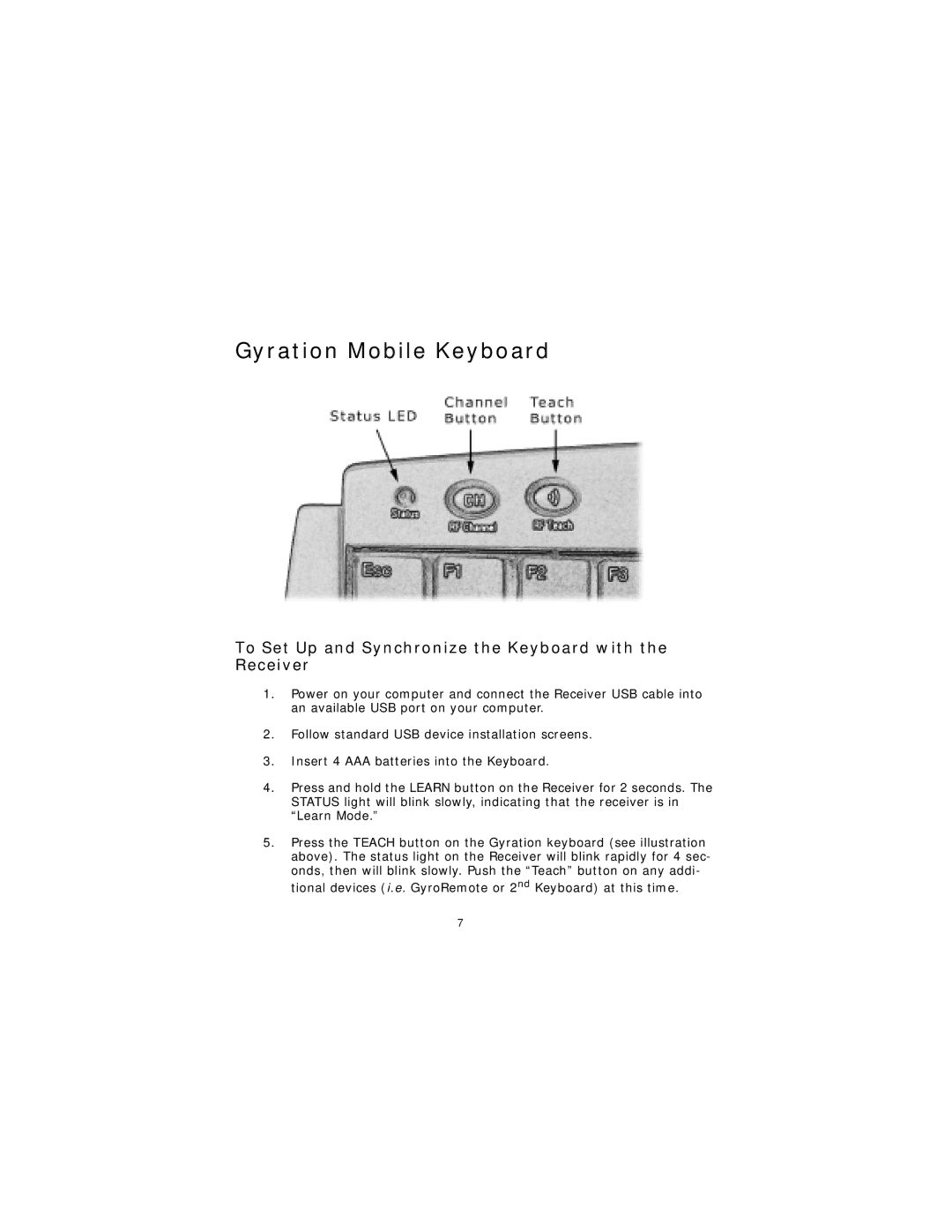Gyration Mobile Keyboard
To Set Up and Synchronize the Keyboard with the Receiver
1.Power on your computer and connect the Receiver USB cable into an available USB port on your computer.
2.Follow standard USB device installation screens.
3.Insert 4 AAA batteries into the Keyboard.
4.Press and hold the LEARN button on the Receiver for 2 seconds. The STATUS light will blink slowly, indicating that the receiver is in “Learn Mode.”
5.Press the TEACH button on the Gyration keyboard (see illustration above). The status light on the Receiver will blink rapidly for 4 sec- onds, then will blink slowly. Push the “Teach” button on any addi- tional devices (i.e. GyroRemote or 2nd Keyboard) at this time.
7