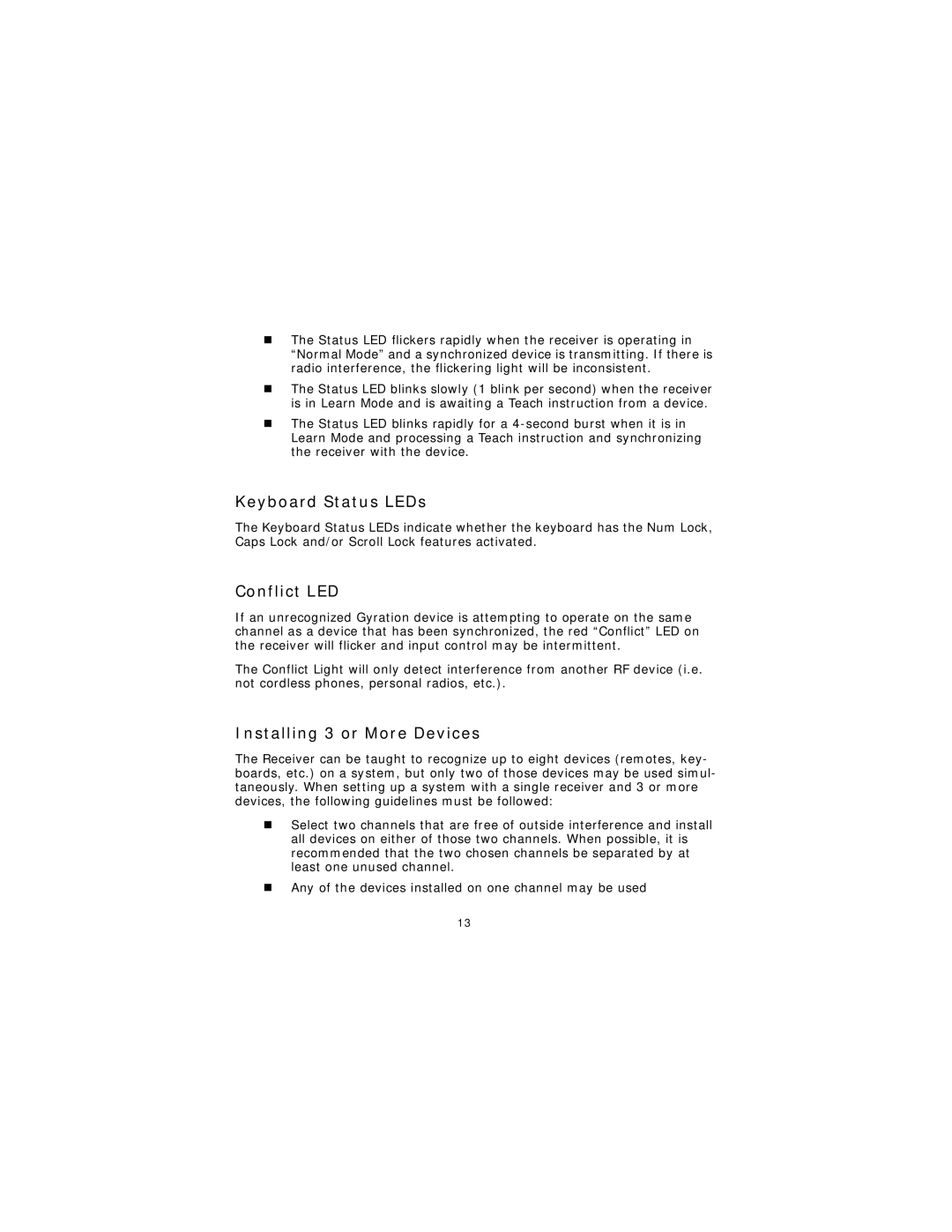TThe Status LED flickers rapidly when the receiver is operating in “Normal Mode” and a synchronized device is transmitting. If there is radio interference, the flickering light will be inconsistent.
TThe Status LED blinks slowly (1 blink per second) when the receiver is in Learn Mode and is awaiting a Teach instruction from a device.
TThe Status LED blinks rapidly for a
Keyboard Status LEDs
The Keyboard Status LEDs indicate whether the keyboard has the Num Lock, Caps Lock and/or Scroll Lock features activated.
Conflict LED
If an unrecognized Gyration device is attempting to operate on the same channel as a device that has been synchronized, the red “Conflict” LED on the receiver will flicker and input control may be intermittent.
The Conflict Light will only detect interference from another RF device (i.e. not cordless phones, personal radios, etc.).
Installing 3 or More Devices
The Receiver can be taught to recognize up to eight devices (remotes, key- boards, etc.) on a system, but only two of those devices may be used simul- taneously. When setting up a system with a single receiver and 3 or more devices, the following guidelines must be followed:
TSelect two channels that are free of outside interference and install all devices on either of those two channels. When possible, it is recommended that the two chosen channels be separated by at least one unused channel.
TAny of the devices installed on one channel may be used
13