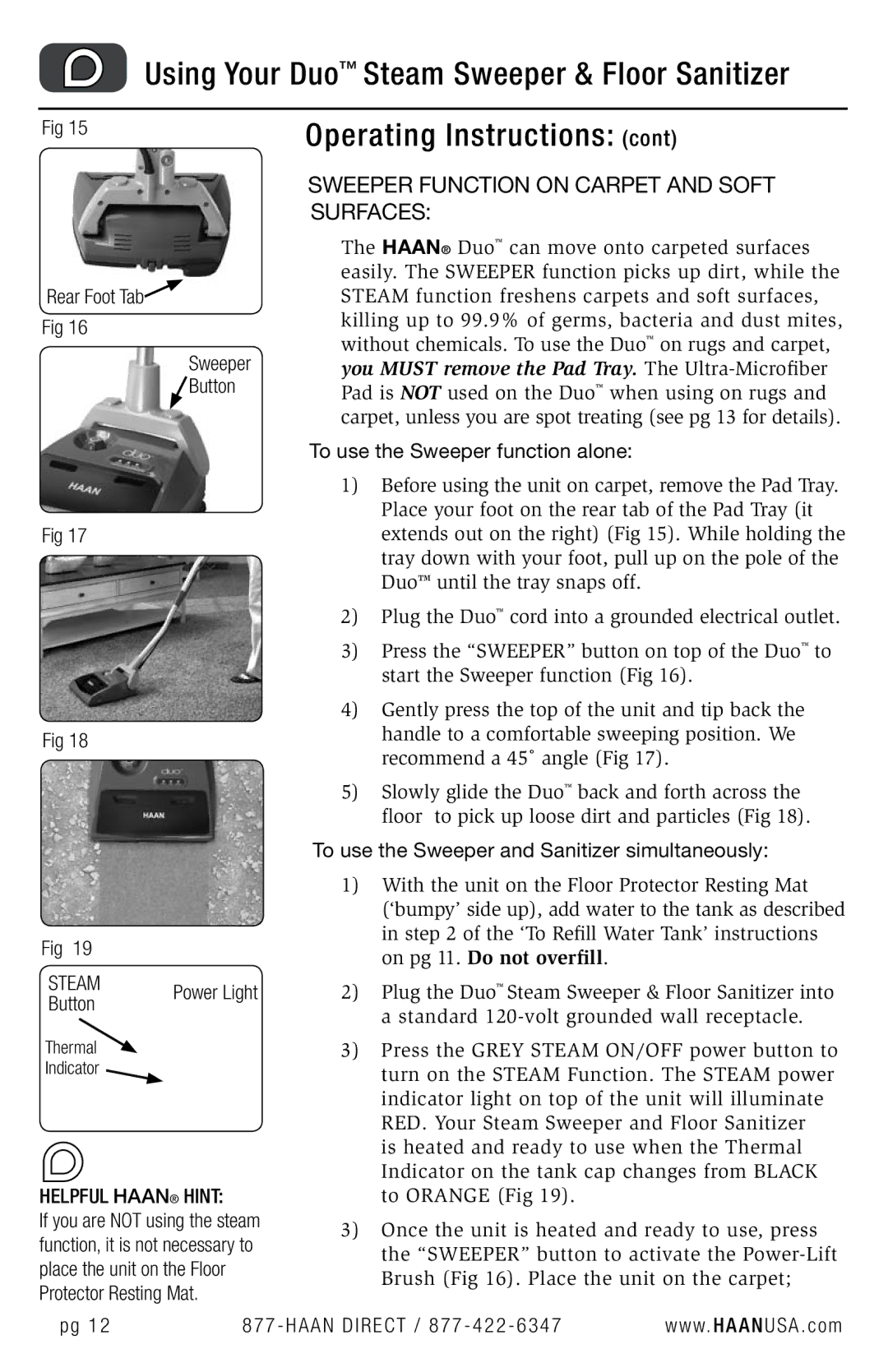HD-50 specifications
The Haan HD-50 is an innovative steam mop designed to provide effective cleaning solutions for various hard floor surfaces. With its advanced technology and user-friendly design, it has gained popularity among homeowners seeking a convenient and efficient way to maintain their living spaces.One of the standout features of the Haan HD-50 is its powerful steam cleaning capability. Utilizing steam to sanitize and eliminate dirt, grime, and bacteria, this device heats water to generate high-temperature steam in just 20 seconds. This rapid heating technology allows for quick cleaning sessions, making it ideal for busy households.
The Haan HD-50 is equipped with a versatile cleaning head that can swivel and maneuver easily around furniture and tight corners, ensuring a thorough clean in every nook and cranny. Its lightweight design enhances maneuverability, reducing operator fatigue during extended cleaning tasks. This makes it an excellent choice for users of all ages, as it is easy to handle and transport.
Another notable characteristic of the Haan HD-50 is its reusable microfiber cleaning pads. These pads are designed to trap dirt and grime effectively, and they can be washed and reused multiple times, offering an eco-friendly alternative to disposable pads. This feature not only reduces waste but also saves money in the long run.
In terms of adjustability, the Haan HD-50 offers multiple steam settings, allowing users to customize the steam output based on the cleaning task at hand. This flexibility makes it suitable for various surfaces, including tile, hardwood, laminate, and vinyl. The ability to adjust steam intensity also ensures that delicate surfaces aren't damaged during the cleaning process.
Safety is a priority with the Haan HD-50, which comes equipped with automatic shut-off functionality. This feature activates when the mop is left unattended or overheats, providing added peace of mind for users.
Overall, the Haan HD-50 combines efficiency, versatility, and safety, making it a reliable cleaning companion for any home. With its ability to deeply sanitize and effortlessly glide across floors, it represents a valuable investment for maintaining a clean and healthy living environment. Whether tackling daily messes or occasional deep cleans, the Haan HD-50 is designed to rise to the challenge.