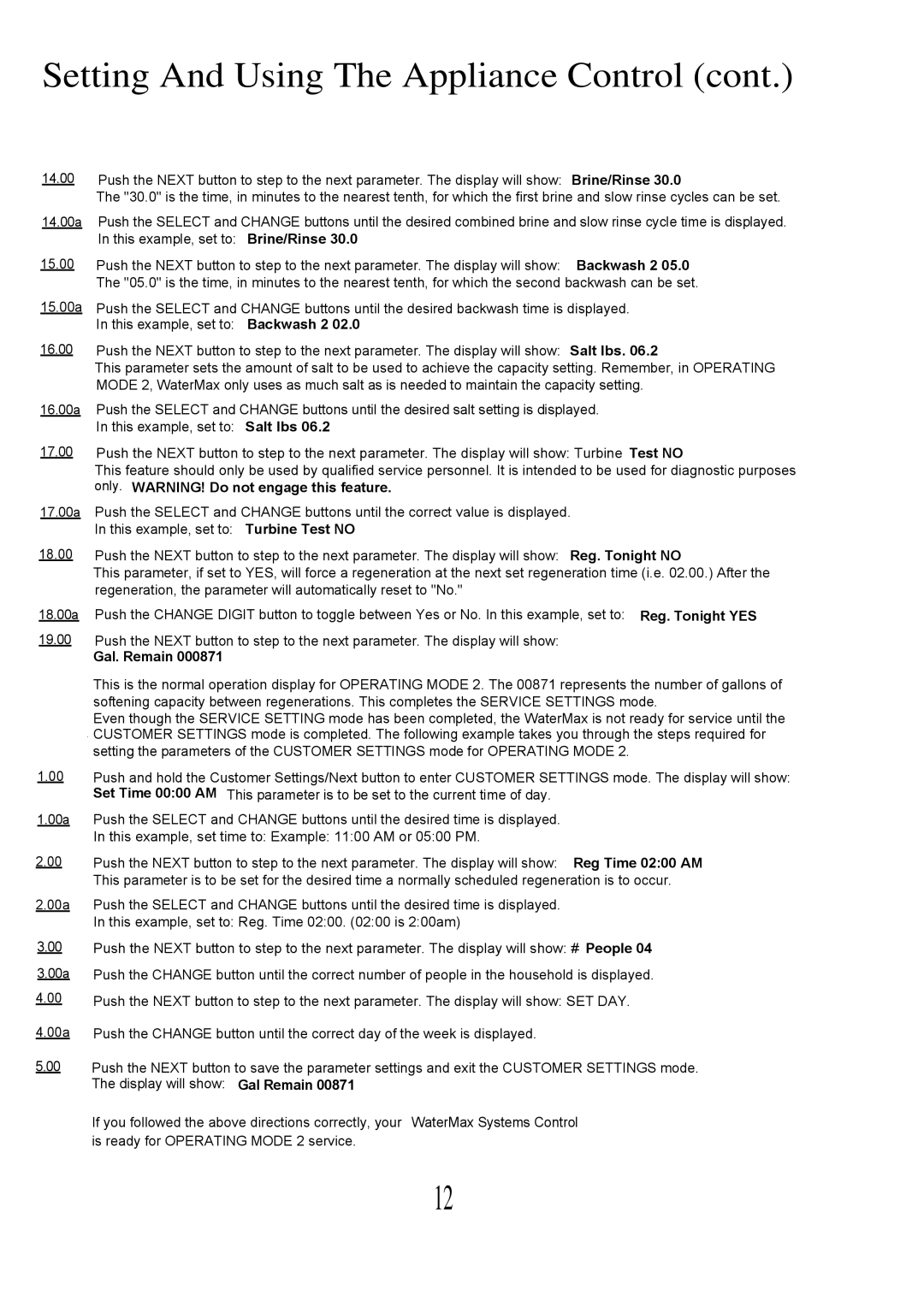Setting And Using The Appliance Control (cont.)
14.00Push the NEXT button to step to the next parameter. The display will show: Brine/Rinse 30.0
The "30.0" is the time, in minutes to the nearest tenth, for which the first brine and slow rinse cycles can be set.
14.00a Push the SELECT and CHANGE buttons until the desired combined brine and slow rinse cycle time is displayed. In this example, set to: Brine/Rinse 30.0
15.00Push the NEXT button to step to the next parameter. The display will show: Backwash 2 05.0 The "05.0" is the time, in minutes to the nearest tenth, for which the second backwash can be set.
15.00a Push the SELECT and CHANGE buttons until the desired backwash time is displayed. In this example, set to: Backwash 2 02.0
16.00Push the NEXT button to step to the next parameter. The display will show: Salt lbs. 06.2
This parameter sets the amount of salt to be used to achieve the capacity setting. Remember, in OPERATING MODE 2, WaterMax only uses as much salt as is needed to maintain the capacity setting.
16.00a Push the SELECT and CHANGE buttons until the desired salt setting is displayed. In this example, set to: Salt lbs 06.2
17.00Push the NEXT button to step to the next parameter. The display will show: Turbine Test NO
This feature should only be used by qualified service personnel. It is intended to be used for diagnostic purposes only. WARNING! Do not engage this feature.
17.00a Push the SELECT and CHANGE buttons until the correct value is displayed. In this example, set to: Turbine Test NO
18.00Push the NEXT button to step to the next parameter. The display will show: Reg. Tonight NO
This parameter, if set to YES, will force a regeneration at the next set regeneration time (i.e. 02.00.) After the regeneration, the parameter will automatically reset to "No."
18.00a Push the CHANGE DIGIT button to toggle between Yes or No. In this example, set to: Reg. Tonight YES
19.00Push the NEXT button to step to the next parameter. The display will show:
Gal. Remain 000871
This is the normal operation display for OPERATING MODE 2. The 00871 represents the number of gallons of softening capacity between regenerations. This completes the SERVICE SETTINGS mode.
Even though the SERVICE SETTING mode has been completed, the WaterMax is not ready for service until the
. CUSTOMER SETTINGS mode is completed. The following example takes you through the steps required for setting the parameters of the CUSTOMER SETTINGS mode for OPERATING MODE 2.
1.00Push and hold the Customer Settings/Next button to enter CUSTOMER SETTINGS mode. The display will show: Set Time 00:00 AM This parameter is to be set to the current time of day.
1.00a Push the SELECT and CHANGE buttons until the desired time is displayed. In this example, set time to: Example: 11:00 AM or 05:00 PM.
2.00Push the NEXT button to step to the next parameter. The display will show: Reg Time 02:00 AM This parameter is to be set for the desired time a normally scheduled regeneration is to occur.
2.00a Push the SELECT and CHANGE buttons until the desired time is displayed. In this example, set to: Reg. Time 02:00. (02:00 is 2:00am)
3.00Push the NEXT button to step to the next parameter. The display will show: # People 04
3.00a Push the CHANGE button until the correct number of people in the household is displayed.
4.00Push the NEXT button to step to the next parameter. The display will show: SET DAY.
4.00a Push the CHANGE button until the correct day of the week is displayed.
5.00Push the NEXT button to save the parameter settings and exit the CUSTOMER SETTINGS mode. The display will show: Gal Remain 00871
If you followed the above directions correctly, your WaterMax Systems Control is ready for OPERATING MODE 2 service.
12