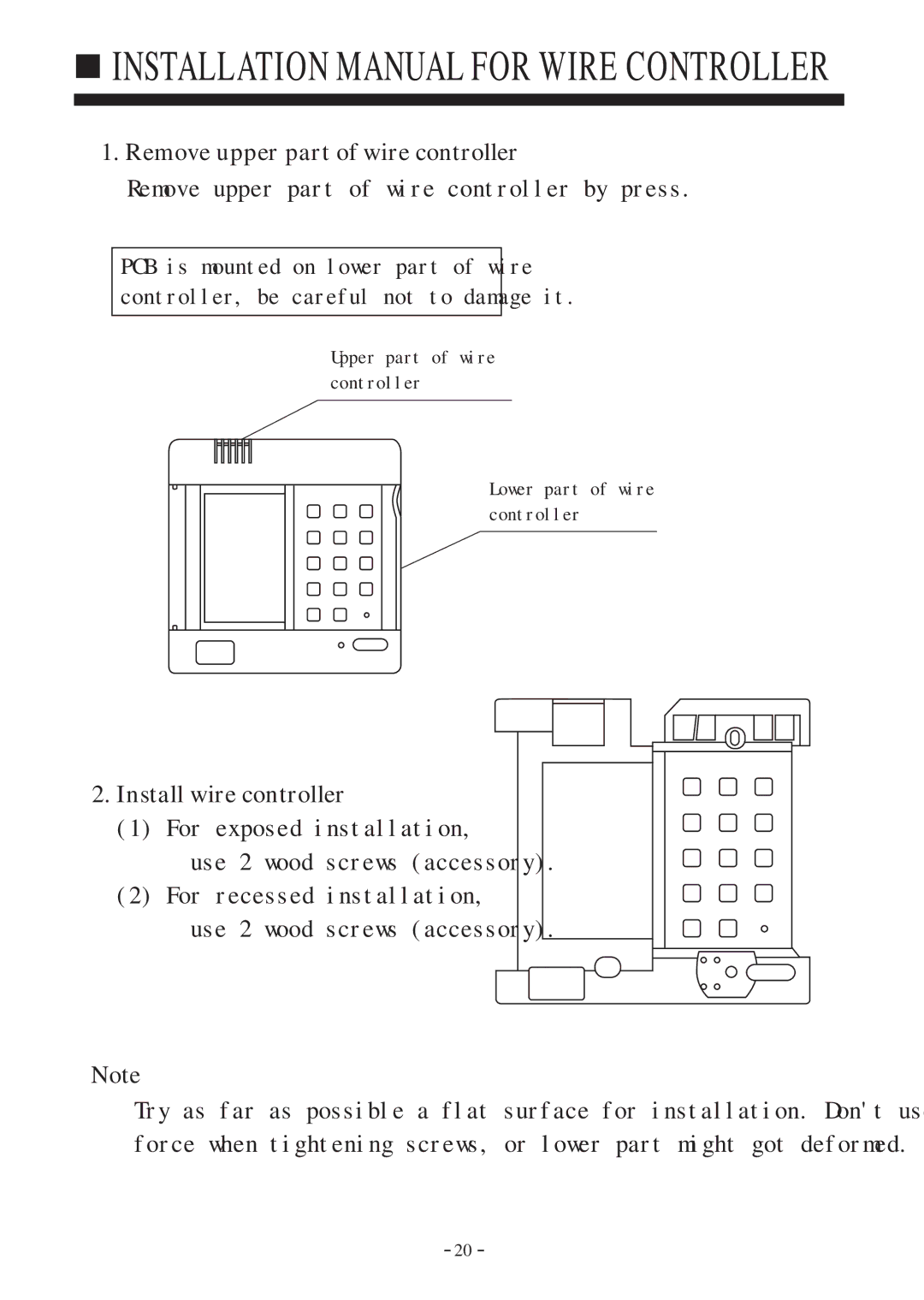HDU-28H03/H, HDU-42H03/H, HDU-24H03/H specifications
Haier has established itself as a leading name in the HVAC sector, and their HDU series, including models HDU-28H03/H, HDU-42H03/H, and HDU-24H03/H, exemplifies the brand's commitment to quality and efficiency. These air conditioning units are ideal for both residential and commercial use, designed to provide optimal comfort without compromising on energy efficiency.One of the standout features of the HDU series is its advanced inverter technology. This allows the units to adjust their cooling and heating output based on the current demand, ensuring that energy is used efficiently. As a result, users can expect reduced energy bills while enjoying a consistently comfortable indoor climate. The inverter system minimizes temperature fluctuations by maintaining a steady output, enhancing overall comfort.
Another notable aspect of the HDU models is their high energy efficiency ratings, often reaching levels that exceed industry standards. This is largely due to the use of R32 refrigerant, which has a lower global warming potential compared to traditional refrigerants. The incorporation of R32 not only makes these units more environmentally friendly but also helps to improve efficiency, providing effective cooling and heating performance even in extreme weather conditions.
Additionally, the HDU units boast a wide operating temperature range. They are designed to work seamlessly in a variety of climates, maintaining performance in temperatures as low as -15°C for heating and up to 50°C for cooling. This adaptability makes them a versatile choice for different geographic locations.
Quiet operation is another impressive feature of the HDU series. The indoor units are engineered to operate at whisper-quiet levels, making them ideal for bedrooms, offices, or any space where noise could be a concern. This allows users to enjoy a peaceful environment while maintaining their comfort.
The user-friendly interface and smart features of the HDU models further enhance their appeal. Equipped with modern remote controls and optional Wi-Fi connectivity, users can easily manage their air conditioning settings from anywhere, providing convenience and flexibility.
In summary, the Haier HDU-28H03/H, HDU-42H03/H, and HDU-24H03/H models combine advanced inverter technology, high energy efficiency, a wide operating temperature range, and quiet operation to deliver outstanding performance. Their smart features and eco-friendly refrigerant make them a reliable choice for those seeking comfort and efficiency in their HVAC systems.