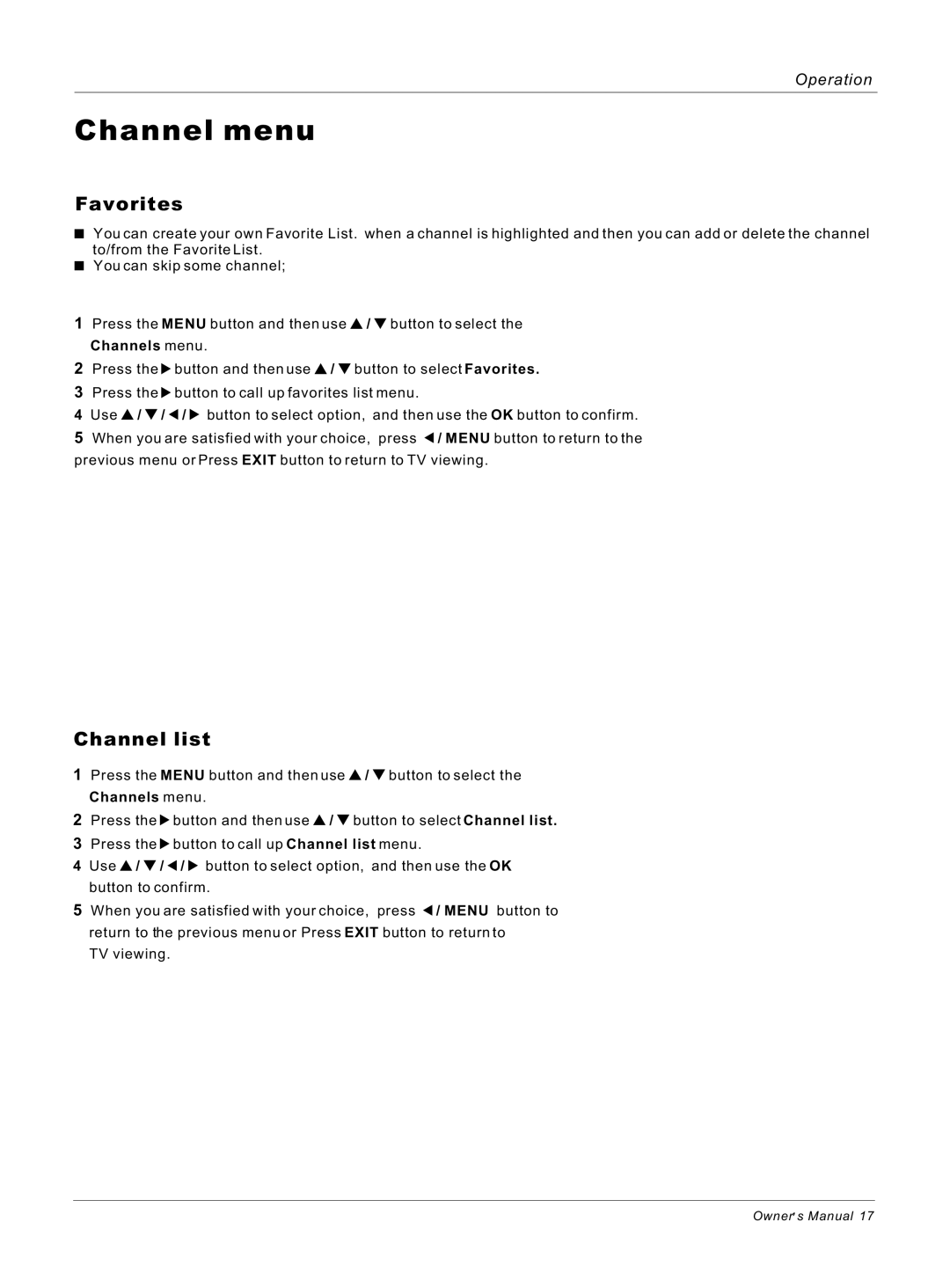Operation
Channel menu
Favorites
You can create your own Favorite List. when a channel is highlighted and then you can add or delete the channel to/from the Favorite List.
You can skip some channel;
1Press the MENU button and then use ![]() /
/ ![]() button to select the
button to select the
Channels menu.
2Press the ![]() button and then use
button and then use ![]() /
/ ![]() button to select Favorites.
button to select Favorites.
3Press the ![]() button to call up favorites list menu.
button to call up favorites list menu.
4Use ![]() /
/ ![]() /
/ ![]() /
/ ![]() button to select option, and then use the OK button to confirm.
button to select option, and then use the OK button to confirm.
5When you are satisfied with your choice, press ![]() / MENU button to return to the previous menu or Press EXIT button to return to TV viewing.
/ MENU button to return to the previous menu or Press EXIT button to return to TV viewing.
Channel list
1Press the MENU button and then use ![]() /
/ ![]() button to select the
button to select the
Channels menu.
2Press the ![]() button and then use
button and then use ![]() /
/ ![]() button to select Channel list.
button to select Channel list.
3Press the ![]() button to call up Channel list menu.
button to call up Channel list menu.
4Use ![]() /
/ ![]() /
/ ![]() /
/ ![]() button to select option, and then use the OK button to confirm.
button to select option, and then use the OK button to confirm.
5When you are satisfied with your choice, press ![]() / MENU button to return to the previous menu or Press EXIT button to return to
/ MENU button to return to the previous menu or Press EXIT button to return to
TV viewing.
Owner![]() s Manual 17
s Manual 17