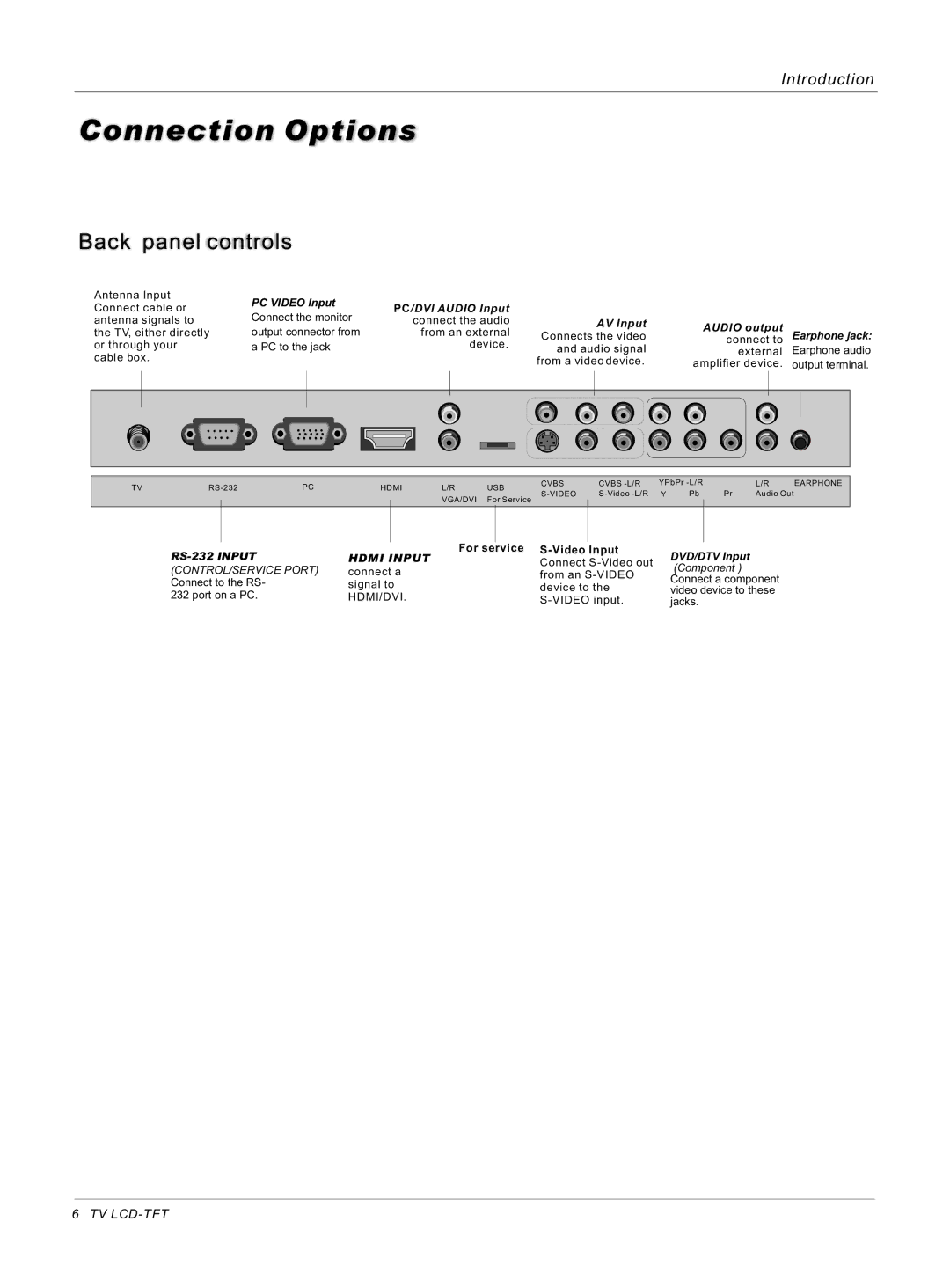Introduction
Connection Options
Back panel controls
Antenna Input | PC VIDEO Input |
|
|
|
| |
Connect cable or | PC/DVI AUDIO Input |
|
|
| ||
Connect the monitor |
|
|
| |||
antenna signals to | connect the audio | AV Input | AUDIO output |
| ||
the TV, either directly | output connector from | from an external | Connects the video | Earphone jack: | ||
connect to | ||||||
or through your | a PC to the jack | device. | and audio signal | external | Earphone audio | |
cable box. |
|
| from a video device. | amplifier device. | output terminal. |
TV | PC | HDMI | L/R | USB | CVBS | CVBS | YPbPr |
| L/R | EARPHONE | ||
Y | Pb | Pr | Audio Out |
| ||||||||
|
|
|
|
|
|
| ||||||
VGA/DVI For Service
For service | DVD/DTV Input | |||
HDMI INPUT | Connect | |||
(CONTROL/SERVICE PORT) | connect a | (Component ) | ||
from an | ||||
Connect to the RS- | signal to | device to the | Connect a component | |
232 port on a PC. | video device to these | |||
HDMI/DVI. | jacks. |
6 TV