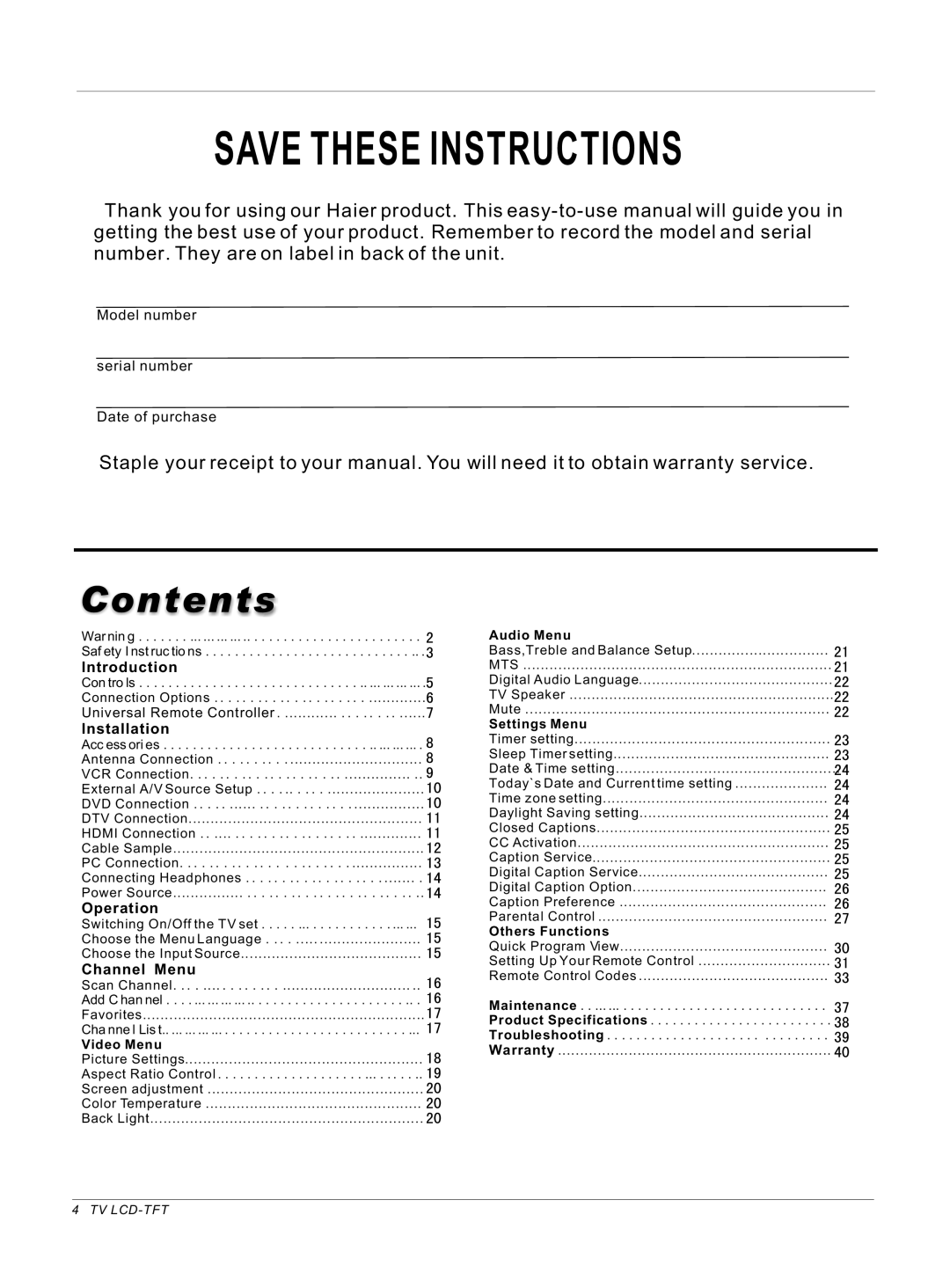SAVE THESE INSTRUCTIONS
Thank you for using our Haier product. This
Model number
serial number
Date of purchase
Staple your receipt to your manual. You will need it to obtain warranty service.
Contents
War nin g . . . . . . . ... ... ... ... .. . . . . . . . . . . . . . . . . . . . . . . . ![]() Saf ety I nst ruc tio ns . . . . . . . . . . . . . . . . . . . . . . . . . . . . .. .
Saf ety I nst ruc tio ns . . . . . . . . . . . . . . . . . . . . . . . . . . . . .. . ![]()
Introduction
Con tro ls . . . . . . . . . . . . . . . . . . . . . . . . . . . . . . .. ... ... ... ... .![]() Connection Options . . . . . . . . . . . . . . . . . . . . . .............
Connection Options . . . . . . . . . . . . . . . . . . . . . .............![]()
Universal Remote Controller . ............ . . . . . . . . ......![]()
Installation
Acc ess ori es . . . . . . . . . . . . . . . . . . . . . . . . . . . . .. ... ... ... . ![]() Antenna Connection . . . . . . . . . . ..............................
Antenna Connection . . . . . . . . . . .............................. ![]()
VCR Connection. . . . . . . . . . . . . . . . . . . . . ............... .. ![]()
External A/V Source Setup . . . . .. . . . . ...................... ![]()
![]()
DVD Connection . . . . . ...... . . . . . . . . . . . . . ................ ![]()
![]()
DTV Connection..................................................... ![]()
![]()
HDMI Connection . . .... . . . . . . . . . . . . . . . . . ..............
Cable Sample......................................................... ![]()
![]()
PC Connection. . . . . . . . . . . . . . . . . . . . . . . ................ ![]()
![]()
Connecting Headphones . . . . . . . . . . . . . . . . . . . ....... . ![]()
![]()
Power Source................ . . . . . . . . . . . . . . . . . . . . . . . .. ![]()
![]()
Operation
Switching On/Off the TV set . . . . . ... . . . . . . . . . . . ... ...
Choose the Menu Language . . . . ..... .......................
Choose the Input Source.........................................
Channel Menu
Scan Channel. . . . .... . . . . . . . . ............................. ..
Add C han nel . . . . ... ... ... ... .. . . . . . . . . . . . . . . . . . . . . .. . ![]()
![]() Favorites................................................................
Favorites................................................................ ![]()
![]()
Cha nne l Lis t.. ... ... ... ... . . . . . . . . . . . . . . . . . . . . . . . . . ...
Video Menu
Picture Settings...................................................... ![]()
![]()
Aspect Ratio Control . . . . . . . . . . . . . . . . . . . . ... . . . . . .. ![]()
![]() Screen adjustment .................................................
Screen adjustment ................................................. ![]()
![]()
Color Temperature ................................................. ![]()
![]()
Back Light.............................................................. ![]()
![]()
Audio Menu
Bass,Treble and Balance Setup............................... ![]()
MTS ......................................................................
Digital Audio Language............................................![]()
TV Speaker ............................................................
Mute ..................................................................... ![]()
Settings Menu
Timer setting.......................................................... ![]()
![]()
Sleep Timer setting................................................. ![]()
![]()
Date & Time setting................................................... ![]()
Today`s Date and Current time setting .....................
Time zone setting...................................................
Daylight Saving setting........................................... ![]()
![]()
Closed Captions..................................................... ![]()
![]()
CCActivation......................................................... ![]()
![]() Caption Service......................................................
Caption Service...................................................... ![]()
![]() Digital Caption Service...........................................
Digital Caption Service........................................... ![]()
![]() Digital Caption Option............................................
Digital Caption Option............................................ ![]()
![]() Caption Preference ...............................................
Caption Preference ............................................... ![]()
![]() Parental Control ....................................................
Parental Control .................................................... ![]()
![]()
Others Functions
Quick Program View............................................... ![]()
![]() Setting Up Your Remote Control ..............................
Setting Up Your Remote Control .............................. ![]()
![]() Remote Control Codes ...........................................
Remote Control Codes ........................................... ![]()
![]()
Maintenance . . ... ... . . . . . . . . . . . . . . . . . . . . . . . . . . . .
Product Specifications . . . . . . . . . . . . . . . . . . . . . . . . . ![]()
![]()
Troubleshooting . . . . . . . . . . . . . . . . . . . . . . . . . . . . . .
Warranty .............................................................. ![]()
![]()
4 TV