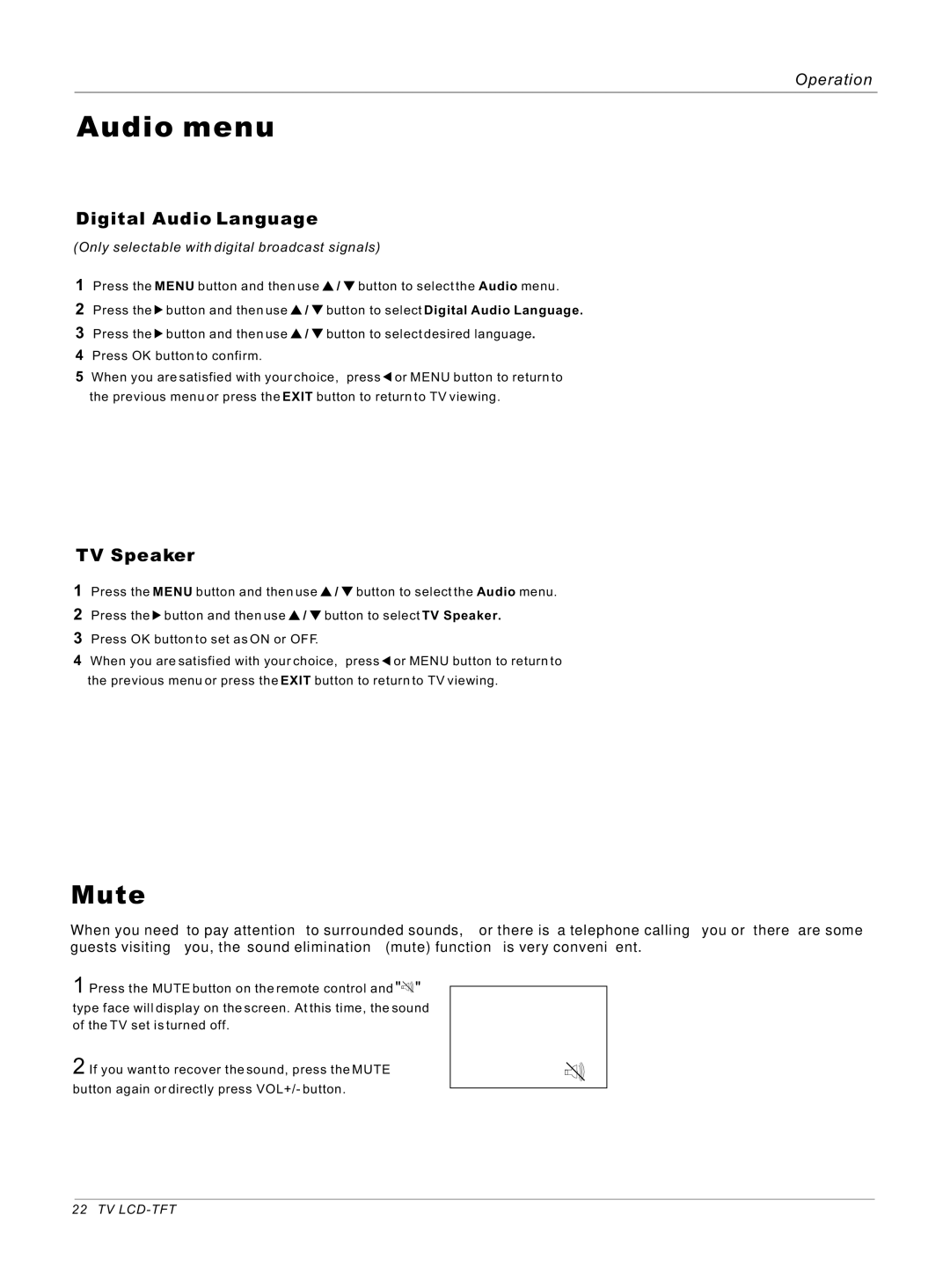Operation
Audio menu
Digital Audio Language
(Only selectable with digital broadcast signals)
1Press the MENU button and then use ![]() /
/ ![]() button to select the Audio menu.
button to select the Audio menu.
2Press the ![]() button and then use
button and then use ![]() /
/ ![]() button to select Digital Audio Language.
button to select Digital Audio Language.
3Press the ![]() button and then use
button and then use ![]() /
/ ![]() button to select desired language.
button to select desired language.
4Press OK button to confirm.
5When you are satisfied with your choice, press ![]() or MENU button to return to the previous menu or press the EXIT button to return to TV viewing.
or MENU button to return to the previous menu or press the EXIT button to return to TV viewing.
TV Speaker
1Press the MENU button and then use ![]() /
/ ![]() button to select the Audio menu.
button to select the Audio menu.
2Press the ![]() button and then use
button and then use ![]() /
/ ![]() button to select TV Speaker.
button to select TV Speaker.
3Press OK button to set as ON or OFF.
4When you are satisfied with your choice, press ![]() or MENU button to return to the previous menu or press the EXIT button to return to TV viewing.
or MENU button to return to the previous menu or press the EXIT button to return to TV viewing.
Mute
When you need to pay attention to surrounded sounds, or there is a telephone calling you or there are some guests visiting you, the sound elimination (mute) function is very convenient.
1 Press the MUTE button on the remote control and "![]()
![]()
![]() " type face will display on the screen. At this time, the sound of the TV set is turned off.
" type face will display on the screen. At this time, the sound of the TV set is turned off.
2 If you want to recover the sound, press the MUTE button again or directly press VOL+/- button.
22 TV