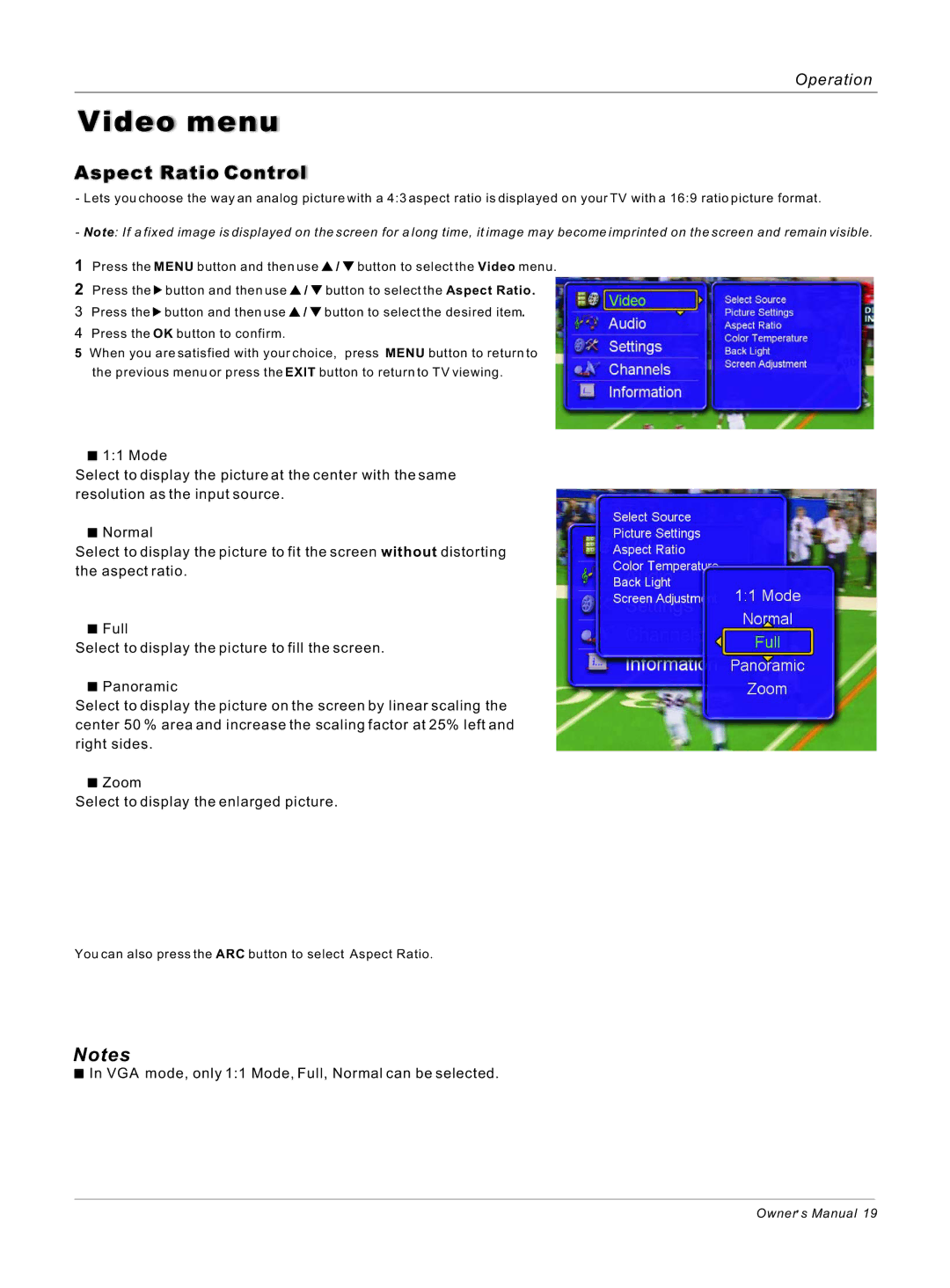Operation
Video menu
Aspect Ratio Control
- Lets you choose the way an analog picture with a 4:3 aspect ratio is displayed on your TV with a 16:9 ratio picture format.
-Note: If a fixed image is displayed on the screen for a long time, it image may become imprinted on the screen and remain visible.
1Press the MENU button and then use ![]() /
/ ![]() button to select the Video menu.
button to select the Video menu.
2Press the ![]() button and then use
button and then use ![]() /
/ ![]() button to select the Aspect Ratio.
button to select the Aspect Ratio.
3Press the ![]() button and then use
button and then use ![]() /
/ ![]() button to select the desired item.
button to select the desired item.
4Press the OK button to confirm.
5When you are satisfied with your choice, press MENU button to return to the previous menu or press the EXIT button to return to TV viewing.
![]() 1:1 Mode
1:1 Mode
Select to display the picture at the center with the same resolution as the input source.
![]() Normal
Normal
Select to display the picture to fit the screen without distorting the aspect ratio.
![]() Full
Full
Select to display the picture to fill the screen.
![]() Panoramic
Panoramic
Select to display the picture on the screen by linear scaling the center 50 % area and increase the scaling factor at 25% left and right sides.
![]() Zoom
Zoom
Select to display the enlarged picture.
You can also press the ARC button to select Aspect Ratio.
Notes
![]() In VGA mode, only 1:1 Mode, Full, Normal can be selected.
In VGA mode, only 1:1 Mode, Full, Normal can be selected.
Owner![]() s Manual 19
s Manual 19