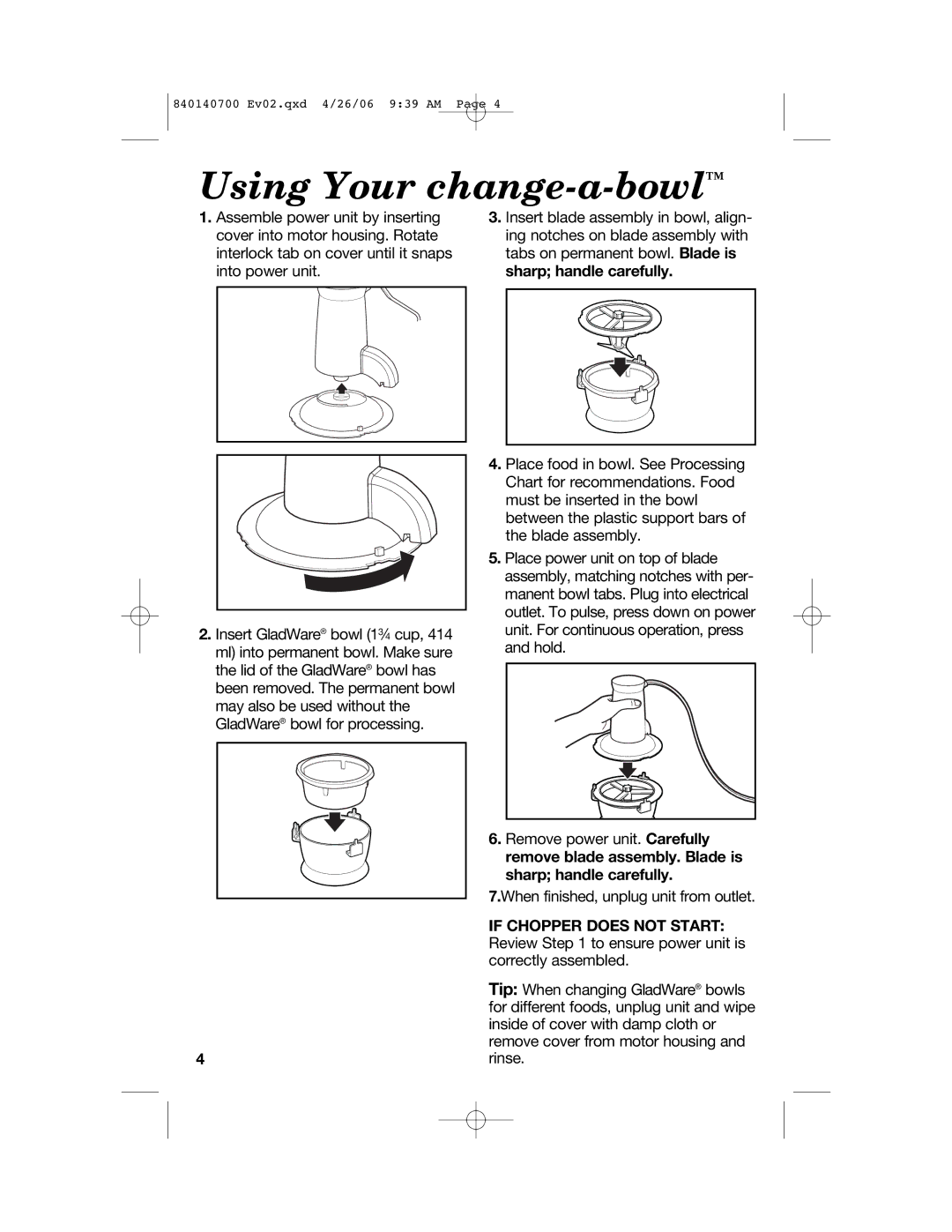840140700 Ev02.qxd 4/26/06 9:39 AM Page 4
Using Your change-a-bowl™
1.Assemble power unit by inserting cover into motor housing. Rotate interlock tab on cover until it snaps into power unit.
2.Insert GladWare® bowl (13⁄4 cup, 414 ml) into permanent bowl. Make sure the lid of the GladWare® bowl has been removed. The permanent bowl may also be used without the GladWare® bowl for processing.
4
3.Insert blade assembly in bowl, align- ing notches on blade assembly with tabs on permanent bowl. Blade is sharp; handle carefully.
4.Place food in bowl. See Processing Chart for recommendations. Food must be inserted in the bowl between the plastic support bars of the blade assembly.
5.Place power unit on top of blade assembly, matching notches with per- manent bowl tabs. Plug into electrical outlet. To pulse, press down on power unit. For continuous operation, press and hold.
6.Remove power unit. Carefully remove blade assembly. Blade is sharp; handle carefully.
7.When finished, unplug unit from outlet.
IF CHOPPER DOES NOT START: Review Step 1 to ensure power unit is correctly assembled.
Tip: When changing GladWare® bowls for different foods, unplug unit and wipe inside of cover with damp cloth or remove cover from motor housing and rinse.