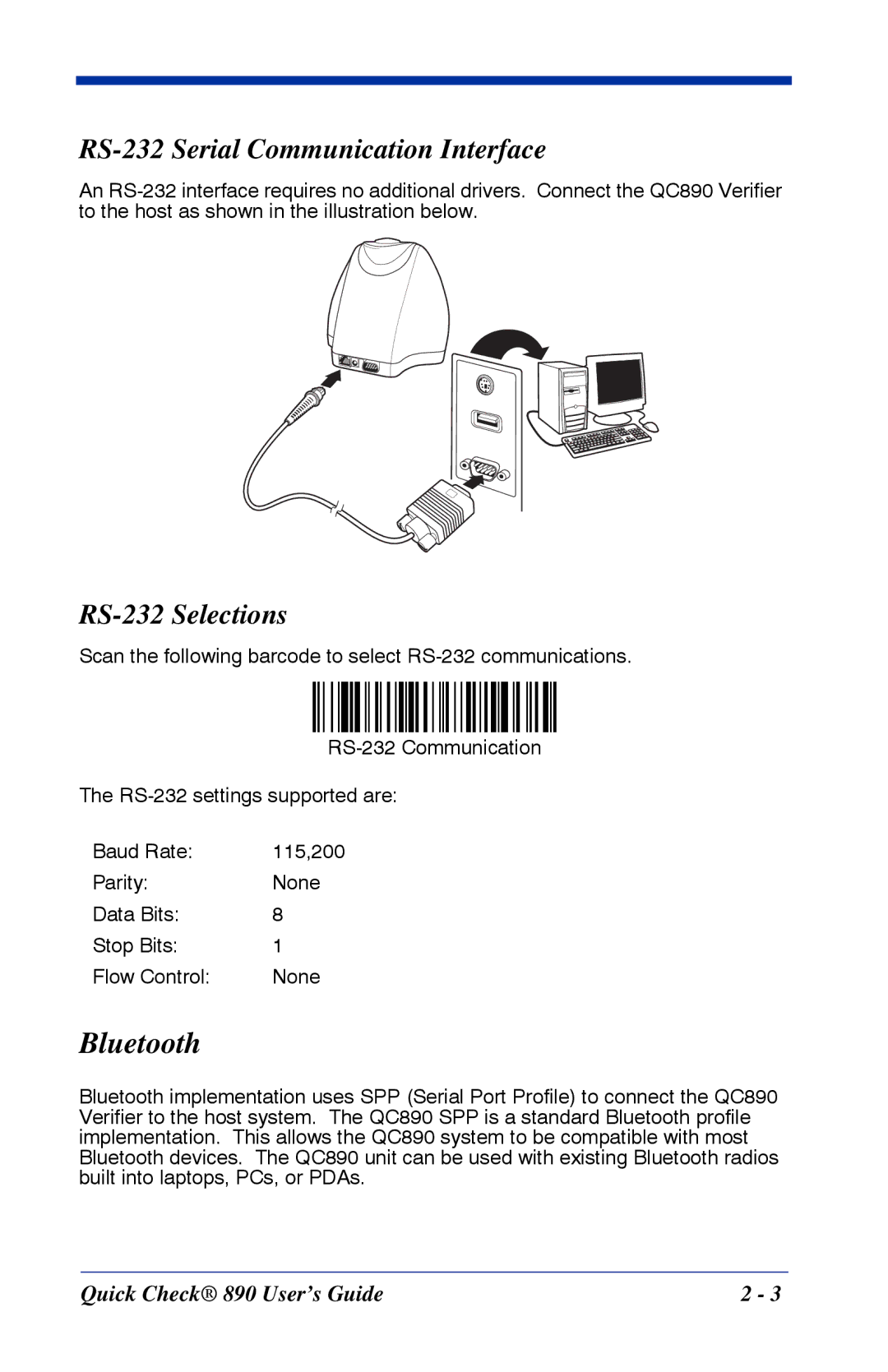RS-232 Serial Communication Interface
An
RS-232 Selections
Scan the following barcode to select
The
Baud Rate: | 115,200 |
Parity: | None |
Data Bits: | 8 |
Stop Bits: | 1 |
Flow Control: | None |
Bluetooth
Bluetooth implementation uses SPP (Serial Port Profile) to connect the QC890 Verifier to the host system. The QC890 SPP is a standard Bluetooth profile implementation. This allows the QC890 system to be compatible with most Bluetooth devices. The QC890 unit can be used with existing Bluetooth radios built into laptops, PCs, or PDAs.