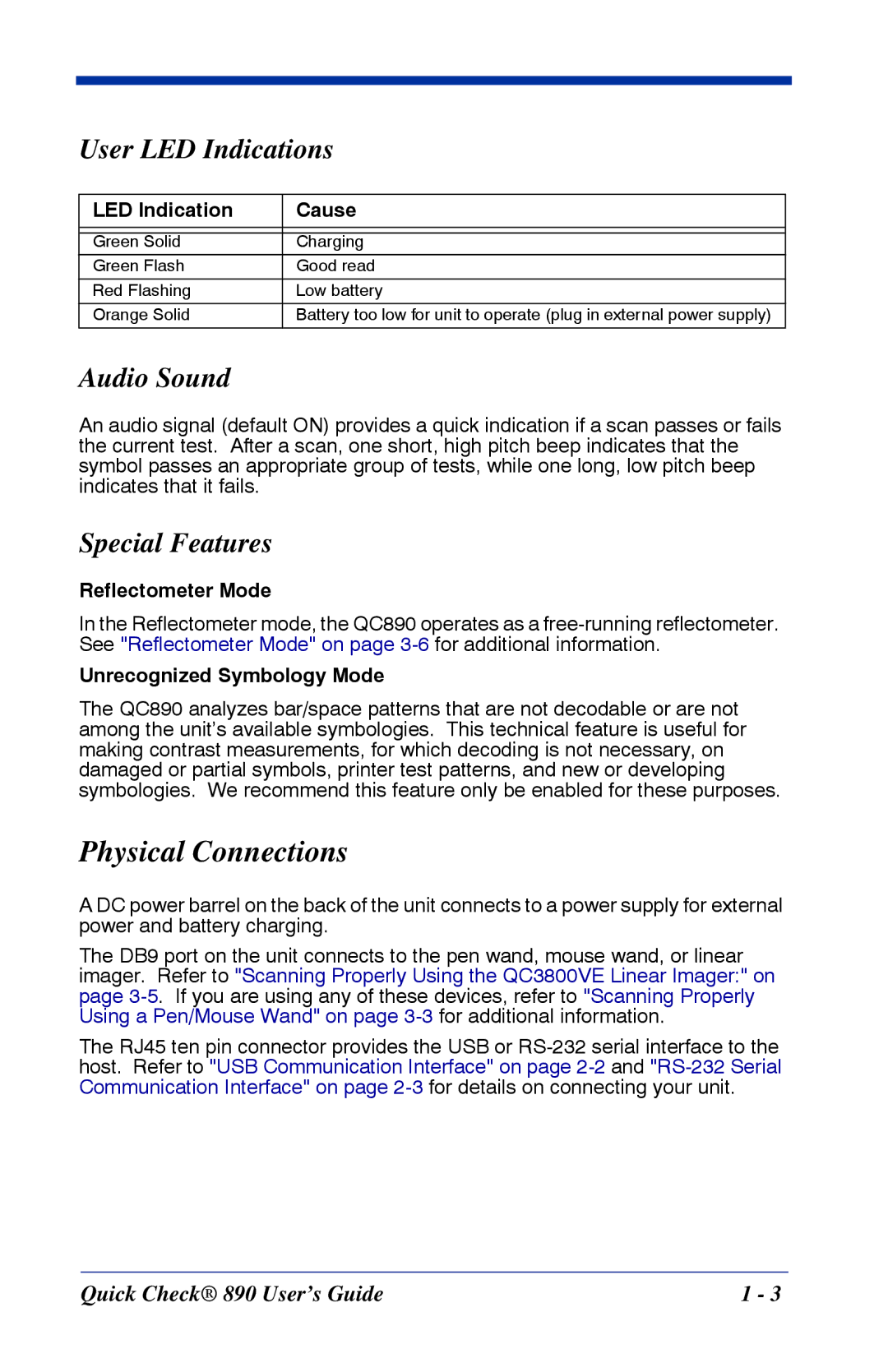User LED Indications
LED Indication | Cause |
|
|
|
|
Green Solid | Charging |
Green Flash | Good read |
|
|
Red Flashing | Low battery |
|
|
Orange Solid | Battery too low for unit to operate (plug in external power supply) |
|
|
Audio Sound
An audio signal (default ON) provides a quick indication if a scan passes or fails the current test. After a scan, one short, high pitch beep indicates that the symbol passes an appropriate group of tests, while one long, low pitch beep indicates that it fails.
Special Features
Reflectometer Mode
In the Reflectometer mode, the QC890 operates as a
Unrecognized Symbology Mode
The QC890 analyzes bar/space patterns that are not decodable or are not among the unit’s available symbologies. This technical feature is useful for making contrast measurements, for which decoding is not necessary, on damaged or partial symbols, printer test patterns, and new or developing symbologies. We recommend this feature only be enabled for these purposes.
Physical Connections
A DC power barrel on the back of the unit connects to a power supply for external power and battery charging.
The DB9 port on the unit connects to the pen wand, mouse wand, or linear imager. Refer to "Scanning Properly Using the QC3800VE Linear Imager:" on page
The RJ45 ten pin connector provides the USB or