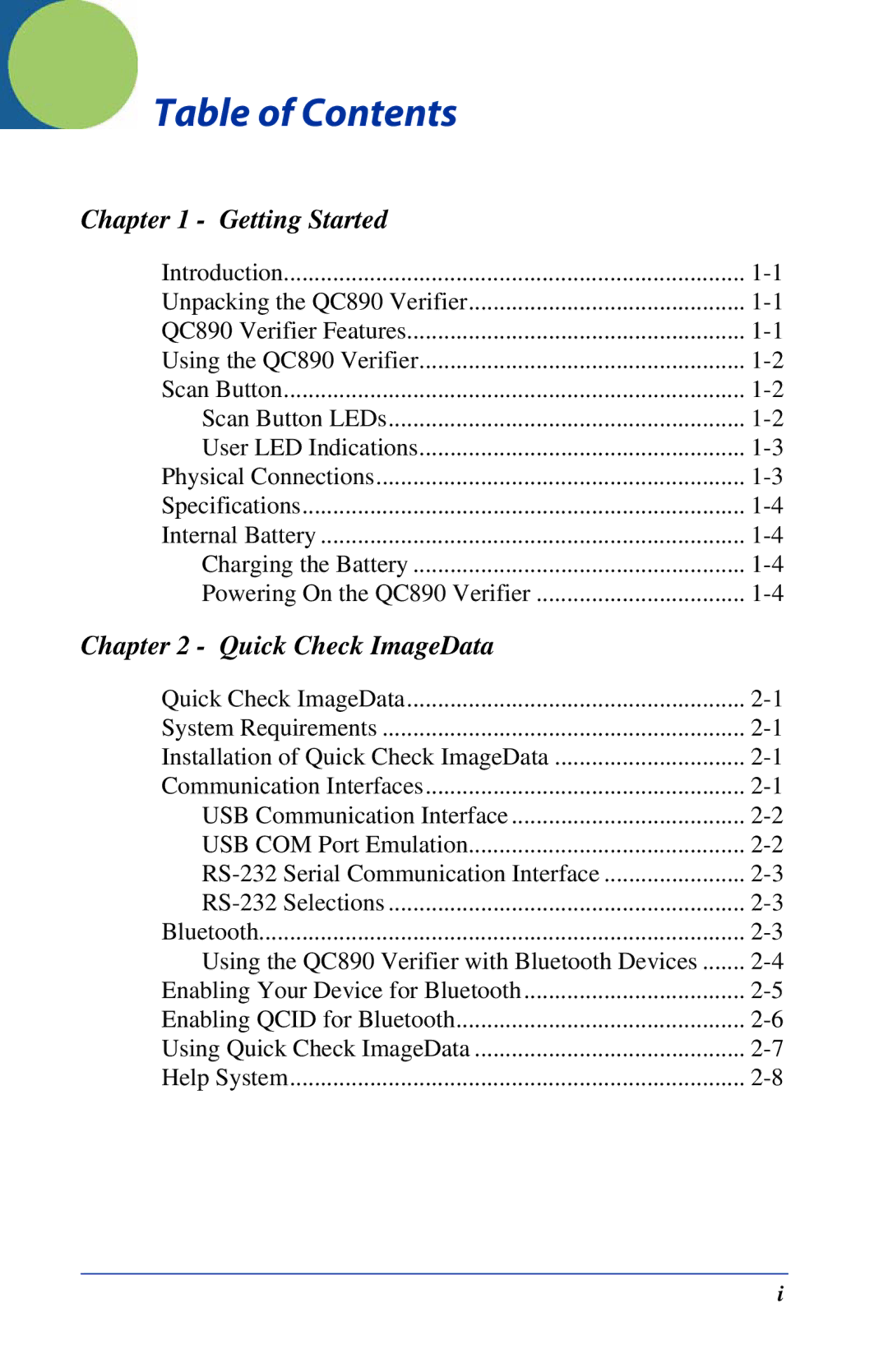Table of Contents
Chapter 1 - Getting Started
Introduction | |
Unpacking the QC890 Verifier | |
QC890 Verifier Features | |
Using the QC890 Verifier | |
Scan Button | |
Scan Button LEDs | |
User LED Indications | |
Physical Connections | |
Specifications | |
Internal Battery | |
Charging the Battery | |
Powering On the QC890 Verifier | |
Chapter 2 - Quick Check ImageData |
|
Quick Check ImageData | |
System Requirements | |
Installation of Quick Check ImageData | |
Communication Interfaces | |
USB Communication Interface | |
USB COM Port Emulation | |
Bluetooth | |
Using the QC890 Verifier with Bluetooth Devices | |
Enabling Your Device for Bluetooth | |
Enabling QCID for Bluetooth | |
Using Quick Check ImageData | |
Help System |
i