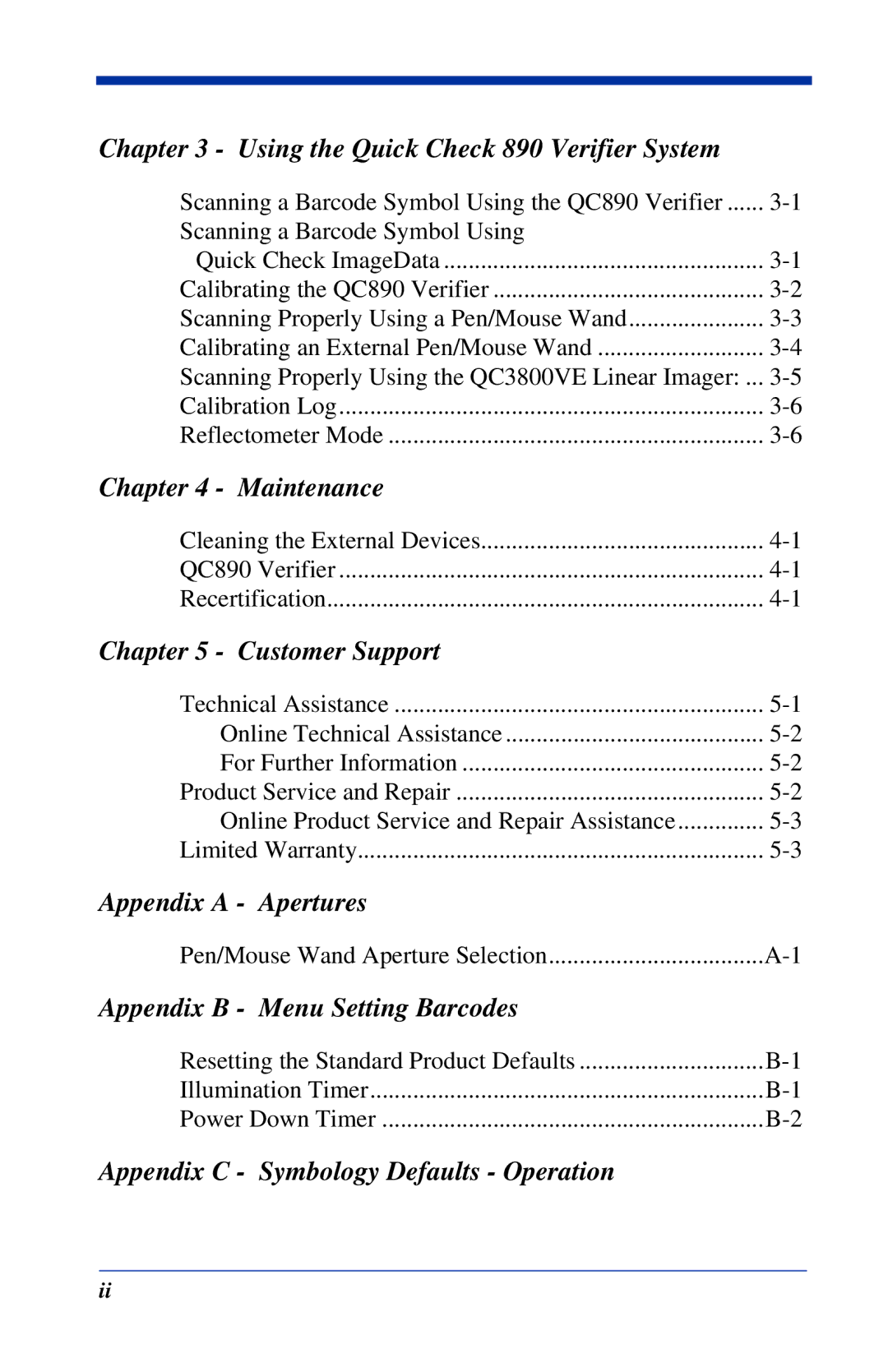Chapter 3 - Using the Quick Check 890 Verifier System
Scanning a Barcode Symbol Using the QC890 Verifier | |
Scanning a Barcode Symbol Using |
|
Quick Check ImageData | |
Calibrating the QC890 Verifier | |
Scanning Properly Using a Pen/Mouse Wand | |
Calibrating an External Pen/Mouse Wand | |
Scanning Properly Using the QC3800VE Linear Imager: ... | |
Calibration Log | |
Reflectometer Mode | |
Chapter 4 - Maintenance |
|
Cleaning the External Devices | |
QC890 Verifier | |
Recertification | |
Chapter 5 - Customer Support |
|
Technical Assistance | |
Online Technical Assistance | |
For Further Information | |
Product Service and Repair | |
Online Product Service and Repair Assistance | |
Limited Warranty | |
Appendix A - Apertures |
|
Pen/Mouse Wand Aperture Selection | |
Appendix B - Menu Setting Barcodes |
|
Resetting the Standard Product Defaults | |
Illumination Timer | |
Power Down Timer |
Appendix C - Symbology Defaults - Operation
ii