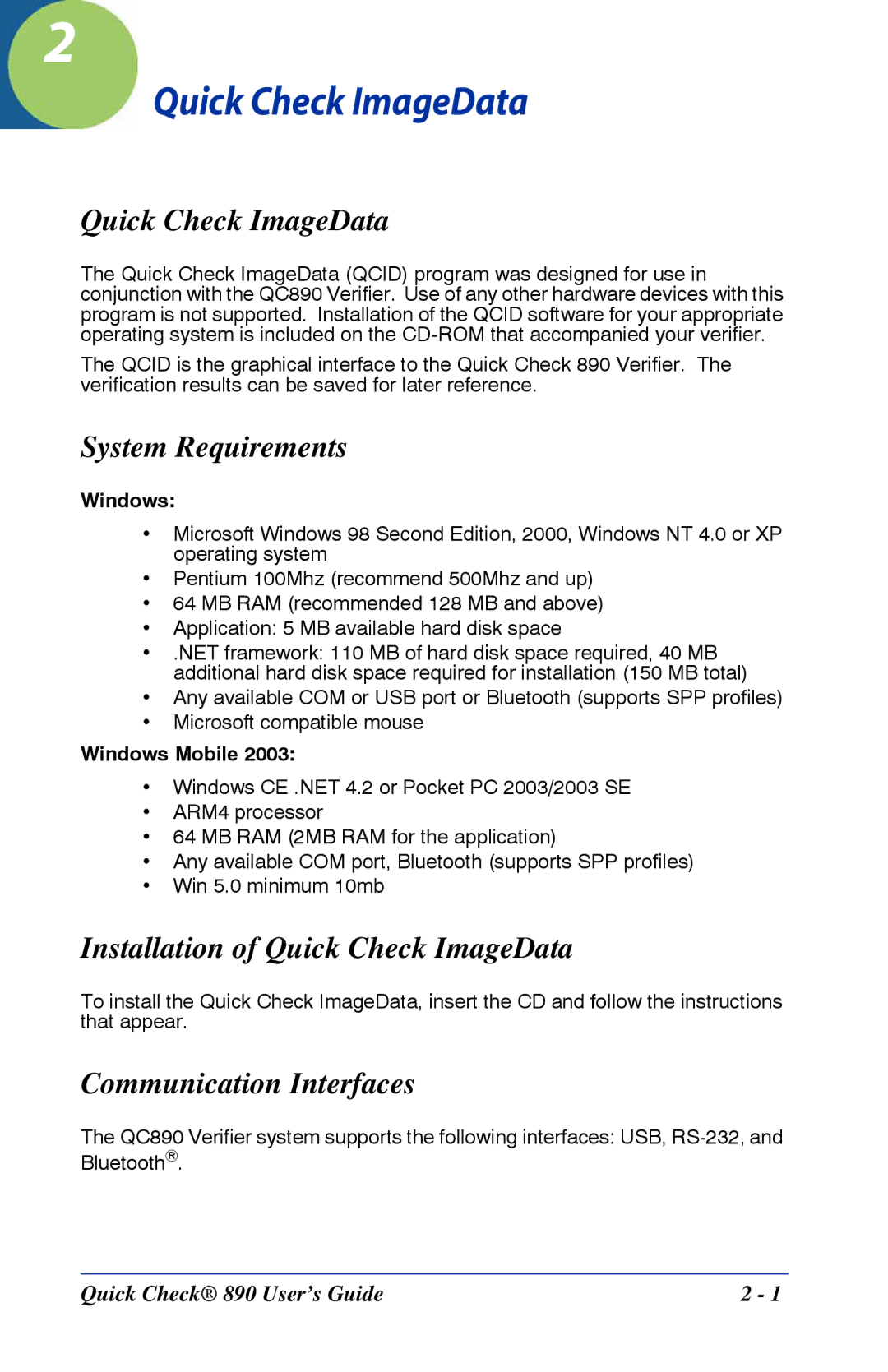2
Quick Check ImageData
Quick Check ImageData
The Quick Check ImageData (QCID) program was designed for use in conjunction with the QC890 Verifier. Use of any other hardware devices with this program is not supported. Installation of the QCID software for your appropriate operating system is included on the
The QCID is the graphical interface to the Quick Check 890 Verifier. The verification results can be saved for later reference.
System Requirements
Windows:
•Microsoft Windows 98 Second Edition, 2000, Windows NT 4.0 or XP operating system
•Pentium 100Mhz (recommend 500Mhz and up)
•64 MB RAM (recommended 128 MB and above)
•Application: 5 MB available hard disk space
•.NET framework: 110 MB of hard disk space required, 40 MB additional hard disk space required for installation (150 MB total)
•Any available COM or USB port or Bluetooth (supports SPP profiles)
•Microsoft compatible mouse
Windows Mobile 2003:
•Windows CE .NET 4.2 or Pocket PC 2003/2003 SE
•ARM4 processor
•64 MB RAM (2MB RAM for the application)
•Any available COM port, Bluetooth (supports SPP profiles)
•Win 5.0 minimum 10mb
Installation of Quick Check ImageData
To install the Quick Check ImageData, insert the CD and follow the instructions that appear.
Communication Interfaces
The QC890 Verifier system supports the following interfaces: USB,