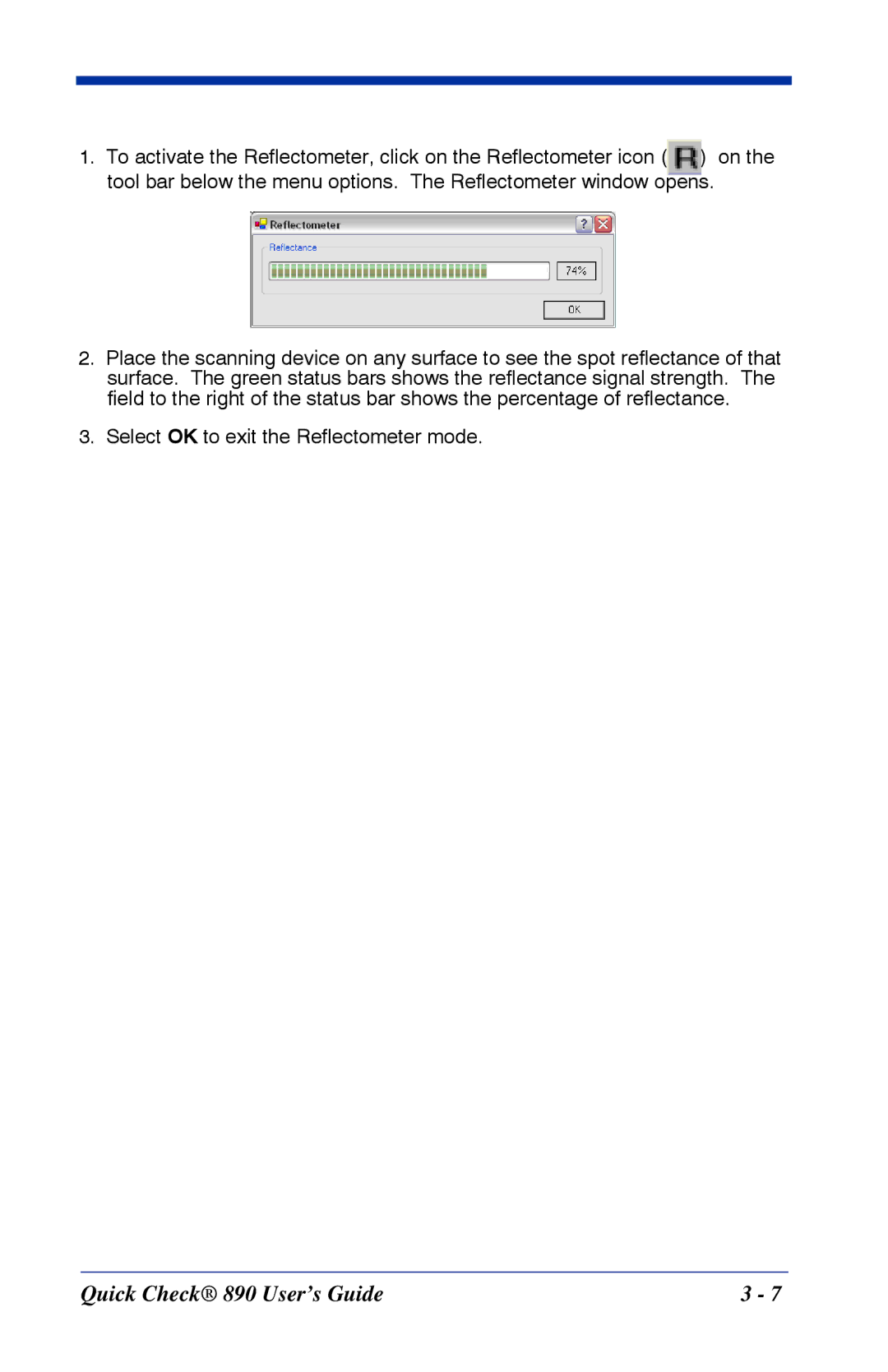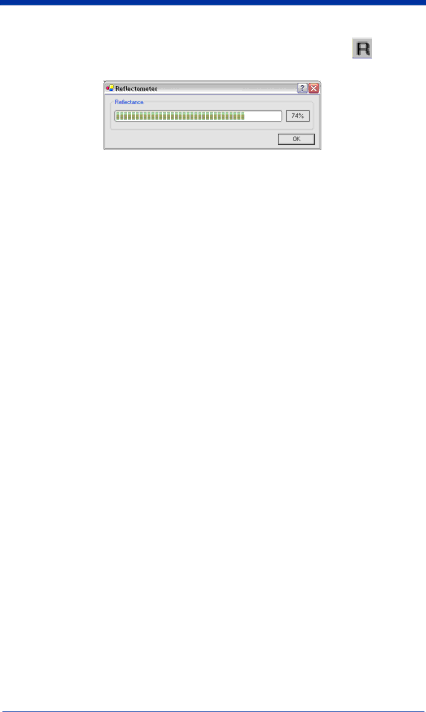
1. To activate the Reflectometer, click on the Reflectometer icon ( | ) on the |
tool bar below the menu options. The Reflectometer window opens.
2.Place the scanning device on any surface to see the spot reflectance of that surface. The green status bars shows the reflectance signal strength. The field to the right of the status bar shows the percentage of reflectance.
3.Select OK to exit the Reflectometer mode.