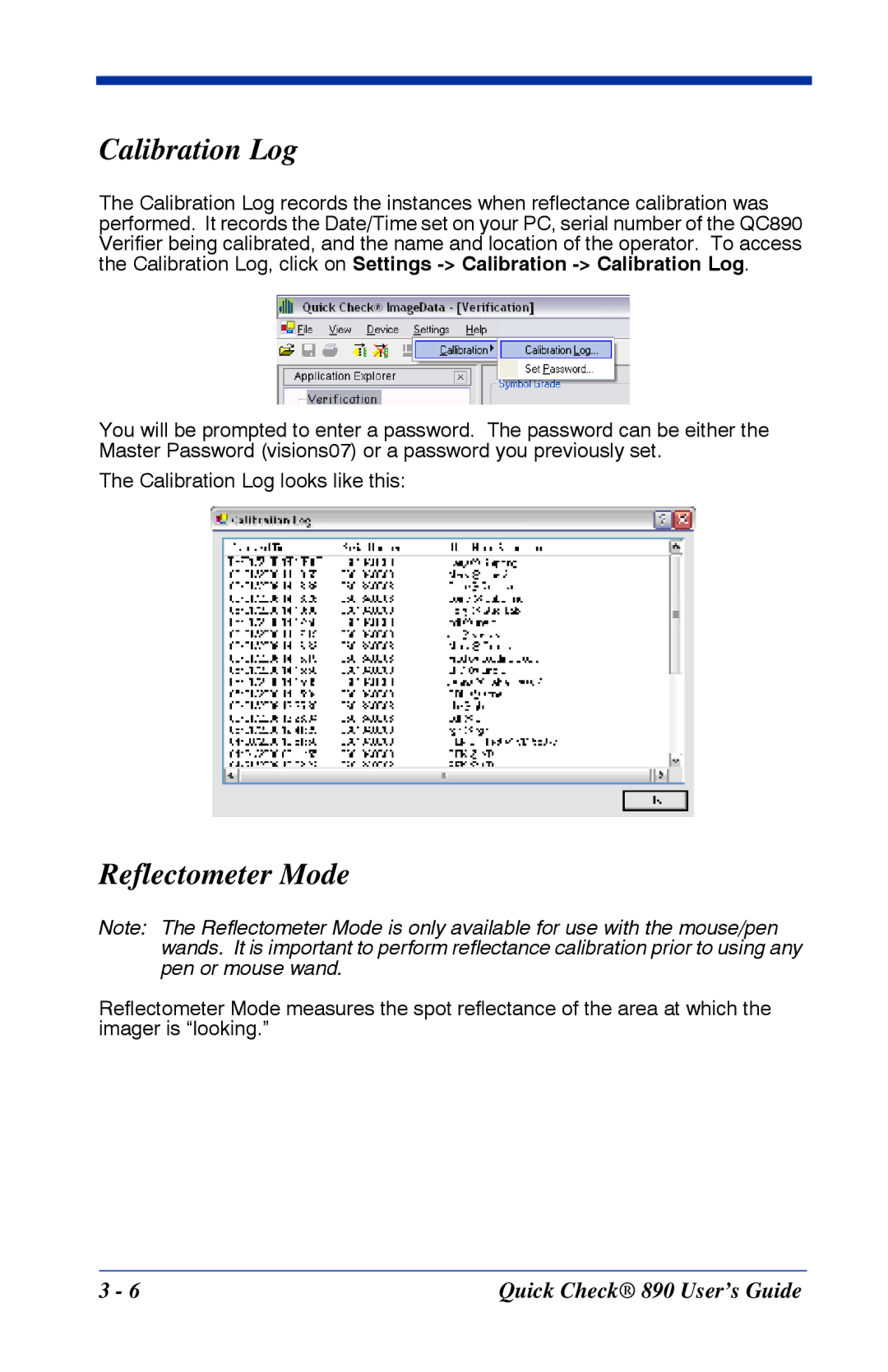Calibration Log
The Calibration Log records the instances when reflectance calibration was performed. It records the Date/Time set on your PC, serial number of the QC890 Verifier being calibrated, and the name and location of the operator. To access the Calibration Log, click on Settings
You will be prompted to enter a password. The password can be either the Master Password (visions07) or a password you previously set.
The Calibration Log looks like this:
Reflectometer Mode
Note: The Reflectometer Mode is only available for use with the mouse/pen wands. It is important to perform reflectance calibration prior to using any pen or mouse wand.
Reflectometer Mode measures the spot reflectance of the area at which the imager is “looking.”