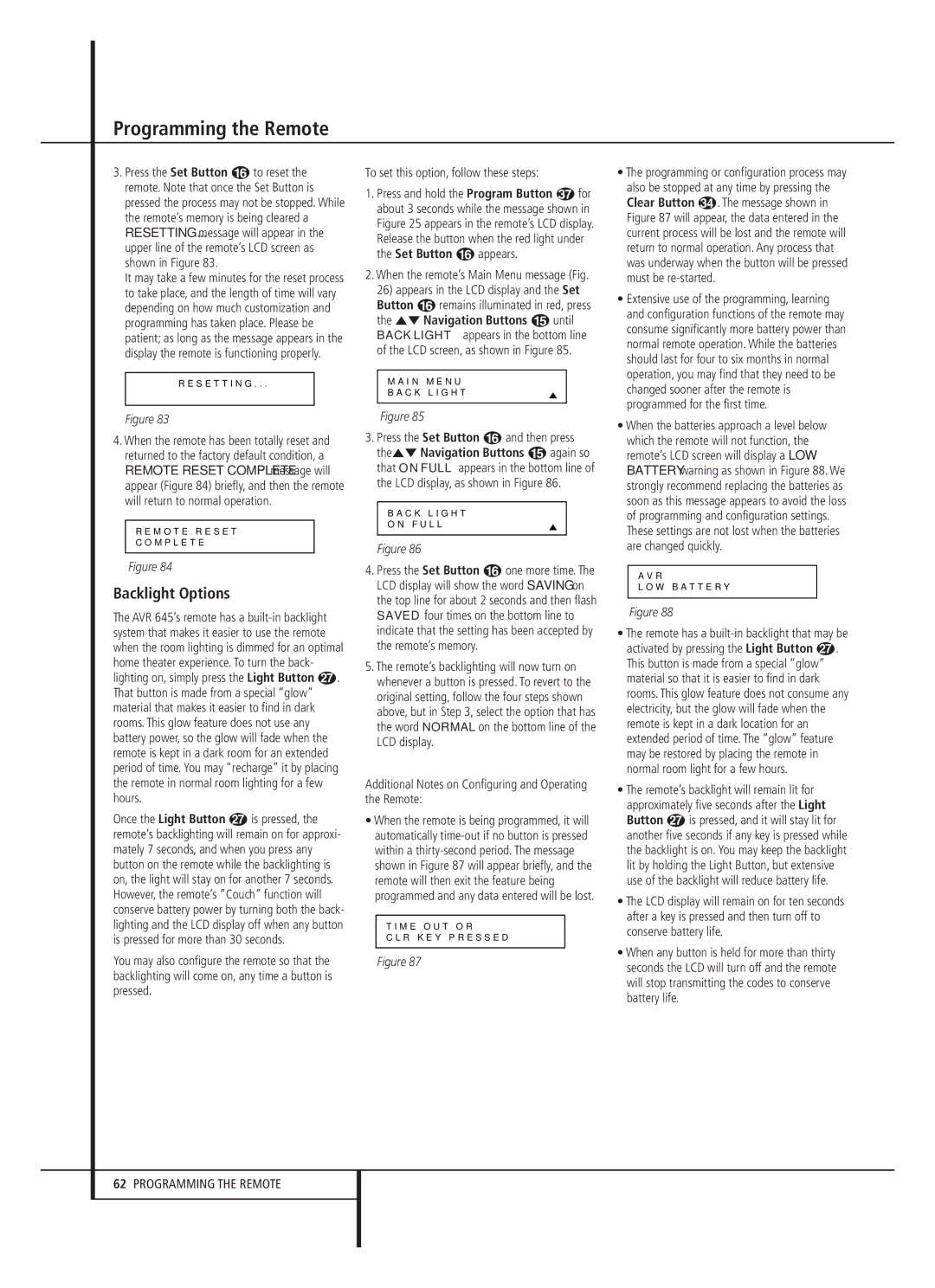Programming the Remote
3.Press the Set Button F to reset the remote. Note that once the Set Button is pressed the process may not be stopped. While the remote’s memory is being cleared a RESETTING... message will appear in the upper line of the remote’s LCD screen as shown in Figure 83.
It may take a few minutes for the reset process to take place, and the length of time will vary depending on how much customization and programming has taken place. Please be patient; as long as the message appears in the display the remote is functioning properly.
R E S E T T I N G . . .
Figure 83
4.When the remote has been totally reset and returned to the factory default condition, a
REMOTE RESET COMPLETE message will appear (Figure 84) briefly, and then the remote will return to normal operation.
R E M O T E R E S E T
C O M P L E T E
Figure 84
Backlight Options
The AVR 645’s remote has a built-in backlight system that makes it easier to use the remote when the room lighting is dimmed for an optimal home theater experience. To turn the back- lighting on, simply press the Light Button Q. That button is made from a special “glow” material that makes it easier to find in dark rooms. This glow feature does not use any battery power, so the glow will fade when the remote is kept in a dark room for an extended period of time. You may “recharge” it by placing the remote in normal room lighting for a few hours.
Once the Light Button Q is pressed, the remote’s backlighting will remain on for approxi- mately 7 seconds, and when you press any button on the remote while the backlighting is on, the light will stay on for another 7 seconds. However, the remote’s “Couch” function will conserve battery power by turning both the back- lighting and the LCD display off when any button is pressed for more than 30 seconds.
You may also configure the remote so that the backlighting will come on, any time a button is pressed.
To set this option, follow these steps:
1. Press and hold the Program Button for about 3 seconds while the message shown in Figure 25 appears in the remote’s LCD display. Release the button when the red light under the Set Button F appears.
2.When the remote’s Main Menu message (Fig.
26)appears in the LCD display and the Set Button F remains illuminated in red, press the ⁄¤ Navigation Buttons E until BACK LIGHT appears in the bottom line of the LCD screen, as shown in Figure 85.
M A I N M E N U
B A C K L I G H T
Figure 85
3.Press the Set Button F and then press the⁄¤ Navigation Buttons E again so that ON FULL appears in the bottom line of the LCD display, as shown in Figure 86.
B A C K L I G H T
O N F U L L
Figure 86
4.Press the Set Button F one more time. The LCD display will show the word SAVING on the top line for about 2 seconds and then flash SAVED four times on the bottom line to indicate that the setting has been accepted by the remote’s memory.
5.The remote’s backlighting will now turn on whenever a button is pressed. To revert to the original setting, follow the four steps shown above, but in Step 3, select the option that has the word NORMAL on the bottom line of the LCD display.
Additional Notes on Configuring and Operating the Remote:
•When the remote is being programmed, it will automatically time-out if no button is pressed within a thirty-second period. The message shown in Figure 87 will appear briefly, and the remote will then exit the feature being programmed and any data entered will be lost.
T I M E O U T O R
C L R K E Y P R E S S E D
Figure 87
•The programming or configuration process may also be stopped at any time by pressing the Clear Button . The message shown in Figure 87 will appear, the data entered in the current process will be lost and the remote will return to normal operation. Any process that was underway when the button will be pressed must be re-started.
•Extensive use of the programming, learning and configuration functions of the remote may consume significantly more battery power than normal remote operation. While the batteries should last for four to six months in normal operation, you may find that they need to be changed sooner after the remote is programmed for the first time.
•When the batteries approach a level below which the remote will not function, the remote’s LCD screen will display a LOW BATTERY warning as shown in Figure 88. We strongly recommend replacing the batteries as soon as this message appears to avoid the loss of programming and configuration settings. These settings are not lost when the batteries are changed quickly.
A V R
L O W B A T T E R Y
Figure 88
•The remote has a built-in backlight that may be activated by pressing the Light Button Q. This button is made from a special “glow” material so that it is easier to find in dark rooms. This glow feature does not consume any electricity, but the glow will fade when the remote is kept in a dark location for an extended period of time. The “glow” feature may be restored by placing the remote in normal room light for a few hours.
•The remote’s backlight will remain lit for approximately five seconds after the Light Button Q is pressed, and it will stay lit for another five seconds if any key is pressed while the backlight is on. You may keep the backlight lit by holding the Light Button, but extensive use of the backlight will reduce battery life.
•The LCD display will remain on for ten seconds after a key is pressed and then turn off to conserve battery life.
•When any button is held for more than thirty seconds the LCD will turn off and the remote will stop transmitting the codes to conserve battery life.