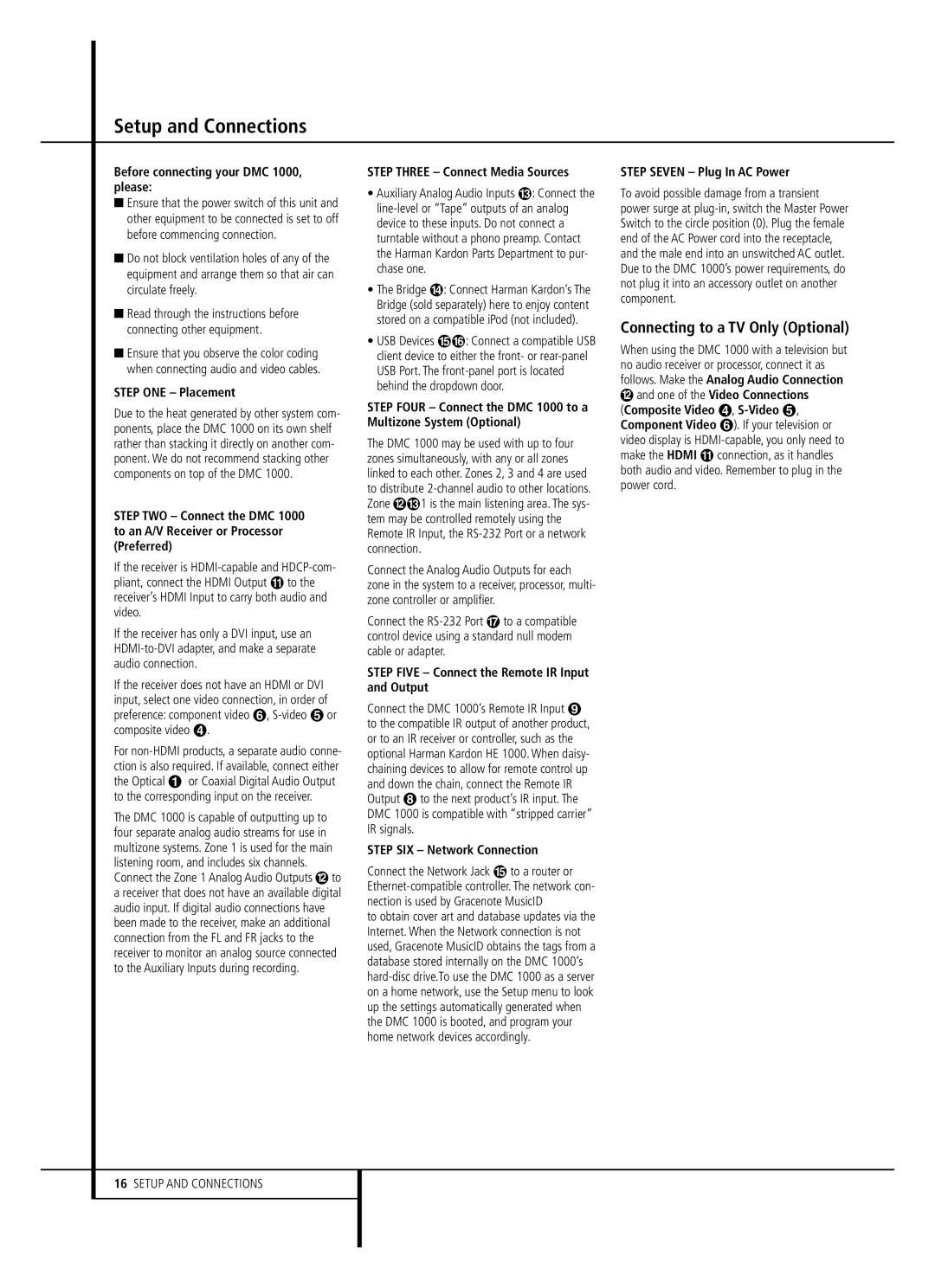Setup and Connections
Before connecting your DMC 1000, please:
■Ensure that the power switch of this unit and other equipment to be connected is set to off before commencing connection.
■Do not block ventilation holes of any of the equipment and arrange them so that air can circulate freely.
■Read through the instructions before connecting other equipment.
■Ensure that you observe the color coding when connecting audio and video cables.
STEP ONE – Placement
Due to the heat generated by other system com- ponents, place the DMC 1000 on its own shelf rather than stacking it directly on another com- ponent. We do not recommend stacking other components on top of the DMC 1000.
STEP TWO – Connect the DMC 1000 to an A/V Receiver or Processor (Preferred)
If the receiver is
If the receiver has only a DVI input, use an
If the receiver does not have an HDMI or DVI input, select one video connection, in order of
preference: component video , | or |
composite video . |
|
For
the Optical or Coaxial Digital Audio Output to the corresponding input on the receiver.
The DMC 1000 is capable of outputting up to four separate analog audio streams for use in multizone systems. Zone 1 is used for the main listening room, and includes six channels. Connect the Zone 1 Analog Audio Outputs to a receiver that does not have an available digital audio input. If digital audio connections have been made to the receiver, make an additional connection from the FL and FR jacks to the receiver to monitor an analog source connected to the Auxiliary Inputs during recording.
STEP THREE – Connect Media Sources
• Auxiliary Analog Audio Inputs : Connect the
• The Bridge | : Connect Harman Kardon’s The |
Bridge (sold separately) here to enjoy content | |
stored on a compatible iPod (not included). | |
• USB Devices | : Connect a compatible USB |
client device to either the front- or
STEP FOUR – Connect the DMC 1000 to a Multizone System (Optional)
The DMC 1000 may be used with up to four zones simultaneously, with any or all zones linked to each other. Zones 2, 3 and 4 are used to distribute
Zone 1 is the main listening area. The sys- tem may be controlled remotely using the Remote IR Input, the
Connect the Analog Audio Outputs for each zone in the system to a receiver, processor, multi- zone controller or amplifier.
Connect the
STEP FIVE – Connect the Remote IR Input and Output
Connect the DMC 1000’s Remote IR Input
to the compatible IR output of another product, or to an IR receiver or controller, such as the optional Harman Kardon HE 1000. When daisy- chaining devices to allow for remote control up and down the chain, connect the Remote IR Output to the next product’s IR input. The DMC 1000 is compatible with “stripped carrier” IR signals.
STEP SIX – Network Connection
Connect the Network Jack to a router or
to obtain cover art and database updates via the Internet. When the Network connection is not used, Gracenote MusicID obtains the tags from a database stored internally on the DMC 1000’s
STEP SEVEN – Plug In AC Power
To avoid possible damage from a transient power surge at
Connecting to a TV Only (Optional)
When using the DMC 1000 with a television but no audio receiver or processor, connect it as follows. Make the Analog Audio Connection
and one of the Video Connections
(Composite Video | , |
Component Video | ). If your television or |
video display is
16SETUP AND CONNECTIONS