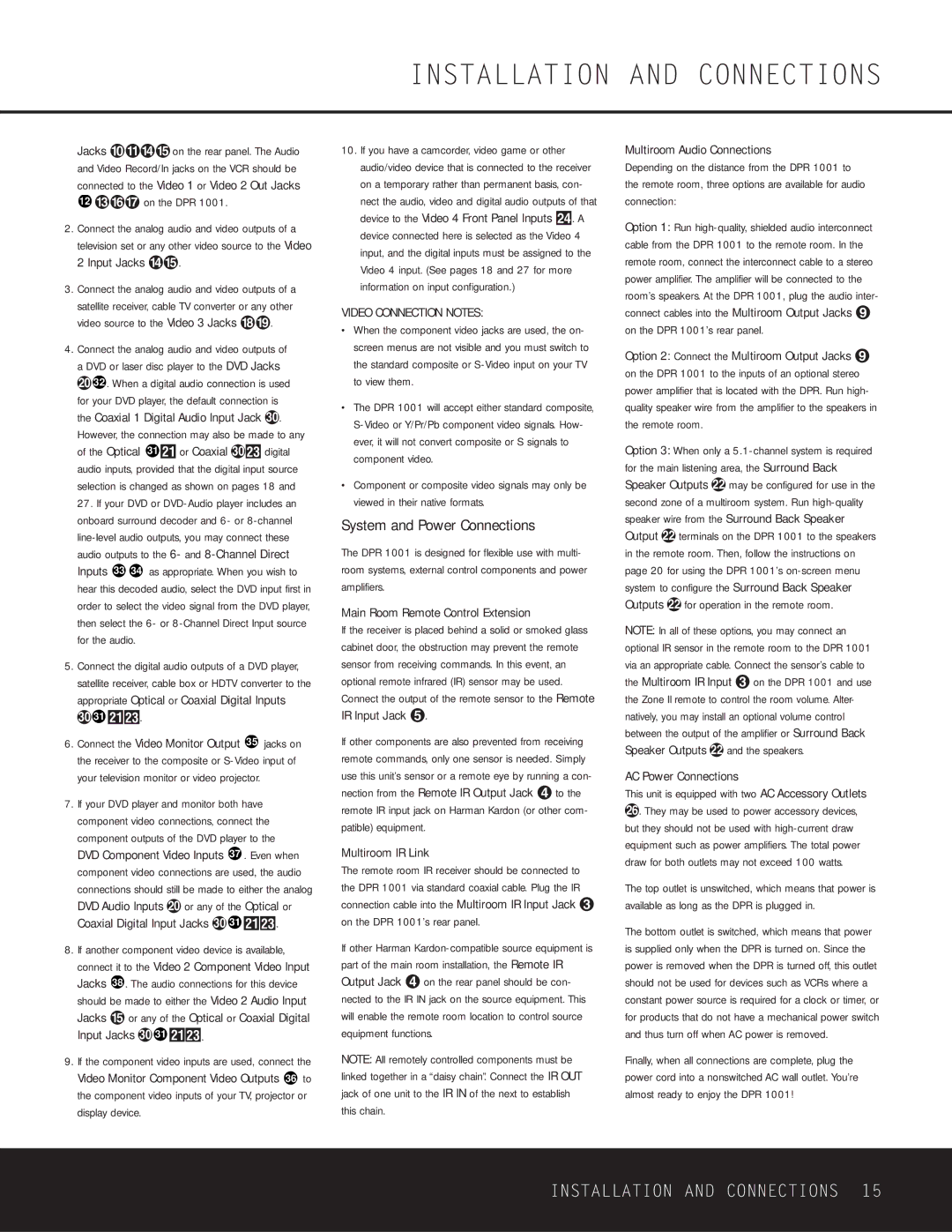Jacks ‚⁄›fion the rear panel. The Audio and Video Record/In jacks on the VCR should be connected to the Video 1 or Video 2 Out Jacks
12‹fl‡ on the DPR 1001.
2.Connect the analog audio and video outputs of a television set or any other video source to the Video 2 Input Jacks ›fi.
3.Connect the analog audio and video outputs of a satellite receiver, cable TV converter or any other video source to the Video 3 Jacks °·.
4.Connect the analog audio and video outputs of a DVD or laser disc player to the DVD Jacks a32 . When a digital audio connection is used for your DVD player, the default connection is the Coaxial 1 Digital Audio Input Jack k. However, the connection may also be made to any of the Optical 31 K or Coaxial kM digital audio inputs, provided that the digital input source selection is changed as shown on pages 18 and 27. If your DVD or DVD-Audio player includes an onboard surround decoder and 6- or 8-channel line-level audio outputs, you may connect these audio outputs to the 6- and 8-Channel Direct Inputs 33 34 as appropriate. When you wish to hear this decoded audio, select the DVD input first in order to select the video signal from the DVD player, then select the 6- or 8-Channel Direct Input source for the audio.
5.Connect the digital audio outputs of a DVD player, satellite receiver, cable box or HDTV converter to the appropriate Optical or Coaxial Digital Inputs
k31 KM.
6.Connect the Video Monitor Output 35 jacks on the receiver to the composite or S-Video input of your television monitor or video projector.
7.If your DVD player and monitor both have component video connections, connect the component outputs of the DVD player to the DVD Component Video Inputs 37 . Even when component video connections are used, the audio connections should still be made to either the analog DVD Audio Inputs a or any of the Optical or Coaxial Digital Input Jacks k 31 KM.
8.If another component video device is available, connect it to the Video 2 Component Video Input Jacks 38 . The audio connections for this device should be made to either the Video 2 Audio Input Jacks fi or any of the Optical or Coaxial Digital Input Jacks k 31 KM.
9.If the component video inputs are used, connect the Video Monitor Component Video Outputs 36 to the component video inputs of your TV, projector or display device.
10.If you have a camcorder, video game or other audio/video device that is connected to the receiver on a temporary rather than permanent basis, con- nect the audio, video and digital audio outputs of that device to the Video 4 Front Panel Inputs N. A device connected here is selected as the Video 4 input, and the digital inputs must be assigned to the Video 4 input. (See pages 18 and 27 for more information on input configuration.)
VIDEO CONNECTION NOTES:
•When the component video jacks are used, the on- screen menus are not visible and you must switch to the standard composite or S-Video input on your TV to view them.
•The DPR 1001 will accept either standard composite, S-Video or Y/Pr/Pb component video signals. How- ever, it will not convert composite or S signals to component video.
•Component or composite video signals may only be viewed in their native formats.
System and Power Connections
The DPR 1001 is designed for flexible use with multi- room systems, external control components and power amplifiers.
Main Room Remote Control Extension
If the receiver is placed behind a solid or smoked glass cabinet door, the obstruction may prevent the remote sensor from receiving commands. In this event, an optional remote infrared (IR) sensor may be used. Connect the output of the remote sensor to the Remote IR Input Jack ∞.
If other components are also prevented from receiving remote commands, only one sensor is needed. Simply use this unit’s sensor or a remote eye by running a con- nection from the Remote IR Output Jack ¢ to the remote IR input jack on Harman Kardon (or other com- patible) equipment.
Multiroom IR Link
The remote room IR receiver should be connected to the DPR 1001 via standard coaxial cable. Plug the IR connection cable into the Multiroom IR Input Jack £ on the DPR 1001’s rear panel.
If other Harman Kardon-compatible source equipment is part of the main room installation, the Remote IR Output Jack ¢ on the rear panel should be con- nected to the IR IN jack on the source equipment. This will enable the remote room location to control source equipment functions.
NOTE: All remotely controlled components must be linked together in a “daisy chain”. Connect the IR OUT jack of one unit to the IR IN of the next to establish this chain.
Multiroom Audio Connections
Depending on the distance from the DPR 1001 to the remote room, three options are available for audio connection:
Option 1: Run high-quality, shielded audio interconnect cable from the DPR 1001 to the remote room. In the remote room, connect the interconnect cable to a stereo power amplifier. The amplifier will be connected to the room’s speakers. At the DPR 1001, plug the audio inter- connect cables into the Multiroom Output Jacks ª on the DPR 1001’s rear panel.
Option 2: Connect the Multiroom Output Jacks ª on the DPR 1001 to the inputs of an optional stereo power amplifier that is located with the DPR. Run high- quality speaker wire from the amplifier to the speakers in the remote room.
Option 3: When only a 5.1-channel system is required for the main listening area, the Surround Back Speaker Outputs c may be configured for use in the second zone of a multiroom system. Run high-quality speaker wire from the Surround Back Speaker Output c terminals on the DPR 1001 to the speakers in the remote room. Then, follow the instructions on page 20 for using the DPR 1001’s on-screen menu system to configure the Surround Back Speaker Outputs c for operation in the remote room.
NOTE: In all of these options, you may connect an optional IR sensor in the remote room to the DPR 1001 via an appropriate cable. Connect the sensor’s cable to the Multiroom IR Input £ on the DPR 1001 and use the Zone II remote to control the room volume. Alter- natively, you may install an optional volume control between the output of the amplifier or Surround Back Speaker Outputs c and the speakers.
AC Power Connections
This unit is equipped with two AC Accessory Outlets g. They may be used to power accessory devices, but they should not be used with high-current draw equipment such as power amplifiers. The total power draw for both outlets may not exceed 100 watts.
The top outlet is unswitched, which means that power is available as long as the DPR is plugged in.
The bottom outlet is switched, which means that power is supplied only when the DPR is turned on. Since the power is removed when the DPR is turned off, this outlet should not be used for devices such as VCRs where a constant power source is required for a clock or timer, or for products that do not have a mechanical power switch and thus turn off when AC power is removed.
Finally, when all connections are complete, plug the power cord into a nonswitched AC wall outlet. You’re almost ready to enjoy the DPR 1001!