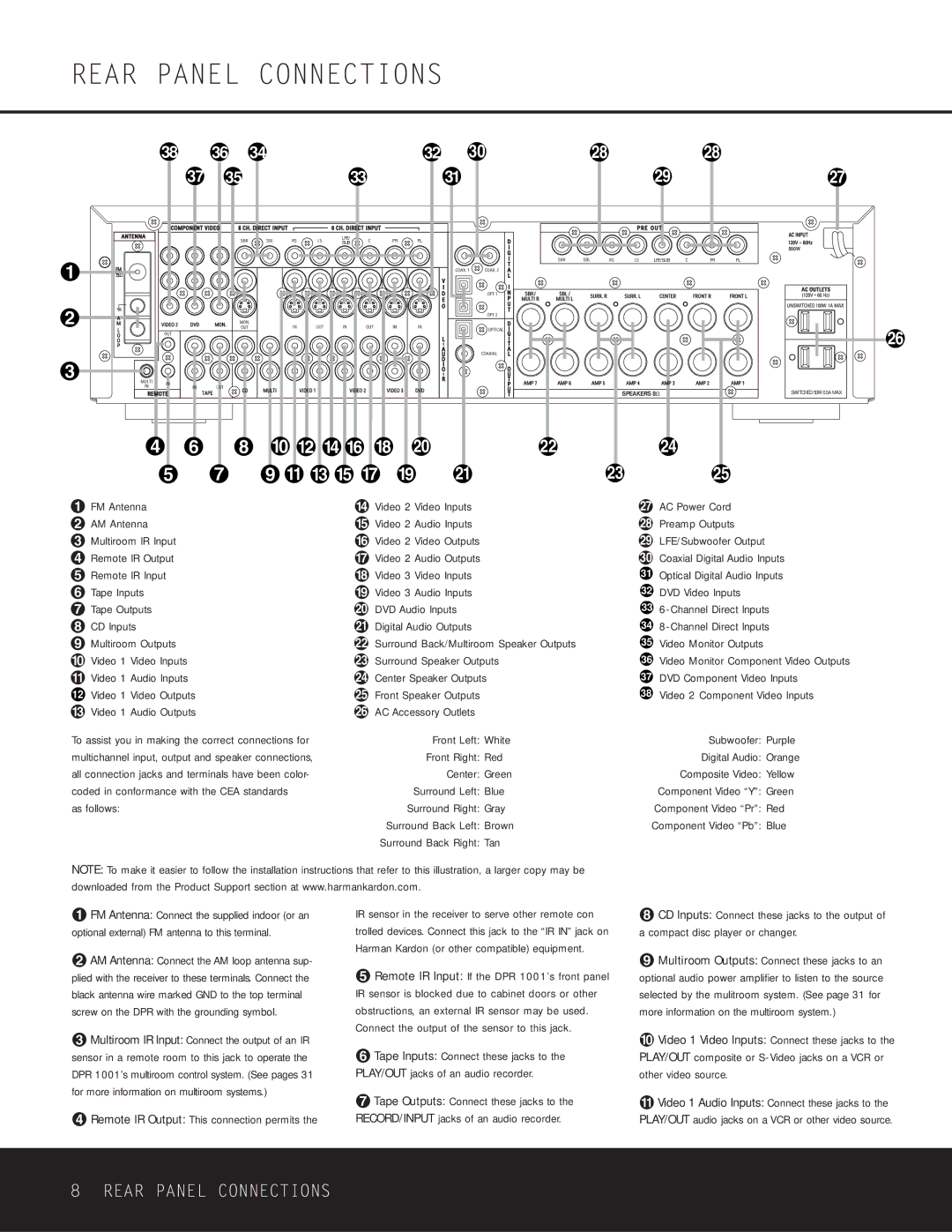DPR 1001 specifications
The Harman-Kardon DPR 1001 is an impressive addition to the realm of home audio equipment, primarily recognized for its advanced features and high-quality sound reproduction. This product blends the best of both stereo and multichannel audio, allowing users to enjoy a versatile listening experience.One of the most notable features of the DPR 1001 is its ability to deliver true surround sound. With a 6-channel amplifier rated at 50 watts per channel, the unit offers enough power to fill a medium-sized room with rich, clear audio. Its unique Digital Power Processing technology allows for efficient power management while maintaining high audio fidelity. This technology ensures that the amplifier operates with minimal distortion, even at higher volume levels.
The AVR also boasts a smart user interface, designed to enhance usability. Its intuitive layout makes navigation straightforward, even for those less familiar with home theater systems. The remote control offers seamless access to various sound modes and settings; users can easily switch between movie and music modes, catering to different listening preferences.
Connectivity is another strong suit of the DPR 1001. It supports multiple inputs, including optical and digital coaxial connections, allowing users to connect various audio sources such as Blu-ray players, gaming consoles, and streaming devices. Additionally, the inclusion of composite and component video outputs ensures compatibility with older TVs and projectors, making it a versatile option for any home setup.
Further enhancing its appeal, the DPR 1001 integrates Dolby Digital and DTS processing technologies, enabling an authentic cinematic experience. With the ability to decode these formats, it transforms your living room into a theater-like atmosphere, perfect for movie nights or gaming marathons.
When it comes to build quality, Harman-Kardon maintains its reputation with a sleek and durable construction. The unit’s design not only looks good but also optimizes acoustics, ensuring crystal-clear sound reproduction.
Overall, the Harman-Kardon DPR 1001 stands out for its powerful performance, advanced audio technologies, and user-friendly features. Whether you are an audiophile or simply looking to enhance your home entertainment system, this receiver is a compelling choice that will elevate your audio experience.