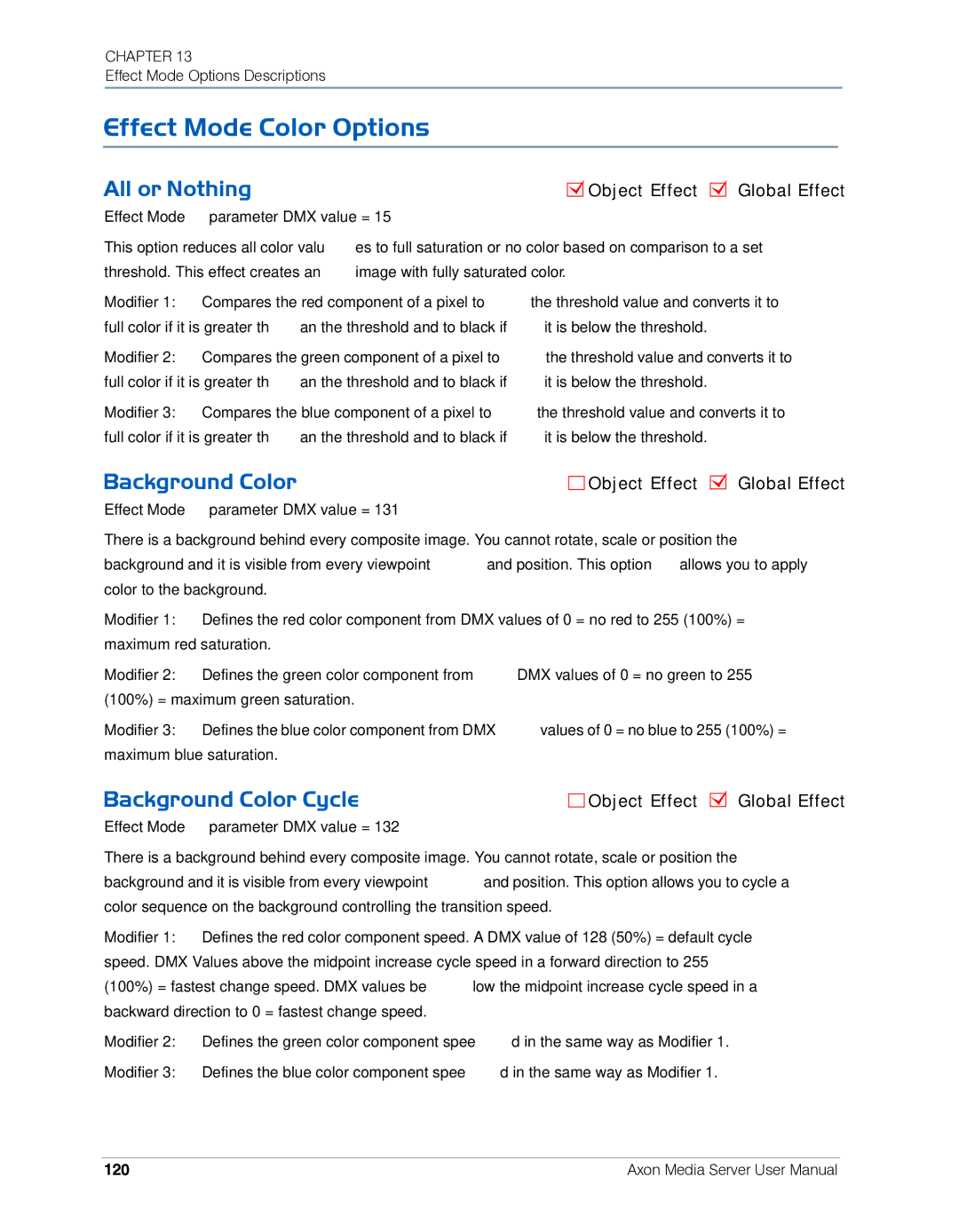Axon
Contacting High End Systems
Patents
Declaration of Conformity
Iii
FCC Information Important Safety Information
Product Modification Warning
Packaged Media Notice
Symbols
Warranty Information
What You Should Know About Copyright
Do I need any other permissions to use this material?
Vii
Viii
Table of Contents
Live Video Input and Control
Tutorials
Graphic Functions Defining Content
Xii
Graphic Functions Opacity and Effects
Xiii
Global Functions
Xiv
Effect Mode Options Descriptions
133
Xvi
Maintenance and Troubleshooting
Content Management Application CMA
Xviii
Restoring the System
Xix
Appendix a DMX Protocol
System
Features
Chapter Product Overview
Content Management Application
Graphics Engine
Related Products and Optional Accessories
Part Description
Product Overview
Unpacking the Axon Media Server
Chapter Setup and Configuration
Hardware Setup
Vatic Fitter Heads Information Danmark
Replacing a Power Cord Cap
Installing a Line Cord Cap U.K. Only
Hardware Connections
Mounting the Server
Linking Axon
Setting up a Standard DMX Link
Using an Ethernet Link
Linking Configurations
Powering On the Axon Server
Software Setup
Axon Desktop
Launching the Content Management Application CMA
Verifying and Uploading Software
Configuring Axon
Shutting Down the Server
Hardware Set-up
Chapter Live Video Input and Control
Live Video Sources
Accessing Live Video Feed in the Graphics Engine
Video
Chapter DMX Programming Basics and Quick Start
DMX Programming Overview
DMX512 Links
Bit vs -bit DMX Parameters
Determining a DMX Start Channel
Single Protocol
Description Obj
Protocol Levels
DL.3 and DL.2 Protocol Levels
Axon Protocol Levels
Chan Description Obj
Lighting Console Tips
Fixture Libraries
Patching Digital Light Fixtures and Axon Media Servers
DMX Output Displays
Wholehog III Programming Notes
Play Speed
Mask Strobe
Play Modes Opacity
Quick Start with a Wholehog Console
Chapter
Chapter Tutorials
Fixture Set-up DL.3 and DL.2 Media Servers
Lesson 1 Cross Fading Between Graphic Objects
Define Graphic Object
Add the DL.2 logo as Graphic Object
Create Crossfade Cues
Lesson 2 Working with Multiple Graphic Objects
Apply Transparency Effects
Lesson 3 Girt, the Fire Breathing Lizard
Define Graphic Object
Lesson 4 3-D Objects, Rotation, Wobbulation, and Glow
Adjust this effect with the Modifier parameters
Lesson 5 Viewpoint
Adjust Global Viewpoint Mode
Apply a Global Solarize Effect
Tutorials
Image Optimizing Controls
Chapter Graphics Engine Overview
Protocol Options
Graphics Control Hierarchy
Graphics Engine Function Flow
Graphics Engine Functions
Making Graphics Effect Choices
Object Graphic Functions
Global Functions
Chapter Graphic Functions Defining Content
Selecting Content
How Content is Organized
Selecting Content
Content Selection Parameters
Object
Media Folder Descriptions
Media Folder Name Content Description
Media Folder
Nature themed high resolution images
Media File
Segment Selection Examples
Defining a Media File Segment
Frame and Out Frame Parameters
Defining Playback
Playback Mode
Playback Mode Description
Playback Speed
Chapter
Chapter Graphic Functions Rotation, Position, Scale
Rotating a 3-D Object
Counter-clockwise Clockwise
Function
Rotation Parameters
Rotation
Value
Fast to slow
Scaling the Object
Scale
Scale
Scale
Changing Object Position
Position
Object 1 Y Position DMX value =
Object 1 Z Position DMX value =
Chapter
Chapter Graphic Functions Opacity and Effects
Opacity
Name Description
Visual Mode
Visual Mode Option Adjustments
Faux LED
Pan
Color to B/W
Visual Mode Options
Content Optimization
Chroma Shift
Visual Mode Parameter DMX value =
Drop Shadow
Exposure Control
Faux LED
Faux Tile
Film Roll
Fire Gradient
Fuzzifier
Gray maker
Original Content
Invert Black and White, Keep Color
Negative Art
Pan and Scan
Pixelate
Posterizer
Push to Red
Push to Sepia
Zoom Blur
ShakeNBake
Texture Mixing
Effect 1 Mode and Effect 2 Mode
RGB, Invert
RGB, Invert and Swap to GBR
RGB, Invert and Swap to BRG
Edge Detect Color
RGB swap to BGR
RGB swap to RBG
RGB swap to GRB
Colorize Gray Scale maps pixel intensity
Spherical Mapping Adjustment
Sinewave, Circular with x-axis wobbulation
Sinewave, Circular with y-axis wobbulation
Sinewave, Circular with z-axis wobbulation
Chapter
Chapter Graphic Functions Synchronizing Content
Synchronization Overview
Fixture Identification
Playback Timing
Sync Mode
Synchronization Parameters
Sync To
DMX Value Option
Chapter Global Functions
Global Intensity
Global Effect Mode 1 and Effect Mode
Effect Mode
Colorize Gray Scale maps pixel intensity to color
Gaussian Blur Sample Number of Filter
Shutdown and Reset Options
Global Control
Four-in-One Control Option
Effect Hierarchy
On-Screen Frame Statistics
DMX Value In-1 Display
Masking Control
Mask Shape Select and Strobing
Mask Shapes
Strobing Mask Shapes
Mask Size
Mask Edge Fade
Image Edge Fade
Keystone Correction Parameters
Left Y
Default DMX Value 128 50% = no adjustment
Ratio
Global Viewpoint Mode
Perspective View, Spherical Coordinates
Perspective View, Cartesian Coordinates
Orthogonal View, Cartesian Coordinates
Viewpoint Position
Viewpoint Position Y
Viewpoint Position Z Zoom
101
102
Chapter Global Functions Collage Generator Effect
103
Panorama Collage Configurations
Computing Collage Specifications
Example
104
Central Panorama Collage Specifications
105
Horizontal Panorama Collage Specifications
106
107
Vertical Panoramas Collage Specifications
108
109
110
111
Configuring the Collage Generator
Adjusting the Collage Array
DMX Value Action
112
Collage Setup Example
113
Spherical Mapping Setup Guide
Mapping a Collage to a Spherical Surface
Before You Begin
Mapping Two Outputs to a Sphere
Adjust output positioning on the sphere
115
Spherical Mapping Tips
116
117
Creating Custom Content for the Collage Generator Effect
Collages Using Live S-Video Input
118
119
Chapter Effect Mode Options Descriptions
Color Component Conversion Effect
Effect Mode Color Options
All or Nothing
Background Color
Background Color Cycle
Chromakey
Chromakey Coarse
Chromakey Fine
Chromakey Medium
Chromakey, Inverse
Chromakey Coarse, Inverse
Chromakey Fine, Inverse
Chromakey Medium, Inverse
123
CMY Add All Pixels
CMY Add Non-black Pixels
Color Cycle
Color DeConverge
Colorize Gray Scale
124
Color to Alpha
Color to Alpha, Inverted
DotP and Resample
Edge Fade Color
Glow
Glow Color Cycle
Intensity Key
126
Mask Color
Mask Color and Edge Fade Color
RGB Add, All Pixels
127
RGB Add2, All Pixels
RGB Add to Non-black Pixels
RGB Invert
128
RGB Invert and Swap to BRG
RGB Invert and Swap to GBR
RGB Scale
129
RGB Swap to BGR
RGB Swap to BRG
RGB Swap to GBR
130
RGB Swap to GRB
RGB Swap to RBG
Scan Line
131
Solarize
Solid Color RGB
Solarize
132
Geometric Effect Options
Cartoon Edge
Collage Generator
133
Curved Surface Support
134
DMX Value Surface
135
Downward Vertical Streaks
136
Edge Detect Black and White
137
Edge Detect Color
138
139
140
Framing
Framing Shutter Emulation
Modifier
141
Gaussian Blur
142
143
Horizontal Mirror
Image Scale and Rotate
Magnifying Lens
144
145
Mattes
Modifier 1 Action
146
Picture in Picture
147
148
Pixel Twist
Raindrop
Sinewave, Circular
Sinewave, Circular w/X-axis Wobbulation
Sinewave, Circular w/Y-axis Wobbulation
Sinewave, Circular w/Z-axis Wobbulation
Sinewave, Horizontal
Sinewave, Vertical
Slats
Vertical Slats
Horizontal Slats
151
Modifier Parameter Adjustments
Spherical Mapping
Spherical Mapping, Outside
Spherical Mapping, Inside
TIP
153
Set Modifier 2 to a DMX Value =
154
155
Texture Ripple, Asymmetrical Circular
Texture Ripple, Circular
156
Texture Ripple, Horizontal
Texture Ripple, Vertical
157
Tiling
Transparent Wipes
158
Chapter Maintenance and Troubleshooting
Cleaning and Replacing Filters
Maintaining the Filtering System
159
Restarting Axon
General Troubleshooting
LED Functionality
Protocol Viewer on Axon Desktop
161
162
Chapter Content Management Application CMA
163
164
Installing the CMA on Your Computer
Launching the CMA
165
Launching the CMA on Axon
Auto Discovery
Management Client Window
166
Viewing Server Identification Information
167
Client Window Content Organization
Preloaded Stock Content
Custom User Content
168
169
Media Files
3D Object Files
Viewing Server Configuration Data
Viewing Content
Viewing Folders
170
Viewing Files
171
Managing User Content
Naming and Deleting User Content Files and Folders
Assigning DMX Values to User Content
Assigning DMX Values Automatically
Editing User Content DMX Values
Content Type
Valid DMX Values
173
Moving User Content Files and Folders
Downloading Content from a Media Server to Your Local Drive
175
Uploading Content from Your Local Drive to a Media Server
Moving Files Between Fixtures
Archiving User Content
Using Local Archives to Prepare Content Offline
Creating a Local Archive
For CMA Running Windows XP
Creating Content Backup Archive
Deploying a Content Archive
For CMA Running Mac OS
177
Cloning User Content
178
179
Deleting Content
DMX Summary
Upgrading Software
Verifying Software Versions
Upgrading the CMA Software
Upgrading Server Software
181
182
Viewing Server Configuration
Viewing Current Configuration of All Servers
Viewing Individual Fixture Configuration Values
183
DL.3 and DL.2 Media Server Configuration Options
Server Tab
Projector Settings
Fixture Settings
Display Settings
Fixture Tab
Test/Reset Tab
Projector Diagnostics
Home/Reset
Lamp Tab
Axon Media Server Configuration Options
Local CMA Display Settings
Display Settings Tab
Graphics Output Display Settings
Configuration Example
189
Single Protocol 440
190
Performing the System Restore
Chapter Restoring the System
Hardware Requirements
191
192
193
194
Appendix a DMX Protocol
Using the Projector’s Menu System
196
Internal Camera Functions DL.2 fixtures only
Global Functions Standard, Dual, Single Protocol
Global Effects
199
200
201
Global Effect
202
203
204
205
206
207
208
Global Mask
Mask Select
Global Image Edge Fade
Global Keystone Correction
Global Viewpoint
Four-in-one Combined Quadrant Channel 55 =
211
Graphic 1 Content Definition
Graphic 1 Functions Standard, Dual, Single Protocol
Graphic 1 Synchronization
Graphic 1 Effects
214
215
216
Mode 1 overrides tiling on Effect Mode
217
218
219
220
221
222
223
224
Graphic 1 Rotation
Graphic 1 Scaling
Graphic 1 Position
227
Graphic 2 Content Definition
Graphic 2 Functions Standard, Dual
228
Graphic 2 Synchronization
Graphic 2 Effects
229
230
231
232
233
234
235
236
237
238
239
Graphic 2 Rotation
240
Graphic 2 Scaling
Graphic 2 Position
Axon Dec
241
242
Graphic 3 Content Definition
Graphic 3 Function Standard Protocol
243
Graphic 3 Synchronization
Graphic 3 Effects
244
245
246
247
248
249
250
251
252
253
254
Graphic 3 Rotation
256
Graphic 3 Scaling
Graphic 3 Position
Appendix B Custom User Content
Preparing Custom Content
Encoder Selection
257
258
Managing Custom Content
Creating 3-D Objects
Appendix C Axon Media Server Specifications
Mechanical
Computer
Operation
Environmental Specifications
Cable and Connector Specifications
Video Connectors
Peripheral/Network Connectors
Nominal impedance 100-140 Ohm
261
262
Appendix D Safety Information
263
Appendice E Importantes Informations Sur La Sécurité
264
Anhang E Wichtige Hinweise Für Ihre Sicherheit
265
Apéndice E Información Importante De Seguridad
266
267
Appendice E Importanti Informazioni Di Sicurezza
Vigtig Sikkerhedsinformation
268