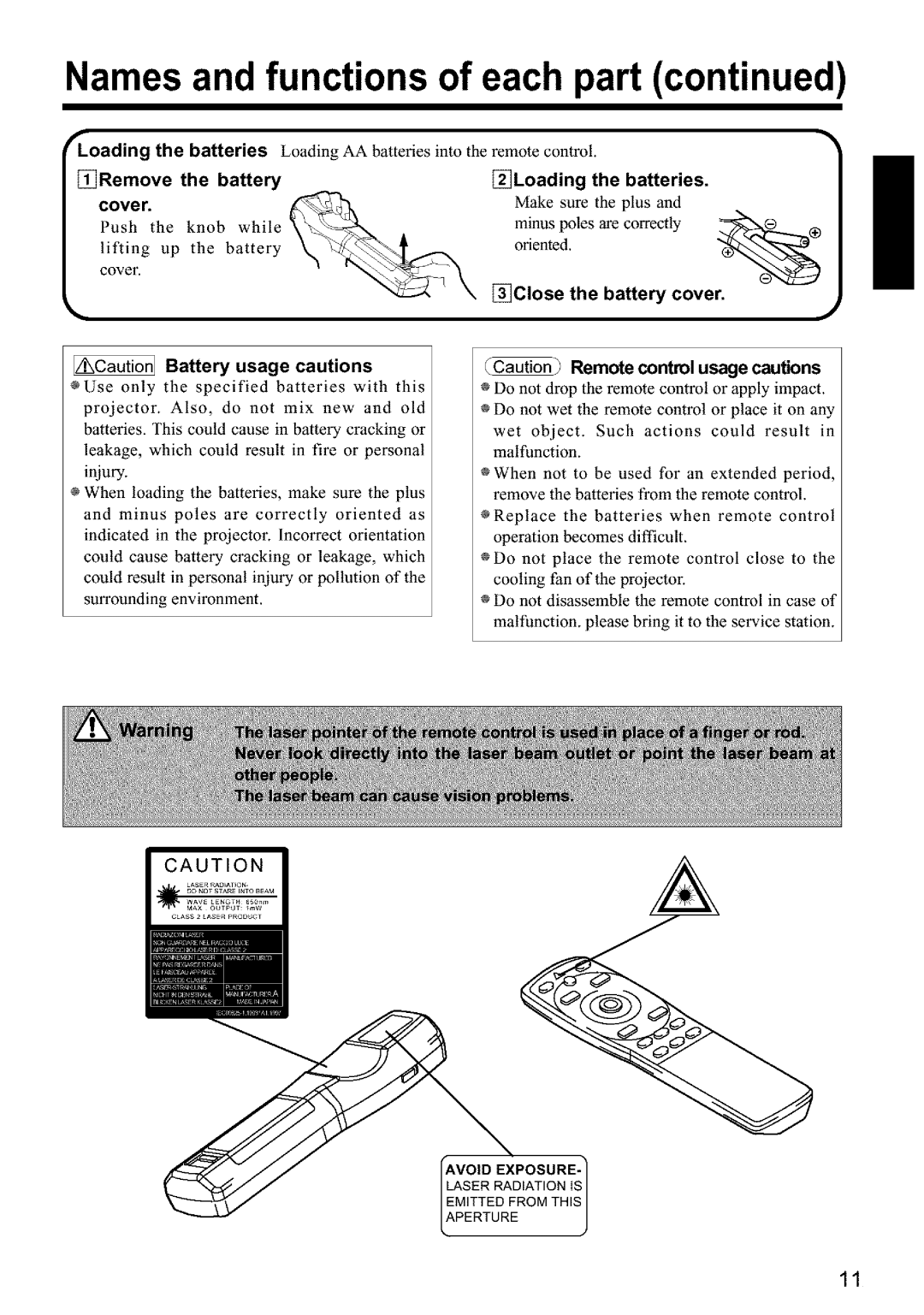Names and functions of each part (continued)
fLoading the batteries Loading AA batteries into the remote control. |
|
|
|
| |||||
[]Remove |
| the | battery | []Closeoadnthe hebaeres | |||||
|
|
|
|
|
|
| |||
cover. |
|
|
| Make | sure | the | plus | and |
|
Push | the | knob | while | minus | poles | are | correctly | . ... | |
lifting | up | the | battery | oriented. |
|
|
|
| |
|
|
|
|
|
| ||||
cover. |
|
|
|
|
|
|
|
|
|
|
|
|
|
|
| battery | cover. |
| |
[/t_Caution] Battery usage cautions
®Use only the specified batteries with this
projector. Also, do not mix new and old batteries. This could cause in battery cracking or leakage, which could result in fire or personal injury.
When loading the batteries, make sure the plus
and minus poles are correctly oriented as indicated in the projector. Incorrect orientation could cause battery cracking or leakage, which could result in personal injury or pollution of the surrounding environment.
(Caution') Remote control usage cautions
®Do not drop the remote control or apply impact.
®Do not wet the remote control or place it on any
wet object. Such actions could result in malfunction.
®When not to be used for an extended period, remove the batteries from the remote control.
®Replace the batteries when remote control operation becomes difficult.
®Do not place the remote control close to the cooling fan of the projector.
®Do not disassemble the remote control in case of malfunction, please bring it to the service station.
CAUTION
A
LASER RADIATION IS EMITTED FROM THIS APERTURE
11