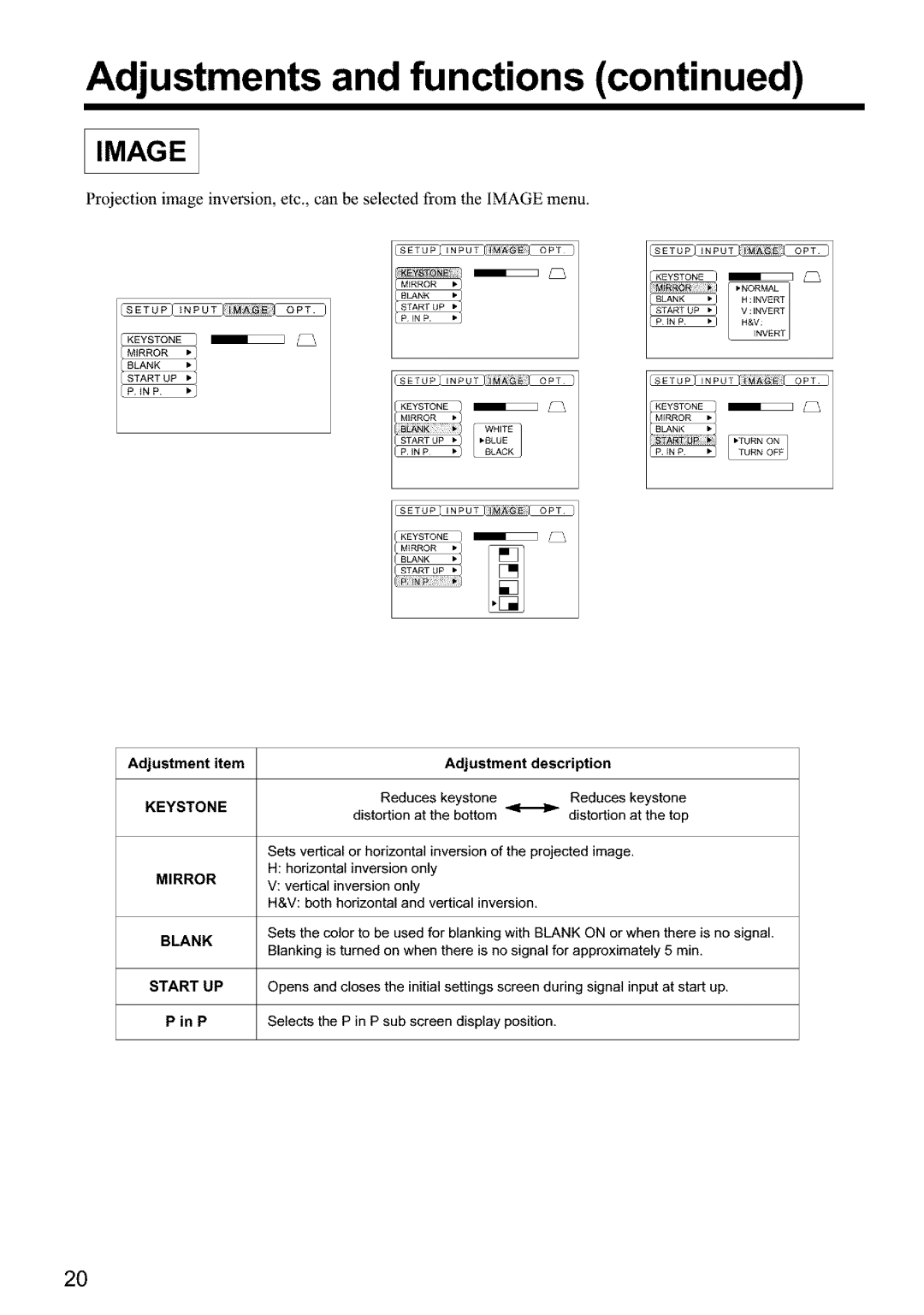Adjustments and functions (continued)
IMAGE
Projection image inversion, etc., can be selected from the IMAGE menu.
| SETUP | INPUT | IMAGE | OPT | SETUP | INPUT | _M_,GE | OPT |
|
|
|
|
| KEYSTONE |
| _ |
|
|
|
|
|
| STARTUP | • |
|
|
| _E5 |
|
|
|
|
|
|
|
| SETUP | INPUT | IMAGE | OPT | [S E T U P ] IN P U T |
| ||
_P_ IN FL | b |
|
|
|
|
|
|
|
|
|
| EL1 |
| KEYSTONE | } | _ | /_ |
|
|
|
|
| BLANK | • |
|
|
|
|
|
|
| MIRROR_ |
|
|
|
| SETUP | iNPUT | iMAGE | OPT |
|
|
|
|
|
|
| E |
|
|
|
|
|
Adjustment item | Adjustment | description |
|
| Reduces keystone | Reduces | keystone |
KEYSTONE | distortion at the bottom _ | distortion | at the top |
Sets vertical or horizontal inversion of the projected image,
H:horizontal inversion only
MIRRORV: vertical inversion only
H&V: both horizontal and vertical inversion,
BLANK | Sets the color to be used for blanking | with BLANK | ON or when | there is no signal. | ||||
Blanking is turned | on when there is no signal for approximately | 5 min, | ||||||
| ||||||||
START UP | Opens | and | closes | the initial settings | screen during | signal input | at start up. | |
P in P | Selects | the | P in P | sub screen display | position. |
|
| |
2O